Bike mileage Google spreadsheet
October 19, 2009 at 9:51 PM by Dr. Drang
This year I decided to keep better track of my bicycling miles. I put a new battery in the bike computer and zeroed its odometer at the start of the season, and I set up a Google Spreadsheet to save the mileage and do a few calculations.
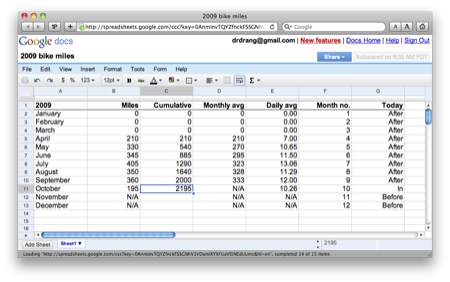
I used Google instead of Numbers because:
- I wanted to be able to enter data from either of my computers. This was before I had Dropbox.
- I wanted to give the Google Docs thing a try.
- I just don’t like Numbers. I haven’t thought enough about it to write a coherent critique, but it just rubs me the wrong way.
One fun thing about Google Docs is that you can embed them in a web page, like this:
The most important part of the spreadsheet is the column where I enter the cumulative mileage from the odometer, and the column to its left where the miles for each month are calculated. The monthly and daily averages are fun but not essential; with such a small amount of data, the numbers themselves are easy to get one’s head around.
The two rightmost columns are aids for the calculations. Today, for example, determines whether today’s date is before, in, or after the row’s month. It’s used to control the average calculations, preventing calculations in months with no miles, and displaying “N/A” in months that haven’t come yet.
A copy of the spreadsheet with no mileage data will be my template for next year’s spreadsheet. Here’s a link that should let you copy the template file to your own Google Docs space: Bike miles template. Once you have your own copy, you can use it as is or trick it out with your own additions.

