Combining and printing many emails
June 15, 2010 at 4:21 PM by Dr. Drang
I’m often faced with the need to gather up and print out all the email I have on a project at work. I’ve written before about how I organize messages in folders by project—and use MsgFiler to help with that—so the gathering part is taken care of. What about the printing?
Let me first agree with those of you who think printing emails is a huge waste, the kind of thing that clueless old executives have their secretaries do because they’re too “busy” to learn how to use email. But I often don’t have a choice; I need to generate paper copies of the email because those “busy” executives are my clients. (This is why I blog pseudonymously.)
So, how do you print a bunch of selected emails without wasting a lot of time or paper? You could use Mail’s Save As… command from the File menu. That will combine all the selected emails into one RTF or plain text document that you can open in whatever application strikes your fancy and print from there. Unfortunately, the plain text version is kind of ugly and the RTF version goes too far in styling the text.
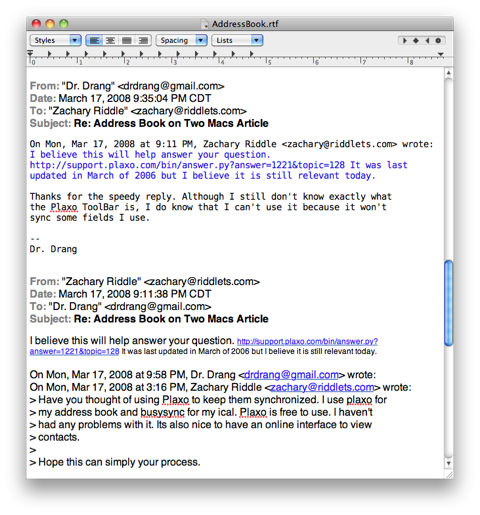
The gray and blue text won’t print out well on a monochrome printer and won’t photocopy well, either.
A better solution can be found by modifying this old tip at Mac OS X Hints. The tip describes an Automator action that
- Grabs all the selected messages,
- Combines them, and
- Creates a single new Mail message from the combination.
I’ve altered it just a bit, changing the last step from creating a new Mail message to creating a new TextEdit document.
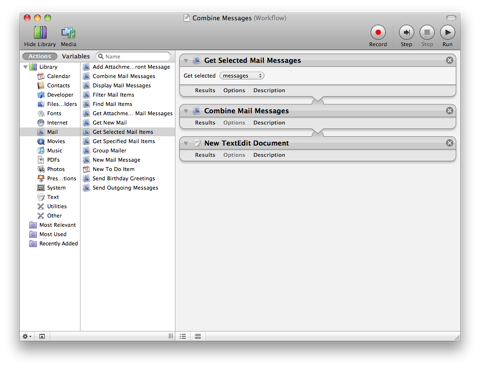
The advantages of this are that all the text is black and the messages are separated by decorative lines, better for printing, photocopying, and reading.
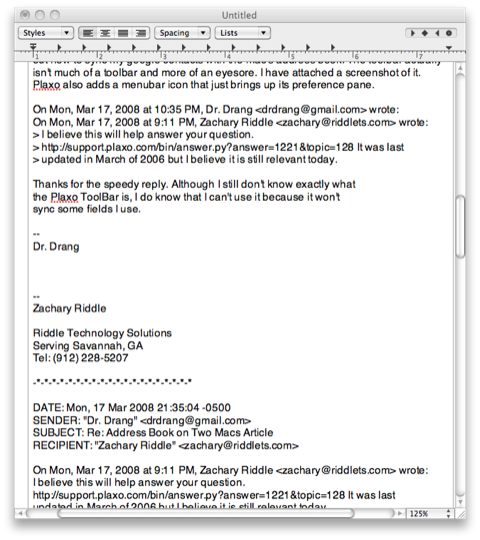
I keep the Combine Messages workflow in my ~/Library/Scripts/Applications/Mail folder, where FastScripts can find it and make it available whenever Mail is the active application.
The font is big enough to still be readable when I print the combined document two-up. Along with duplex printing, this keeps the paper waste to a minimum.

