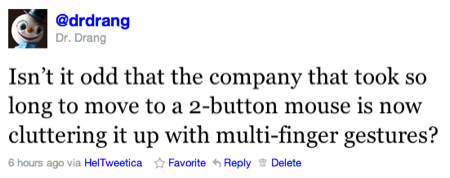Touch too much
October 20, 2010 at 9:48 PM by Dr. Drang
When I tweeted this after today’s Back to the Mac Keynote, I was only sort of kidding.
Am I the only person who thinks it’s weird how much functionality Apple is now packing into swipes and twiddles? Will it even be possible to run Lion with a conventional—i.e., non-Magic—mouse?
Frankly, it’s not clear that Lion’s new Launchpad and Mission Control features are usable even with a touch surface. The guy with the hair who ran the Lion demonstration had to take two or three shots at every new gesture. Scroll forward on the video to about 1:07:00 and watch the closeup on his mouse hand. The downward multi-finger flicks that are supposed to be moving him around in Mission Control never work the first time he tries them. And you have to figure he spent some time practicing.
Another thing I noticed was how awkward his hand looked most of the time.

See how he holds his middle finger up in the air? He’s either signalling us from his hellish Cupertino POW camp, or he’s keeping it way up in the air to avoid inadvertent multitouching. Maybe that’s part of the reason why my wrist got sore after a week of using a Magic Mouse.
I’m sure Apple is right that a touch-sensitive screen on a laptop or (especially) a desktop computer is an ergonomic nightmare. I wonder if the same is true for a mouse you have poise your fingers above. I also wonder if all these hidden swipe tricks are going to make Lion harder to use.