Elements adds Vera Sans Mono
November 20, 2010 at 7:42 AM by Dr. Drang
A new version of Elements hit the App Store yesterday and it has—for me, anyway—the biggest and best improvement in usability yet: the addition of the Bitstream Vera Sans Mono font.
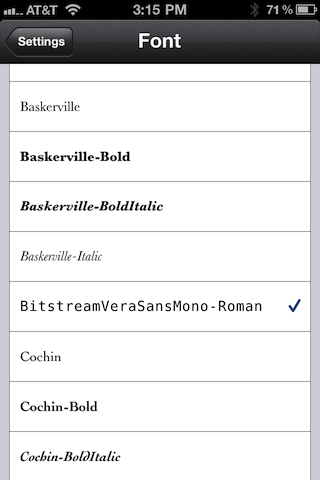
How important is this? Many of my most useful files are tables of information arranged in columns. The only way to get columns to line up in plain text is to use a monospaced font, and until yesterday, the only monospaced font available in Elements was Courier and its variants.
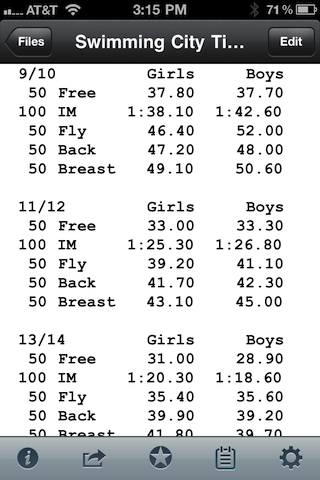
That’s Courier Bold, and it’s pretty ugly. The only thing that can be said in its favor is that it isn’t plain Courier, which is both ugly and too spindly to read.
Now I can use my favorite monospaced font, the font I use in my text editor and as the monospaced font in my browser.
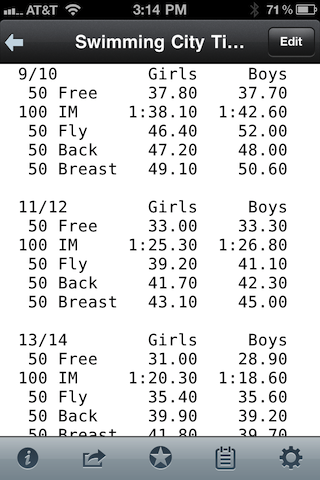
Bitstream made the Vera Sans family available for free use several years ago, and it’s the foundation on which both the Deja Vu font and Apple’s Menlo font are built.
I was surprised to go down the font list and find that Vera Sans Mono was the only monospaced font added. No Lucida Console, no Andale, no Inconsolata, even though all these have their fans.1 Maybe there were licensing problems with the other fonts, or maybe I was the only one bitching about this. Whatever—I got the font I wanted.
Note also that Vera Sans Mono is truly monospaced; there’s something wrong with Courier’s metrics that makes the columns slightly misaligned. This has been known for quite some time now, but Apple hasn’t gone in to fix it.
As for the byte order mark (BOM) and line ending (CRLF) problems I’ve had with Elements—well, they’re still there, but I’m more sympathetic to Second Gear’s position than I used to be. I thought they were purely concessions to Windows users until this tweet:
@mackenab @drdrang BOM is a necessary evil until Dropbox stops stripping xattrs. Diacritics don’t worn right in QuickLook/TextEdit without.
This was news to me, so I made a test file in TextMate with UTF-8 characters, saved it (with no BOM), and opened it in TextEdit. Here’s what it contained:
“Hérë’s a lîñe with UTF-8 çhåracters…”
And here’s what it looked like in TextEdit:
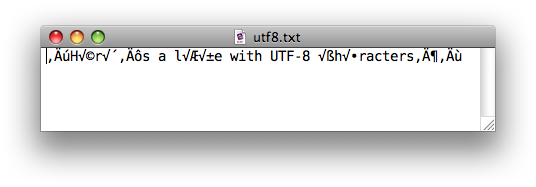
TextEdit can be configured to open files as UTF-8, but this is what you get when it uses the default “Automatic” encoding.
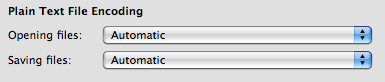
So although I still think Second Gear should offer a “No BOM/No CRLF” option, the choices they’ve made aren’t purely Windows-oriented. And even if Elements never gets that option, I have a little script (described in this post) that puts a file into proper Unix format when I need that.
It’s hard to stay annoyed at Second Gear when they’ve given me the font I wanted.
-
The religious wars over monospaced fonts aren’t as well known as those over text editors, but they’re just as passionate. ↩

