Interactive v. batch email processing
April 19, 2011 at 8:52 PM by Dr. Drang
Today I cleaned out both my Inbox and my Sent mailbox, filing all my job-related emails at work into folders, one for each project. I’ve written before about how I can’t just have a single Archived folder and use searching to dig out particular messages. For legal reasons, I have to have all the project emails—incoming and outgoing—separated into their own folders.
I try to file my mail at least once a month, but a busy work schedule and a vacation conspired put me behind. I ended up with 2-3 months of mail that needed to be sorted. With MsgFiler, a Mail utility I’ve written about twice before, the sorting took less than an hour, which I think is pretty fast, considering how many messages there were and how many folders they had to be distributed into.
You might be wondering why I don’t just file the messages as I read or write them. Sloth, of course, is the primary reason, but there’s something to be said for batch processing. When your only task is sorting email, you can be remarkably efficient, more so than when you’re doing one message at a time.
The great Don Knuth, writer of The Art of Computer Programming1 and creator of TeX, takes the batch processing of email to another level:
Email is a wonderful thing for people whose role in life is to be on top of things. But not for me; my role is to be on the bottom of things. What I do takes long hours of studying and uninterruptible concentration. I try to learn certain areas of computer science exhaustively; then I try to digest that knowledge into a form that is accessible to people who don’t have time for such study.
On the other hand, I need to communicate with thousands of people all over the world as I write my books. I also want to be responsive to the people who read those books and have questions or comments. My goal is to do this communication efficiently, in batch mode — like, one day every three months.
Only an eminent (and emeritus) professor can get away with something like this, but imagine how wonderful life would be if you could just flatly ignore all your email for days and days at a time (let alone three months) and then sit down at a time of your choosing and say, in your best lord of the manor voice, “This morning I shall attend to my correspondence.” The best approximation I can arrive at batch processing the sorting operation, which I really should do every couple of weeks rather than every couple of months.
Oddly enough, sorting my Inbox isn’t as hard as sorting my Sent folder. I know when I’m done with the Inbox: Inbox Zero. But my Sent folder acts as an archive of every outgoing message that doesn’t belong in a project folder—it has years of messages and will never go to zero. As I go back through it, looking for project messages, how do I know when to stop?
Here’s the trick: when I’m done sorting, I send myself a blank email with the Subject line “########## EMAIL FILED ##########.” This puts a nice marker in my Sent folder, which is ordered by Date Sent, that tells me I need look no further for project emails—everything before that date has already been taken care of.
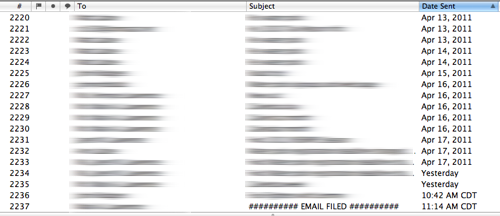
I’m sure there are clever flags or tags or something else that I could use to accomplish the same thing. But this system works no matter what email client I use, and I don’t have to do much thinking to use it. The less thinking about email, the better.
-
That’s not an Amazon Associates link because my Associates account has been disabled. It’s nothing I did. Amazon has disabled all the accounts in Illinois because the legislature here recently passed a law that treats Associates like branches of the Amazon store, which would require Amazon to collect and pay Illinois sales tax on the items it sells within the state.
As luck would have it, I signed up for the Associate program just a couple of months ago. Another opportunity for untold riches slips beyond my grasp. ↩

