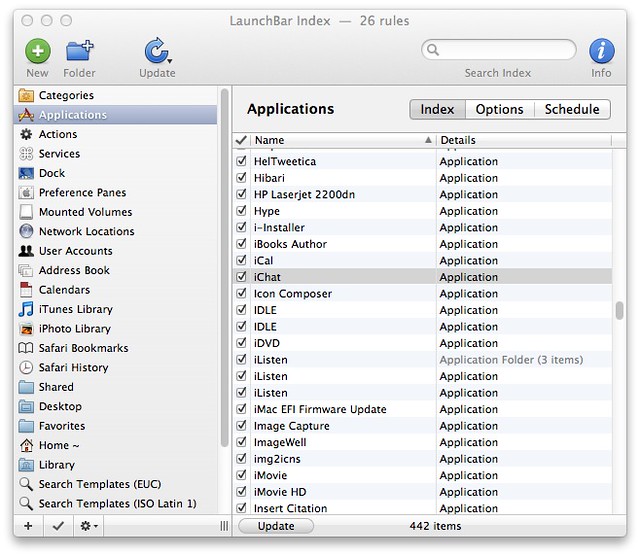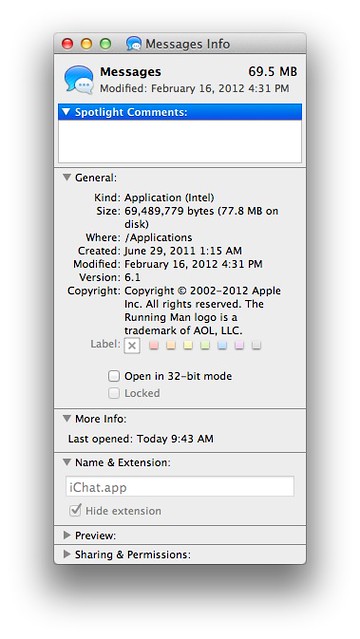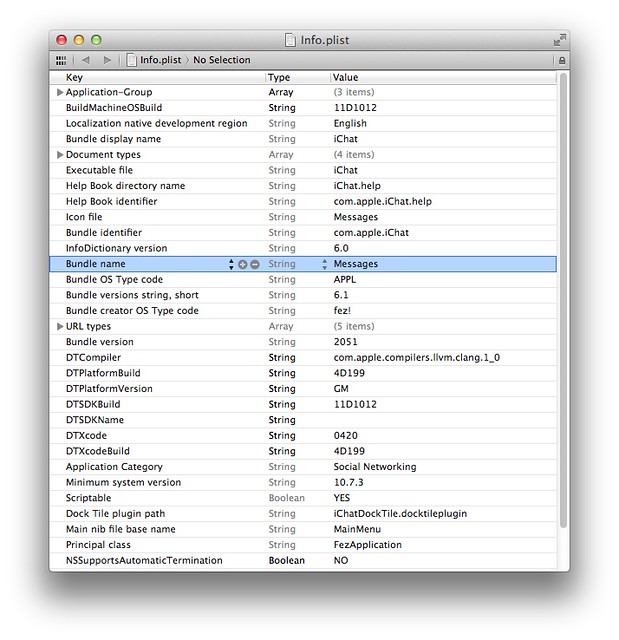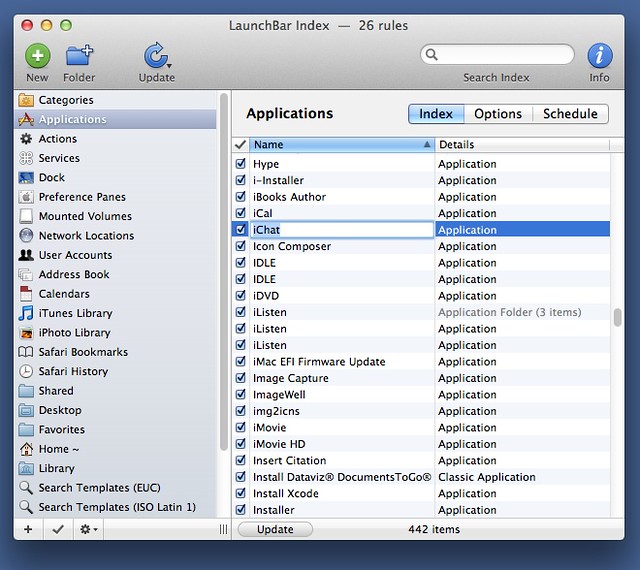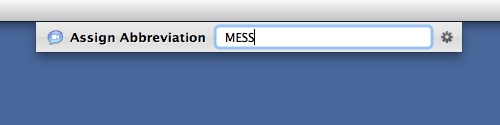Messages is really, really, really iChat
February 18, 2012 at 7:35 PM by Dr. Drang
If you’ve installed the beta of the new Messages application, you know that it’s a rebranded iChat with one new feature: messaging via Apple’s iMessage protocol. What you may not realize is how shallow the rebranding is. It isn’t even skin deep.
I tried to use LaunchBar this morning to start up a Messages session. I hit my LB hotkey, Control-Space, and typed “mess,” figuring that Messages would be one of the top hits and that by choosing it from the list, I would teach LaunchBar to select it first. But Messages wasn’t near the top of the list; it wasn’t in the list at all.
I assumed that LaunchBar hadn’t indexed the Applications folder since I installed Messages (even though I have it set up to index every time the contents of the folder changes), so I told it to reindex and tried to launch Messages via “mess” again. Still not in the hit list.
So then I hit the LB hot key and typed “chat.” iChat appeared at the top of the list, which is funny, because there’s no iChat in my Applications folder anymore. When I hit the Return key to launch iChat, Messages started up.
LaunchBar’s index for Applications shows iChat, but not Messages.
The Finder shows Messages, but not iChat.
But you’ll notice that Messages is where iChat used to be in the Finder. I have had the Applications folder sorted by name and Messages sits between iCal and iDVD. Doing a Get Info on Messages reveals this:
Note that Messages’ Name & Extension is iChat.app.
Update 2/18/12
I thought I’d done a Clean Up By Name just before taking the Finder window screenshot, but I was wrong. If you do a Clean Up By Name after installing Messages, it shows up in the Ms, just as you’d expect.
Thanks to David Dixon for pointing out my error.
It gets better. Open Terminal and list all the files and folders in /Applications that start with “Me.”
$ ls -d /Applications/Me*
ls: /Applications/Me*: No such file or directory
What about files and folders that start with “iC”?
$ ls -d /Applications/iC*
/Applications/iCal.app /Applications/iChat.app
So there really isn’t a Messages.app. It’s still iChat.app but with some magic causing the Finder to show it as Messages. It may be that the magic is in the Bundle name entry in the Info.plist file in /Applications/iChat.app/Contents.
One last thing: All your old AIM and other instant message settings were in Messages because it reads your iChat settings’ files in the Preferences folder.
$ ls -d ~/Library/Preferences/*iChat*
/Users/drdrang/Library/Preferences/com.apple.iChat.AIM.plist
/Users/drdrang/Library/Preferences/com.apple.iChat.AIM.plist.lockfile
/Users/drdrang/Library/Preferences/com.apple.iChat.Jabber.plist
/Users/drdrang/Library/Preferences/com.apple.iChat.Jabber.plist.lockfile
/Users/drdrang/Library/Preferences/com.apple.iChat.LSSharedFileList.plist
/Users/drdrang/Library/Preferences/com.apple.iChat.StatusMessages.plist
/Users/drdrang/Library/Preferences/com.apple.iChat.SubNet.plist
/Users/drdrang/Library/Preferences/com.apple.iChat.Yahoo.plist
/Users/drdrang/Library/Preferences/com.apple.iChat.Yahoo.plist.lockfile
/Users/drdrang/Library/Preferences/com.apple.iChat.plist
/Users/drdrang/Library/Preferences/com.apple.iChat.plist.lockfile
/Users/drdrang/Library/Preferences/com.apple.iChatAgent.plist
Why did Apple choose to do it this way? My guess is that Apple wanted Messages to inherit all your old iChat settings so you wouldn’t have to redo everything. Also, because Messages is in beta, Apple wanted you to have an easy way to uninstall Messages and go back to iChat as if you never left. I’m not sure this shallow rebranding was the best way to achieve these goals, but it does seem minimally disruptive. Unfortunately, one thing it does disrupt, LaunchBar’s indexing of applications, happens to be something I find useful. To get around the problem, I made an alias of Messages, made sure it was really named Messages, and tried to get LaunchBar to index it—that didn’t work, either. I’m told that Alfred will launch Messages under either the Messages or the iChat name.
Helping me via Twitter in this fun, if unproductive, exercise in Mac spelunking were h1ro, Than Tibbetts, Ryan Irelan, David G, Matt Foster, David Dixon, Clark Goble, and Matthew McVickar.
Update 2/20/12
There are some LaunchBar workarounds if you don’t want to keep typing “chat” to launch Messages.
Daniel Doron pointed out on Twitter that you can rename LaunchBar’s index entries by simply double-clicking and typing in a new name.
I haven’t done that, but I have followed Doug’s advice in the comments and assigned an abbreviation by bringing up iChat in the LaunchBar selector and typing ⌥⌘A to set a new abbreviation.