OmniGraphSketcher connection workaround
March 30, 2009 at 11:47 AM by Dr. Drang
Last week I mentioned that OmniGraphSketcher has a weird way of connecting points that are pasted in from another application. A brief conversation with @OmniGS, the application’s anthropomorphic presence on Twitter, confirmed that
…yes, we connect L-R to simplify what previous users were looking for.
So if your data’s natural connectivity isn’t left-to-right, you’ll end up with the kind of mess I showed:
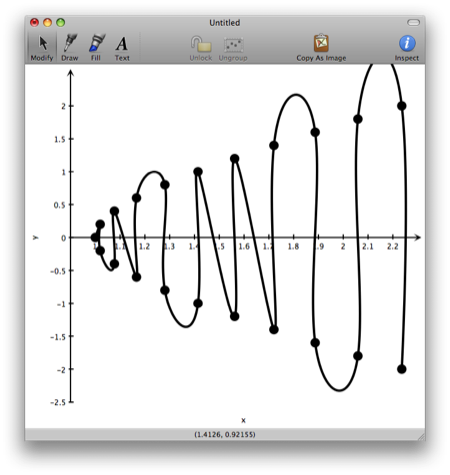
You may, however, be able to work around this behavior. Let’s do an example in which we graph both branches of the hyperbola I used last time:
Here’s the data in Numbers.
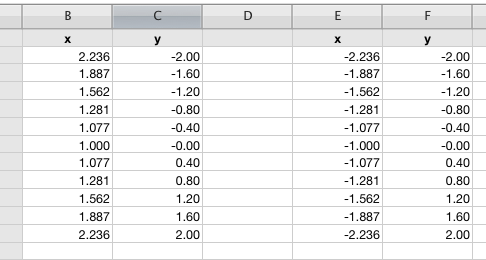
Select and copy the first pair of columns from Numbers and paste into OmniGraphSketcher. You’ll get this.
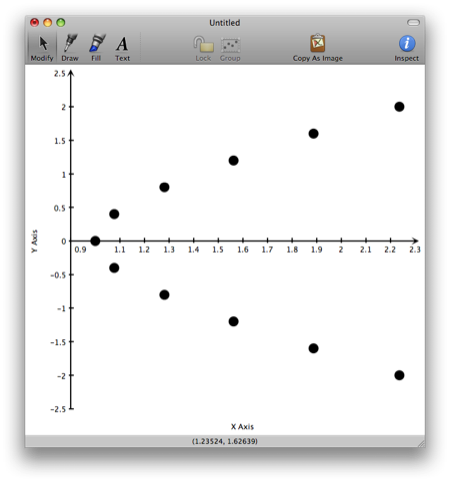
Don’t try to connect the points with lines, as you will just end up with the mess I got before. Instead, use the Swap Axes command in the View menu to turn the graph and then connect the points.
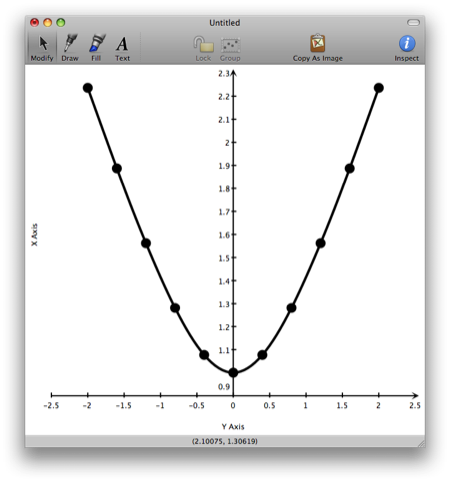
In this orientation, OmniGraphSketcher’s prejudice for left-to-right connectivity works in your favor. And when you Swap Axes again to turn the graph back to normal, OmniGraphSketcher does not reconnect the points.
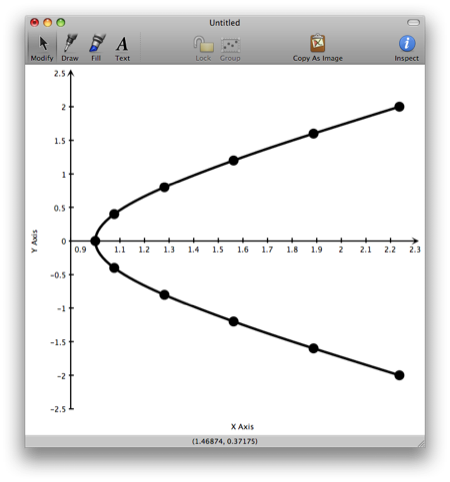
Now you can select and copy the other set of data from Numbers and paste it into OmniGraphSketcher.
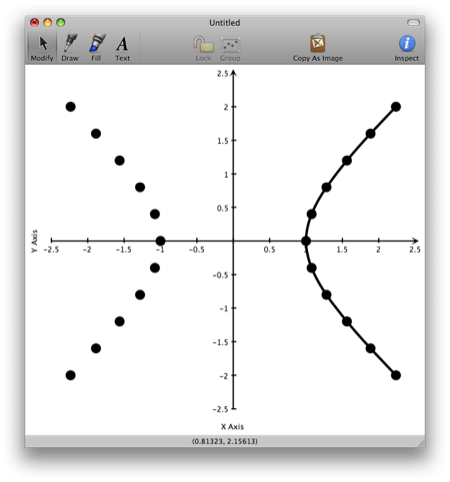
Swap Axes again and connect the new points.
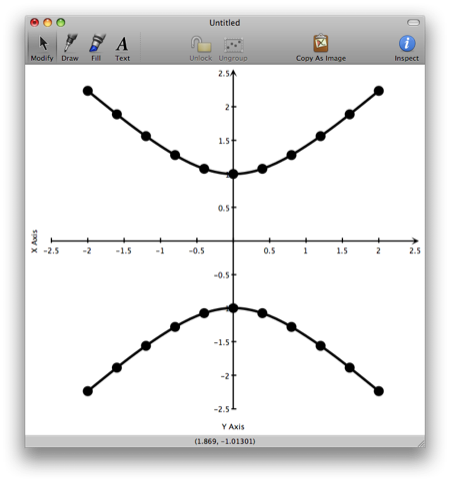
Swap Axes back again and you have what you wanted.
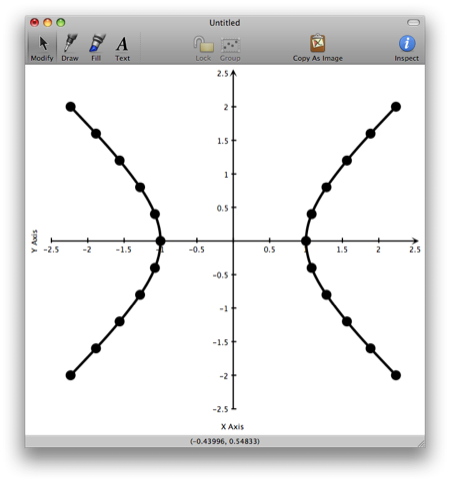
Now you can do any further styling you want, including OmniGraphSketcher’s very cool area fill.
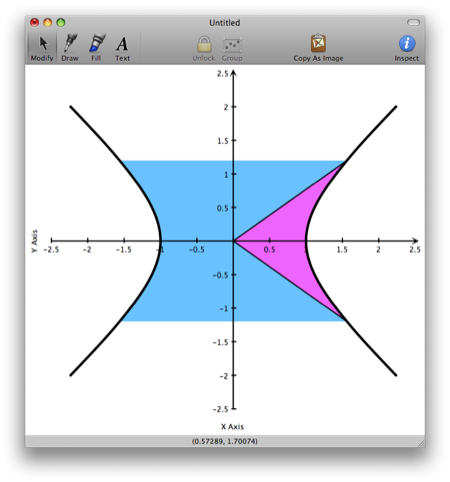
This is not exactly the smoothest workflow in the world, but it will have to do until the Omni Group fixes the connectivity behavior. And it’s not a universal solution; I can imagine complicated paths that will have to be connected piecemeal because they turn back on themselves in more than one direction.
If you look at the OmniGraphSketcher FAQ, you’ll see that OGS started life as Graph Sketcher from Robin Stewart Software. My guess is that the left-to-right connectivity is a legacy of the earlier program.
