Here I come to save the day!
April 1, 2009 at 3:50 PM by Dr. Drang
Yesterday afternoon, the scroll ball on my Mighty Mouse stopped working consistently in the up direction. I applied the “push down hard and roll the ball” technique, but scrolling up was still jumpy. Then I took a can of compressed air and blew it at the mouse as I rolled the ball around. Scrolling up got smoother but scrolling down stopped completely. So I decided to take the mouse apart and clean it directly.
Apple has not made this easy. I imagine it’s possible to remove the bottom of the mouse without first taking off the oval ring around the rim, but I wasn’t able to do it. Prying off the ring meant breaking an adhesive joint, which I managed to do without breaking the ring itself. With the ring off, the top and bottom separated easily1.
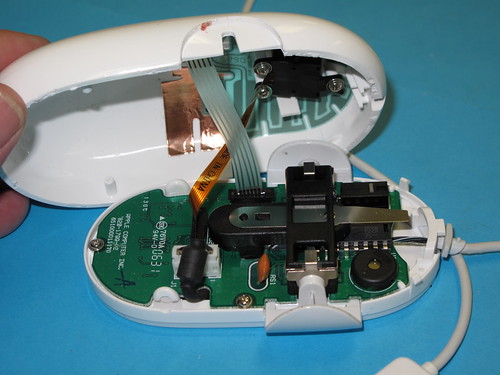
Removing the three screws from the top shell freed the scroll ball and its surrounding cage.
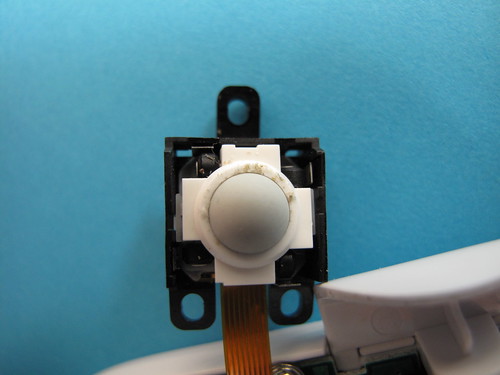
When I popped off the white part of the cage, the ball and the little rollers with the magnetic ends fell out onto my work table, but luckily none of them went on the floor.

After cleaning with a Q-tip came the hard part: putting the rollers and ball back into the cage. I assembled them all upside-down,

and managed to get the assembly popped back into the black part of the cage on the second try. Reassembling the top and bottom was easy, and a bit of superglue reset the oval ring. Scrolling is now smooth as silk.
