Simplenote
July 22, 2009 at 10:21 PM by Dr. Drang
On the basis of John Gruber’s recommendation, I bought a copy of Simplenote for the iPhone. Although I was satisfied with my workaround to get Notes to use Helvetica, I didn’t like that my notes were synced through Mail, and I especially didn’t like that they were only available on the Mac I sync my phone to. As Gruber said in his post, Simplenote fixes both of those problems by syncing its notes to a web server that can be accessed from anywhere. In my brief experience with the app—as in Gruber’s longer experience with it—the syncing works and is unobtrusive.
I have noticed two problems with Simplenote that Gruber didn’t mention. One is just a small bother, but the other can be a serious annoyance. Both are associated with the landscape keyboard.
First, the small bother: if you are in the middle of an editing session and you shift from portrait to landscape orientation (or vice versa), the keyboard disappears. You have to touch somewhere in he text to start editing again. The built-in apps from Apple, like Notes and Mail, don’t do this; with them, if you’re in editing mode when you turn the phone, you stay in editing mode.
The more important problem comes when typing in landscape mode. As you type, the cursor and the text being typed eventually disappear under the virtual keyboard. You have to periodically flick the text upward to expose it.
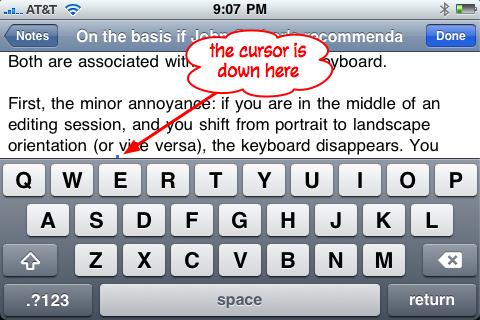
Thus problem is unique to landscape mode. In portrait mode the text automatically scrolls up, just as you’d expect. It’s also unique to SimpleNote; it doesn’t occur in landscape mode in Notes or Mail.
I still like Simplenote. Most of my notes are short and are typed with the phone in portrait. It’s only when I’m typing something longer that I turn the phone to landscape. But I do hope this gets fixed; it’s more important to me than an ugly icon.
Update 7/23/09
I sent in a bug report this morning and had a response from Simplenote this afternoon. In a nutshell:
- They know about the scrolling bug and are working on a fix.
- There’s an updated version in review, but that update does not fix the scrolling bug.
- They hadn’t realized the disappearing keyboard might be a problem; they’ll consider a change to the current behavior.
Update 8/10/09
I was wrong; the disappearing cursor isn’t unique to landscape mode, just more likely. Yesterday I found while typing in portrait mode that 2-3 consecutive returns (blank lines) can put the cursor under the virtual keyboard.
