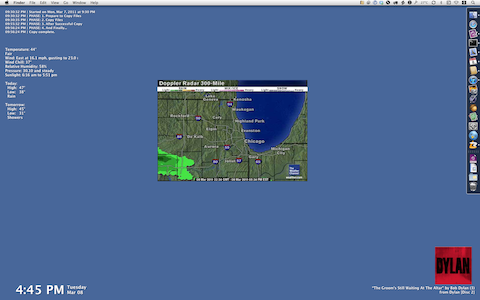Desktop radar image via NerdTool
March 9, 2011 at 7:58 AM by Dr. Drang
Lots of people use GeekTool or NerdTool to put weather images on their desktops.
![]()
Since I have a couple of windows in my office, I’ve never felt the need to have an image like this on my computer screen. But with bike season starting, I have been thinking about adding a weather radar image that would give me some warning when storms are moving in. Today I added one to my NerdTool setup.
It’s the “classic map” from weather.com. I chose it because it’s just a standard JPEG with a fixed URL that gets updated periodically—perfect for NerdTool. I’m torn between the 300-mile Doppler image at
http://i.imwx.com/web/radar/us_ord_ultraradar_plus_usen.jpg

which gives me decent detail about local conditions, and the 600-mile Doppler image at
http://i.imwx.com/web/radar/us_ord_closeradar_plus_usen.jpg

which tells me what’s coming a few hours from now. I’m starting with the 300-mile and hoping it gives me enough warning to pack up and head home before a big storm rolls in. Either way, I’m using a refresh interval of half an hour (1,800 seconds).
The “ord” in the two URLs is obviously for O’Hare Airport, so you might think you can guess the radar image URLs for your area by substituting the local airport code. But that doesn’t work. The 600-mile Doppler image for the New York area is
http://i.imwx.com/web/radar/us_nyc_closeradar_plus_usen.jpg
even though there’s no NYC airport. The image for Minneapolis-St. Paul is at
http://i.imwx.com/web/radar/us_mps_closeradar_plus_usen.jpg
which seems dyslexic.
The best way to get the image URL is to go to weather.com, search for your location, then scroll down to the Maps & Media section. You’ll see a Bing map with a radar overlay.
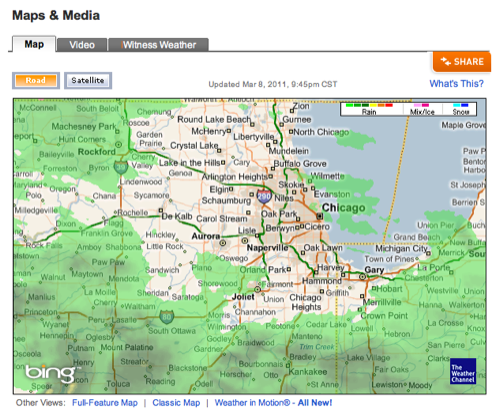
It’d be nice to use this image, but it’s constructed from a big stack of <div>s and PNG images—not right for NerdTool. Instead, click the “Classic Map” link along the bottom of the map and you’ll get a page with a single image. You should be able to right-click on the image and copy its URL.
The radar image in unquestionably ugly, which is why I put it in the middle of my screen; it’s almost always hidden by one or more windows. A tap on the F18 key, which I have mapped to Exposé’s Show Desktop command, whisks all the window off to the edges when I want to take a peek.
Update 3/11/11
I’ve decided I don’t need the full-sized radar image to get a sense of what’s going on, so I’ve reduced the size of its NerdTool window. Because it’s not quite as ugly at the smaller size, I’ve tucked it under the weathertext output.
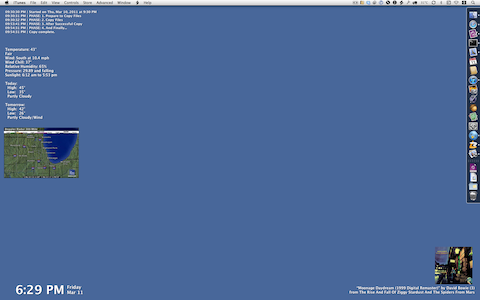
An unexpected advantage of this arrangement is that if I don’t have any windows up against the left side of the screen, I can see the western edge of the map, which just happens to be the part I need to see if a storm is on its way.