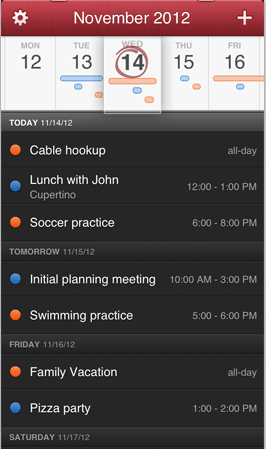The Fantastical experiment is over
December 1, 2012 at 12:10 PM by Dr. Drang
Like everyone else in the known universe, I installed the new Fantastical for iOS on my iPhone a couple of days ago. This morning I deleted it.
I was skeptical of Fantastical’s value on the iPhone right from the start. Its main claim to fame on the Mac is its natural language interface for entering events.
Still, everyone was raving about Fantastical, and it cost only $2, so I bit. To make sure I gave it a good workout, I installed it on my first page of apps and exiled the builtin Calendar app to one of the nether pages.
Fantastical gives a good first impression. It has a nice look, and the scrolling set of days at the top works well. I didn’t notice any problems in how it imported my existing calendar data.
Source: Flexibits.
It was when I opened the Notifications settings to turn off notifications for Calendar and turn them on for Fantastical, that the bloom came off the rose. I scrolled up and down the list of apps,
Justin Blanton soon noticed the same thing and wasn’t as reticent.
No Notification Center support for Fantastical?
— Justin Blanton (@jblanton) Thu Nov 29 2012 12:10 PM CST
@jblanton That’s what I saw, too. You have to keep notifications turned on for the built-in calendar. Wish the reviews had mentioned that.
— Dr. Drang (@drdrang) Thu Nov 29 2012 12:14 PM CST
@drdrang Kind of the last thing I’d expect to be missing. Bleh.
— Justin Blanton (@jblanton) Thu Nov 29 2012 12:35 PM CST
Why does it matter which app I receive notifications in? Because most of my alerts are for meetings and phone calls that have the information I need in the notes or location fields of the event. When I get an alert, I usually tap the notification to bring up the event and read that information. The way things are now, tapping the notification launches Calendar. And after two days of working this way, I’ve learned that I spend a hell of a lot more time in the app associated with notifications than in the one that does the scheduling in the first place. Even though I “replaced” the builtin Calendar with Fantastical, I still found myself using Calendar more often. Apparently, I create most of my calendar entries on my Mac.
So it’s goodbye to Fantastical on my iPhone. I’ll give you another chance if you add notification support.
And of course, I’m still in love with Fantastical for the Mac (which is 50% off right now). The only time I need to open iCal anymore is when someone sends me a .vcs invitation. If only it were as complete a replacement on the iPhone.