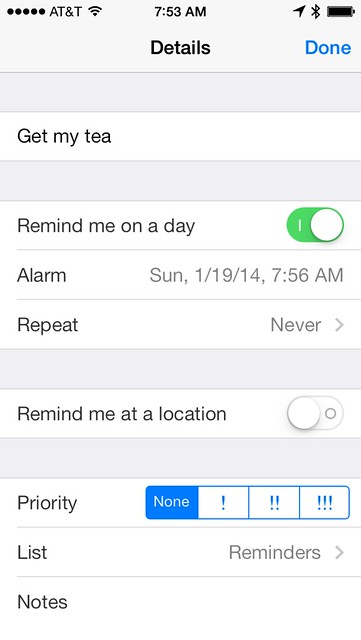Timers and reminders
January 18, 2014 at 9:23 PM by Dr. Drang
As long as I’m on the topic of David Sparks and Siri (which I kind of was, if you link together a couple of things in yesterday’s post), I want to suggest an alternative to some advice he gave in a recent Mac Power Users podcast.
Actually, as I look through the MPU archive on 5 by 5 to get the link, I see that the episode I’m thinking of, “Using Siri and Dictation,” came out in early December, so it wasn’t all that recent. But I had it in my Unplayed queue until just last week, so it’s recent to me and it’s my blog so there.
In the podcast, David says he sets a timer for brewing his tea by telling Siri “set a timer for two minutes.” That certainly works, but by using the keyword “timer,” he’s telling Siri to set a timer in the Clock app, which is limited to just one timer at a… er… time.
Suppose you’ve already set a timer to remind you check the oven in 45 minutes. If you then try to set a timer for your tea, Siri will ask you which one you want because you can’t have both.
My alternative is to use Siri to set timed reminders for yourself. You need to use a few more words, but their advantage is that there’s no limit to the number of simultaneous timed entries in the Reminders app.
So when I’m watering our trees on a summer weekend, I can say “remind me to move the hose in an hour,” and “remind me to check the grill in ten minutes,” and Siri will be able to add both entries to Reminders. Not only will alarms sound at the appropriate times, but I’ll also get a notification of what I need to do—something the timer in the Clock app doesn’t provide.
Do I need simultaneous timers very often? Yes, I do. I use them all the time at work, where I need to time experiments that run unattended for hours and also remind myself not to overbrew my tea (I use three minutes instead of two, but I’m not going to tell David he’s wrong about that). And my summer example isn’t something I made up. I really am a weekend squire.
Update 1/19/14 Nathan Grigg’s overnight tweet,
@drdrang I always assumed that reminder notifications fired on the minute and hence aren’t useful for short timers. It seems I was wrong.
— Nathan Grigg (@nathangrigg) Jan 19 2014 12:09 AM
raised the topic of precision and accuracy in Reminder alarms.2
Timed reminders display their alarm time to the nearest minute, both in the usual Reminders list view and in the detail view.
As Nathan pointed out, this suggests that they fire on the minute, which implies that if you set a one-minute reminder at 3:59:50, it would be set for 4:00 and would sound just ten seconds later. But the accuracy of Reminders is better than its precision. Although Reminders will show the time as 4:00, the alarm won’t sound until 4:00:50—one minute after you set it. So timed reminders are accurate to the second even though they don’t look like they are.
There is another aspect of precision and accuracy if you’re using Siri to set your timed reminders. The variability in the amounts of time you spend interacting with Siri and Siri spends interacting with Apple’s servers means that it’s impossible to know precisely when Siri sets the time for the alarm to sound. So the alarm will go off exactly one minute after you set it, but you can’t know exactly when you set it.
Fortunately, I’m not fussy enough about my tea brewing time for this to matter.