Homemade RSS aggregator followup
December 20, 2015 at 1:13 PM by Dr. Drang
It’s been about a month since I started using my homemade RSS feed aggregator, and I haven’t once missed Reeder or ReadKit. That doesn’t mean everything about my system has been perfect, but it does mean that it’s worth the effort to improve it because I’m pretty sure I’ll be sticking with it.
There have been four fundamental problems with the system. I’ve fixed three of them and am not sure whether fixing the fourth is worth it.
Let’s start by showing you the current version of the entire dayfeed script, which is run periodically (on my server, via a cron job) to create an HTML page with all of today’s articles from the site I subscribe to.
python:
1: #!/usr/bin/env python
2: # coding=utf8
3:
4: import feedparser as fp
5: import time
6: from datetime import datetime, timedelta
7: import pytz
8:
9: subscriptions = [
10: 'http://feedpress.me/512pixels',
11: 'http://www.leancrew.com/all-this/feed/',
12: 'http://ihnatko.com/feed/',
13: 'http://blog.ashleynh.me/feed',
14: 'http://www.betalogue.com/feed/',
15: 'http://bitsplitting.org/feed/',
16: 'http://feedpress.me/jxpx777',
17: 'http://kieranhealy.org/blog/index.xml',
18: 'http://blueplaid.net/news?format=rss',
19: 'http://brett.trpstra.net/brettterpstra',
20: 'http://feeds.feedburner.com/NerdGap',
21: 'http://www.libertypages.com/clarktech/?feed=rss2',
22: 'http://feeds.feedburner.com/CommonplaceCartography',
23: 'http://kk.org/cooltools/feed',
24: 'http://danstan.com/blog/imHotep/files/page0.xml',
25: 'http://daringfireball.net/feeds/main',
26: 'http://david-smith.org/atom.xml',
27: 'http://feeds.feedburner.com/drbunsenblog',
28: 'http://stratechery.com/feed/',
29: 'http://www.gnuplotting.org/feed/',
30: 'http://feeds.feedburner.com/jblanton',
31: 'http://feeds.feedburner.com/IgnoreTheCode',
32: 'http://indiestack.com/feed/',
33: 'http://feedpress.me/inessential',
34: 'http://feeds.feedburner.com/JamesFallows',
35: 'http://feeds.feedburner.com/theendeavour',
36: 'http://feed.katiefloyd.me/',
37: 'http://feeds.feedburner.com/KevinDrum',
38: 'http://www.kungfugrippe.com/rss',
39: 'http://lancemannion.typepad.com/lance_mannion/rss.xml',
40: 'http://www.caseyliss.com/rss',
41: 'http://www.macdrifter.com/feeds/all.atom.xml',
42: 'http://mackenab.com/feed',
43: 'http://hints.macworld.com/backend/osxhints.rss',
44: 'http://macsparky.com/blog?format=rss',
45: 'http://www.macstories.net/feed/',
46: 'http://www.marco.org/rss',
47: 'http://merrillmarkoe.com/feed',
48: 'http://mjtsai.com/blog/feed/',
49: 'http://feeds.feedburner.com/mygeekdaddy',
50: 'http://nathangrigg.net/feed.rss',
51: 'http://onethingwell.org/rss',
52: 'http://schmeiser.typepad.com/penny_wiseacre/rss.xml',
53: 'http://feeds.feedburner.com/PracticallyEfficient',
54: 'http://robjwells.com/rss',
55: 'http://www.red-sweater.com/blog/feed/',
56: 'http://feedpress.me/sixcolors',
57: 'http://feedpress.me/candlerblog',
58: 'http://inversesquare.wordpress.com/feed/',
59: 'http://high90.com/feed',
60: 'http://joe-steel.com/feed',
61: 'http://feeds.veritrope.com/',
62: 'http://xkcd.com/atom.xml',
63: 'http://doingthatwrong.com/?format=rss']
64:
65: # Date and time setup. I want only posts from "today,"
66: # where the day lasts until 2 AM.
67: utc = pytz.utc
68: homeTZ = pytz.timezone('US/Central')
69: dt = datetime.now(homeTZ)
70: if dt.hour < 2:
71: dt = dt - timedelta(hours=24)
72: start = dt.replace(hour=0, minute=0, second=0, microsecond=0)
73: start = start.astimezone(utc)
74:
75: # Collect all of today's posts and put them in a list of tuples.
76: posts = []
77: for s in subscriptions:
78: f = fp.parse(s)
79: try:
80: blog = f['feed']['title']
81: except KeyError:
82: continue
83: for e in f['entries']:
84: try:
85: when = e['published_parsed']
86: except KeyError:
87: when = e['updated_parsed']
88: when = utc.localize(datetime.fromtimestamp(time.mktime(when)))
89: if when > start:
90: title = e['title']
91: try:
92: body = e['content'][0]['value']
93: except KeyError:
94: body = e['summary']
95: link = e['link']
96: posts.append((when, blog, title, link, body))
97:
98: # Sort the posts in reverse chronological order.
99: posts.sort()
100: posts.reverse()
101:
102: # Turn them into an HTML list.
103: listTemplate = '''<li>
104: <p class="title"><a href="{3}">{2}</a></p>
105: <p class="info">{1}<br />{0}</p>
106: <p>{4}</p>\n</li>'''
107: litems = []
108: for p in posts:
109: q = [ x.encode('utf8') for x in p[1:] ]
110: timestamp = p[0].astimezone(homeTZ)
111: q.insert(0, timestamp.strftime('%b %d, %Y %I:%M %p'))
112: litems.append(listTemplate.format(*q))
113: ul = '\n<hr />\n'.join(litems)
114:
115: # Print the HTMl.
116: print '''<html>
117: <meta charset="UTF-8" />
118: <meta name="viewport" content="width=device-width" />
119: <head>
120: <style>
121: body {{
122: background-color: #555;
123: width: 750px;
124: margin-top: 0;
125: margin-left: auto;
126: margin-right: auto;
127: padding-top: 0;
128: }}
129: h1 {{
130: font-family: Helvetica, Sans-serif;
131: }}
132: .rss {{
133: list-style-type: none;
134: margin: 0;
135: padding: .5em 1em 1em 1.5em;
136: background-color: white;
137: }}
138: .rss li {{
139: margin-left: -.5em;
140: line-height: 1.4;
141: }}
142: .rss li pre {{
143: overflow: auto;
144: }}
145: .rss li p {{
146: overflow-wrap: break-word;
147: word-wrap: break-word;
148: word-break: break-word;
149: -webkit-hyphens: auto;
150: hyphens: auto;
151: }}
152: .title {{
153: font-weight: bold;
154: font-family: Helvetica, Sans-serif;
155: font-size: 110%;
156: margin-bottom: .25em;
157: }}
158: .title a {{
159: text-decoration: none;
160: color: black;
161: }}
162: .info {{
163: font-size: 85%;
164: margin-top: 0;
165: margin-left: .5em;
166: }}
167: img {{
168: max-width: 700px;
169: }}
170: @media screen and (max-width:667px) {{
171: body {{
172: font-size: 200%;
173: width: 650px;
174: background-color: white;
175: }}
176: .rss li {{
177: line-height: normal;
178: }}
179: img {{
180: max-width: 600px;
181: }}
182: }}
183: </style>
184: <title>Today’s RSS</title>
185: <body>
186: <ul class="rss">
187: {}
188: </ul>
189: </body>
190: </html>
191: '''.format(ul)
In general outline, it’s the same as it was a month ago, but with two small changes to address two of the four problems.
The first problem was with updates. When I wrote dayfeed, I thought it would be nice to track and sort on the updated_parsed element of each entry. That way, when older posts got updated, they’d float up to the top of the reverse chronological list of articles, and I’d see the updates. In practice, this turned out to be really annoying for some sites because they would update the updated_parsed element with every little edit to the article. So whenever the author would go back and fix a typo, the article would reappear at the top of my page, even though the substance of the article hadn’t changed.
The section of the original version of dayfeed that set the date and time of an article was this:
python:
84: try:
85: when = e['updated_parsed']
86: except KeyError:
87: when = e['published_parsed']
88: when = utc.localize(datetime.fromtimestamp(time.mktime(when)))
As you can see, it sets the date of the article (the when variable) according to the updated_parsed element if it exists and falls back to the published_parsed element if it doesn’t. This fallback mechanism was necessary because some feeds don’t include updated_parsed.
The solution to my update problem was to flip the order of the try and except parts. Now this section of dayfeed looks like this:
python:
84: try:
85: when = e['published_parsed']
86: except KeyError:
87: when = e['updated_parsed']
88: when = utc.localize(datetime.fromtimestamp(time.mktime(when)))
I still keep updated_parsed in there because some feeds don’t include published_parsed. Luckily, the sites I subscribe to that adjust the updated_parsed element with every edit also include a published_parsed element, .1
(I should mention, I suppose, that neither published_parsed nor updated_parsed are actual RSS elements. They’re derived elements created by the feedparser module by parsing the <published> [or <pubDate>] and <updated> date and time strings into standard Python struct_time tuples.)
The second problem had to do with formatting very long strings with no word breaks. Typically these are URLs, but one of the sites I subscribe to often uses a long string of underscores instead of an <hr> tag to separate sections of an article. With the original version of dayfeed, these long strings would cause the font size to shrink to accomodate their width. Which forced me to use a reverse pinch or double-tap to bring the text back up to a readable size.
I fixed this by following these CSS-Tricks recommendations and adding a new section to the CSS part of dayfeed:
python:
145: .rss li p {{
146: overflow-wrap: break-word;
147: word-wrap: break-word;
148: word-break: break-word;
149: -webkit-hyphens: auto;
150: hyphens: auto;
151: }}
These break up long lines as shown in the before and after screenshots below.
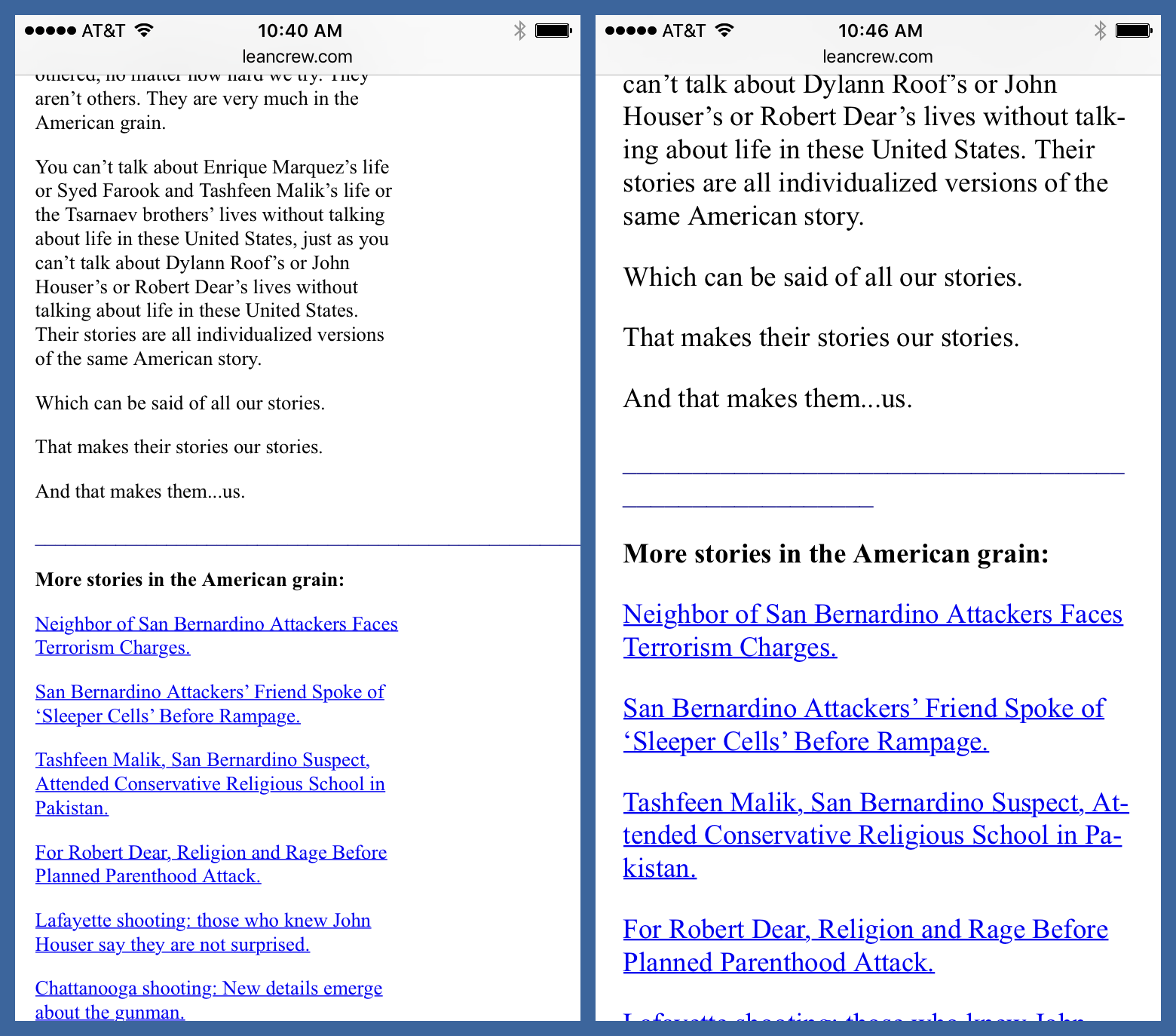
The third problem was with caching. To speed page loading, I have leancrew.com set up to use Apache’s mod_expires module with a default expiration of one month from the browser’s access date. I liked how this worked for the blog as a whole, but not for the RSS feed page. Every time I’d open the RSS feeds page, Safari (mobile and desktop) would show me a cached version instead of the the most recent version.
I needed an exception for the RSS page, and I found the solution on Stack Overflow. I now have an .htaccess file that includes these lines:
xml:
<FilesMatch "rssfeed\.html$">
FileEtag None
<ifModule mod_headers.c>
Header Unset ETag
Header Set Cache-Control "max-age=0, no-store, no-cache, must-revalidate"
Header Set Pragma "no-cache"
Header Set Expires "Thu, 1 Jan 1970 00:00:00 GMT"
</ifModule>
</FilesMatch>
I’m sure some of these lines are unnecessary for Safari, but I’m too lazy to figure out which ones can be deleted.
The fourth problem is site-specific and was something I suspected might arise. For unexplained reasons, XKCD’s feed doesn’t get updated when the site does. So new comics appear in the feed with the correct publication date and time, but by the time they show up in the feed, it’s the day after publication. And because I’ve set my system up to show me only “today’s” articles, XKCD never makes it onto my feed page.
As I said, I had an inkling this might be a problem because I’d noticed quite some time ago that XKCD comics wouldn’t show up in Reeder or ReadKit until the day after they were published. I suppose I could set up a special case, but for the moment, I’ve decided to take the easy way out and just follow @xkcdComic on Twitter. It’s not run by Randall Munroe, but it seems to be complete and not cluttered with extraneous tweets.
I didn’t mean to imply in my original post that this sort of homemade aggregator was a new idea. Back when RSS was young, it was pretty common for people to set up HTML pages that would tell them when their favorite sites had been updated. That sort of got lost when services like Bloglines and Google Reader got popular. For me, going back to RSS’s roots, and not relying on the choices made by a third-party service, has been a pleasant experience.
-
Even this brief experience looking through a few dozen RSS feeds has given me greater appreciation for the work Brent Simmons did for all those years with NetNewsWire. I’m surprised he’s still sane. ↩
