iTunes status message for iChat
March 3, 2008 at 10:39 AM by Dr. Drang
Apple’s iChat has a pull-down menu in its main window that lets you change and customize your status message. One of the nice items in the menu is Current iTunes Song, which puts the title and artist of the song that’s playing into your status menu.
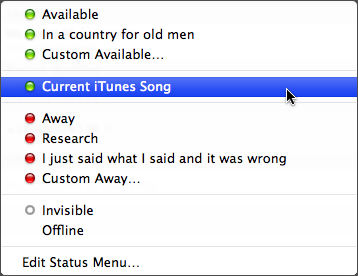
Unfortunately, choosing the Current iTunes Song menu item will also set your status to Available, as indicated by the green light next to the item. I like having the song as my status message even when I’m “away” (I use the Away status as much for “don’t bother me unless it’s important” as for “I’m not sitting in front of my computer right now”), but there’s no menu item for that.
It turns out that you can use AppleScript to set your status message to the current iTunes track without changing the status from Away to Available. Just run this
tell application "iChat"
set the status message to "%Track - %Artist"
end tell
while your status is set to Away and the message will change without shifting your status to Available. The script is taken directly from this old hint, which seems to be more concerned with changing the format of the Available message than with using it as an Away message. When I first tried it, I half-expected the status to change to Available, but it worked just the way I hoped.
