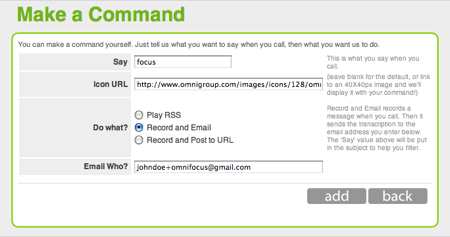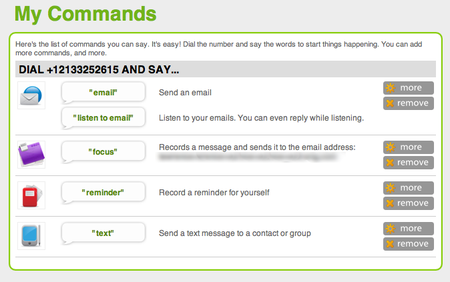OmniFocus command for Dial2Do
October 23, 2008 at 9:28 AM by Dr. Drang
One of the things that made Jott easier for me to use than Dial2Do was that Jott needed one less step to add a task to OmniFocus1. Jott starts by asking “Who do do want to Jott?” and after accepting my answer of “Focus,” I can start recording my task. Dial2Do, on the other hand, starts by asking “What would you like to do?” I have to answer “Email” and then wait for another prompt before telling it that I want to email “Focus.” A small thing, but the extra step was a barrier to my use of Dial2Do. After all, I have OmniFocus on my iPhone and can enter tasks directly into it; the reason I’d use Dial2Do instead is speed. The delay associated with the extra step reduced the value of Dial2Do. (Jott’s value was reduced when it went out of beta and started charging for emails.)
As of a few days ago, Dial2Do added a new feature that allows it to work as smoothly as Jott. You can add new commands that make emailing a particular address a one-step operation. Here (apart from the fake address) is the form I filled out to create a new “focus” command:
Now when I answer “focus” to Dial2Do’s “What would you like to do?”, I can start dictating without having to answer another question. The transcribed message is sent to my “+omnifocus” address, and a combination of a Mail filter and an AppleScript (described here) puts it into my OmniFocus Inbox.
The Icon URL I gave is http://www.omnigroup.com/images/icons/128/omnifocus.png. This puts the OmniFocus icon with the “focus” command on my Dial2Do homepage—not something that’s particularly valuable to me, as I don’t go to the Dial2Do homepage much, but a nice touch.
I imagine that if you used the Dial2Do homepage, and you wanted to set up commands for emailing people, having their photos on the homepage would be helpful.