iPhone: The Missing Features
February 10, 2009 at 11:58 PM by Dr. Drang
Complaining about the iPhone’s missing features is easy. No cut-and-paste, no MMS, no video camera—these are the low-hanging fruit that everyone bitches about. It’s not that I think these omissions are OK, I miss cut-and-paste as much as anyone. But there are other iPhone deficiencies that are just as annoying and don’t get nearly the attention.
Alarm sounds
Like every iPod, the iPhone has an alarm feature. Unlike the iPod, and unlike every $5 clock radio you’ll find in your local drug store, the iPhone has no “wake to music” setting. You can get Bark, Crickets, and Duck, but not your Monkees playlist.
Alarm output
I suppose this is related to the alarm sound deficiency, but I see it as its own shortcoming: the alarm sounds always come out of the iPhone’s speaker, not through its earphones, even if you have the earphones plugged in.
A small confession: I’m one of those people who like to fall asleep listening to something—usually a podcast. For some time now, I’ve gone to sleep with my iPod nano and a set of in-ear earphones with the volume turned down low. And I’ve used the nano as my alarm clock, too; it’s great because it’s a private alarm that only I can hear. My alarm can go off earlier than my wife’s without waking her up. But because the iPhone alarm goes out through the speaker, it isn’t a private alarm. A step backward.
No podcast descriptions
Podcasts often come with detailed descriptions of the topics, guests, etc.
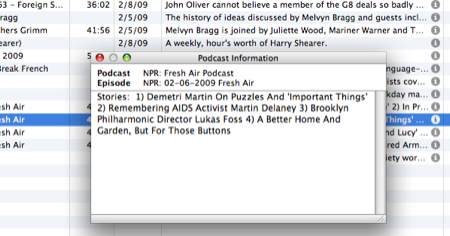
In iTunes, you can best see this info in the little window that pops up when you click the circled i. On a regular iPod, you get to it by clicking a few times on the center button. On the iPhone…you can’t see it at all. I can’t tell you how surprised I was when I learned this. I was certain I just hadn’t come upon the right button to tap.
So my 2nd generation nano, which has a tiny 1.5 in diagonal screen, shows this info, but my iPhone, which I read books on, doesn’t. This is why my song list script for recorded BBC radio shows puts the song list in the iTunes lyrics field.
Ringer silence
I can turn my iPhone’s ringer off by flipping the little switch on the side. It’s nice to have hardware switch for this rather than having to dig through a series of menus. The problem is that I have to remember to flip it back. My previous phones—the kind that are given away when you sign up for service—have had a timed silence feature. When I went into a movie or a business meeting, I’d set the ringer to be silent for, say, two hours. The phone’s ringer would go back on after the time was up with no action on my part whatsoever. My iPhone—which cost $500 and can surf the web—doesn’t have this feature.
For a while I was certain that someone would write a ringer-volume-timer app, put it up on the App Store, and make a fortune. But now I wonder if such an app is even possible. If third-party apps can’t run in the background, there’s no way to write one that will turn the ringer volume back up while the phone is sleeping in your pocket. Only Apple can add this feature.
In fact, since all these complaints are about the system-supplied apps, only Apple can correct them. When is Version 3.0 coming out?
