Camry smart key battery replacement
August 26, 2009 at 11:30 AM by Dr. Drang
The battery in my Camry’s smart key just died and information on how to replace it wasn’t as easy to find as I thought it would be, so I decided to post some instructions here. Even if no one else finds it useful, I’ll be able to come back in a couple of years to remind myself how to do it.
Most likely, the battery died in less than three years because it’s almost always near my cell phone. When I’m walking around, the key is in one pocket and the phone is in an other; when I’m riding my bike, they’re both in a waterproof case in my saddlebag; overnight, they’re both on my bathroom counter. According to a Toyota service bulletin
Some customers may experience limited battery life in their Smart Keys. The Smart Key “wakes up” by receiving a “ping” or electronic noise. many electronic devices emit a “ping”, therefore a Smart Key(s) could wake up and as a result, battery life could be reduced.
If the Smart Keys are stored near any of the following components, battery life may be reduced. Keep Smart keys at least 1 meter (40 inches) from these electronic devices.
TVs or computer monitors
DVD or VCR units
Desktop PCs or notebooks
Cordless phones or cell phones
[etc.]
Toyota is not making this easy. The only way I can think of to keep more than one meter of separation is to tie the keys to my shoelaces and carry the phone in my hat. I don’t usually wear a hat, but I’ve read that Lincoln carried paper and a pen in his, so maybe I should visit my local haberdasher and shop for a nice new stovepipe. Or just plan to replace the battery every couple of years.
Before getting into the instructions, I should mention two things:
- This is for a 2007 Camry. Although I would expect the instructions to be similar for other years and models, the hints I’ve found elsewhere on the web indicate that Toyota hasn’t standardized its smart key design or its battery choice.
- My car’s digital display started telling me last week that the key’s battery was low. So if you get a low battery warning, expect the battery to die relatively soon.
The little mechanical key that’s stored in the smart key is the tool needed to get at the battery. So the first step is to push the latch on the side of the fob and pull out the mechanical key.

The end of the mechanical key is thinner than the rest of the key, and that’s what we’ll use to pry open the fob. Put the end of the key into the narrow slot that’s perpendicular to the hole you just pulled it out of.

Twist the mechanical key to pop open the fob.

The battery is on the other side of this circuit board. The board is held in its compartment by double-sided tape, so it won’t just fall out. Slip the end of the mechanical key under the board and gently lever it out.

The battery is held in place by three little legs. Spring them open one at a time to remove it.
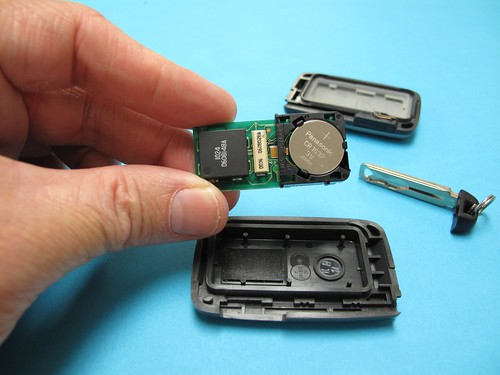
The battery is, unfortunately, a CR 1632, which your local drug store is unlikely to carry. I found one at a Radio Shack.
After replacing the battery and putting the board back in its compartment, snap the two halves of the fob back together. It may take a bit of squeezing.
A brief note on the photos: Although you can tell by the chewed fingernails that I’m not a hand model, I think the photos turned out quite well—despite being shot with overhead fluorescent lighting. I had my G10 set up on a GorillaPod, with the flash turned off, the lens set to macro, and the shutter release timer set to 5 seconds. I’d get the focus set with just my left hand and the key in the frame, then get my right hand in position after pushing the shutter release. The blue paper I put down on the table makes a nice background. The only post-processing needed was some lightening of the shadows in iPhoto to bring out details along the dark edge of the fob.
Update 10/6/09
Just replaced the battery in the car’s second smartkey. Since the second key is stored away from any electronic devices, I guess the battery life of the first key wasn’t reduced much by always being near my cell phone. Also, I learned of a second source for the CR 1632 battery: my local Batteries Plus.
Update 1/15/10
Two commenters have said that dealers charge $50 to replace a battery. I thought the $4+ I had to pay at Radio Shack was too much. No wonder car dealers are held in such high regard.
Update 2/5/10
I didn’t put this in the original post, because it is in the owner’s manual, but it’s probably worth mentioning here: if your smart key battery gets so low that the car won’t start with the key in your pocket or purse, you can start the car by putting the back of the key (the side with the Toyota logo) right up against the Start button on the dashboard.
Thanks to Jan in the comments for pointing this out, and thanks also to Jeffrey E. for prompting me to put it up here.
Also, you may be interested in my other Toyota-related post, which discusses the gas pedal recall.
