Protecting GeekTool screen areas
October 26, 2009 at 9:37 PM by Dr. Drang
In my last GeekTool post, I showed my Desktop with all its Geeklets but empty of document and folder icons.
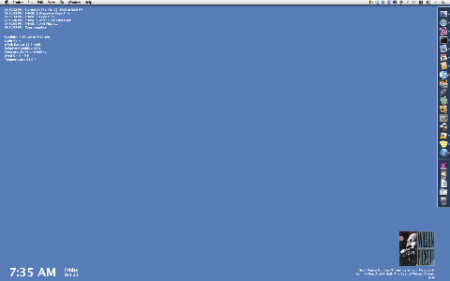
While I like to keep my Desktop clean, it’s seldom that clean. Like, I suspect, most people, I use it as a temporary holding area for files that i haven’t yet classified; they may be going to a permanent spot in the directory tree or they may be going to the Trash, but I want them easily available until I’ve made that decision.
The problem with these files is that as I accumulate more of them, they fill the space down the right side of the screen until they cover the iTunes album art. What I’d like to do is give the Finder the coordinates of a rectangle to designate as a “no icon” zone, but I don’t know of any way to do that. So I did the next best thing: I put a file with a transparent icon in that area. Its presence prevents the Finder from putting another icon in that space, and its transparency allows the album art to show through.
The file is an icon file, with an .icns extension. I created it with the Icon Composer application that’s part of the Developer Tools. I just dragged an 512×512 transparent graphic (created in Acorn, but I assume you could use any graphics program) into the 512×512 well in Icon Composer and saved the file to the Desktop.
![]()
I then selected the .icns file on the Desktop, positioned it over the album art, changed its name to ” ” (a single space character, and used the Get Info window to hide its extension. That left me with both a transparent icon and a transparent name under it. It’s normally invisible and “protects” the album art area from icons automatically placed by the Finder (I can, of course, still drag icons to this area if I want). Here’s what the icon looks like when selected:
![]()
This seems to work only in Snow Leopard. When I followed the same steps on my Leopard machine—and even when I copied the transparent icon from my Snow Leopard computer—the icon displayed itself as a white rectangle against my blue Desktop. This isn’t a problem for me, as I don’t use GeekTool on my Leopard iBook, but might be a source of frustration if you’re running Leopard and trying to recreate my setup. If someone tells me to make a transparent icon in Leopard, I’ll post an update.
