iTunes 10 facelift
September 7, 2010 at 2:14 PM by Dr. Drang
Via this post at Clark’s Tech Blog, I learned about this iTunes 10 to 8 restylizer by Joshua Janusch. The tagline for the theme is “Leave Pleasantville and return home.” Its most obvious effect is to recolor the sidebar icons from this
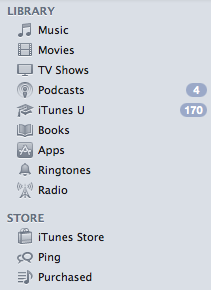
to this
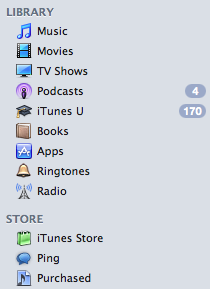
I’m not a fan of bright colors in my user interface, but some color helps pick out the little icons.
The theme also changes the odd new volume slider back to something more familiar. The zip file comes with this concise and well-written1 four-step set of instructions:
- Close iTunes
- Navigate to iTunes.app\Contents\Resources
- Copy/Paste iTunes.rsrc from the Genuine folder to Resources
- Open iTunes and enjoy
The theme doesn’t change the vertical traffic-light buttons in the upper left corner back to their traditional horizontal layout, but that’s easily done with
defaults write com.apple.iTunes full-window -1
from the Terminal. This command is also in the theme’s Readme file and has been mentioned in several places around the internets in the past week.
-
Well written except for the DOSism of backslashes to separate directories. ↩
