Feed me, Seymour
January 31, 2011 at 8:28 AM by Dr. Drang
I love RSS. Not only does it let me zip through lots of stories in a short time, it usually makes the reading experience better by stripping away the non-story clutter found on most web pages and formatting the text with easy-to-read colors and fonts. I try to make the RSS feed of this blog nicely formatted, and most entries are, although there are some things, like MathJax equations, that RSS can’t handle.
I’ve also tried to make it easy for people to subscribe to my feeds, and that’s been something of an odyssey.
Initially, I had links to the feeds over in the sidebar. I say “feeds” because RSS has had a history of competing standards, and I wanted to provide feeds for the most popular forms. The links I gave were for RSS 2.0 and Atom.1
This was back when the blog was running on MovableType. When I switched to WordPress, I changed the feed URLs in the sidebar to what WordPress used, which was easy, but I also wanted to accommodate readers who were subscribed to the old MovableType feeds. So I added some lines to the blog’s .htaccess file to redirect the old addresses to the new ones.
# To handle the old MovableType feeds.
RewriteRule ^atom\.xml$ feed/atom/ [R,L]
RewriteRule ^index\.xml$ feed/ [R,L]
Browser were changing, too. In particular, both Firefox and Safari started scanning HTML files for feed links and gave their users access to them through the toolbar. Eventually I learned that if I put these tags in the <head> of every page,
html:
<link rel="alternate" type="application/rss+xml" title="RSS 2.0" href="<?php bloginfo('rss2_url'); ?>" />
<link rel="alternate" type="application/rss+xml" title="Atom" href="<?php bloginfo('atom_url'); ?>" />
I’d automatically get dropdown menus with links to the feeds in the toolbars of the major browsers. With the browsers themselves providing access to the feed links, I decided to remove them from the sidebar.
Yesterday, though, I put an RSS link back in the sidebar. The browser landscape is changing, and RSS feeds aren’t being displayed as prominently—or at all—in the major browsers.
Google Chrome, for example, didn’t even exist when I removed the RSS links from the sidebar. Now it’s a big deal, and a stock installation of Chrome has no provision for showing RSS links in the toolbar; you have to add an extension. The extension seems to work well (albeit with a stupidly oversized layout), but I’ll bet most Chrome users don’t even know it exists.
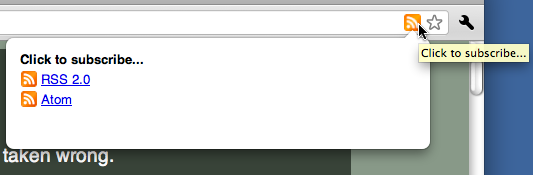
Safari also shows the RSS feed links in a dropdown menu at the end of the URL field, but since Apple added the Reader mode, it’s no longer always obvious that the dropdown is there. If Safari thinks it can display the page in the Reader format—the heuristics of which are a mystery to me—the menu title is Reader, not RSS, and you have to click and hold on it for a bit to get the menu to appear.
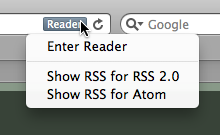
Firefox still has the RSS icon at the end of the URL field, but that’s supposed to change with Version 4. There’ll be some way to put it back, but most users probably won’t.
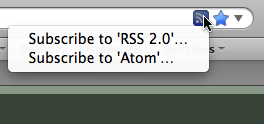
With browsers removing or obscuring their own easy access to feed URLs, I decided it was time to put an RSS link back in the sidebar. Unless you’re reading this in an RSS reader, you can see the link in the Meta section off to the right. The HTML that generates that section is
html:
<h1>Meta</h1>
<ul>
<li><a href="<?php echo get_bloginfo('home'); ?>/">Home page</a></li>
<li><a href="<?php echo bloginfo('rss2_url'); ?>">RSS feed</a></li>
<li><a href="http://www.twitter.com/drdrang">Twitter stream</a></li>
<li><a href="http://flickr.com/photos/drdrang">Flickr stream</a></li>
</ul>
The bloginfo function is provided by WordPress. I suppose I could have used the explicit address as the href parameter, but bloginfo seemed like a more portable and future-proof solution.
Notice that I’m providing only one feed link in the sidebar. Every feed reader I know of handles both RSS 2.0 and Atom with equal aplomb, so there’s no reason anymore to ask my readers to choose between the formats. Since my site statistics show 10-15 times as many RSS 2.0 subscribers as Atom subscribers, RSS 2.0 was the obvious choice. The Atom feed URL will still work, but I don’t see any reason to encourage new subscribers to use it.
I suppose if I’d been smarter several years ago, I would have set something up at Feedburner and directed subscribers there. Oh well.
-
Yes, strictly speaking Atom isn’t RSS, it’s a different feed standard entirely. But most people, including the browser makers, treat it as a form of RSS. ↩
