Ghost in the machine
April 12, 2011 at 9:49 PM by Dr. Drang
Last week I had a weird experience as my office iMac began working on its own, switching Spaces and swapping windows while I watched helplessly. I soon figured out what had happened, but I’m still not sure why.
Let’s start with a little background I use two Spaces: Space 2 is for iCal, and Space 1 is for almost everything else. In the Spaces Preference Pane, I have iCal is set to Space 2, Mail and Address Book set to Every Space, and every other application not set at all (which means they stay in the Space I put them). Though this be madness, yet there is method in’t:
- My calendar is instantly and easily available when I’m working out a schedule with a coworker or a client.
- If I’m looking at my email in Space 1 (the usual case) and need to check my schedule, Mail stays on the screen for reference when I shift to Space 2.
- Similarly, if I’m on the phone with a client and need to check my schedule, Address Book stays on the screen so I can look up names and numbers while figuring out an available meeting time.
The weird experience started as I was talking to a coworker in his office about scheduling a conference call for this week. After giving him my available times, he agreed to schedule it with the client and send out a confirming email. I went back to my office and sat down at my Mac to work on another project.
A few minutes later, I watched my work slide off to the left as my screen switched to Space 2 and a new item—the conference call—appeared in iCal. The email with the invitation for the conference call had just come in. I’d gotten email invitations before, and adding them to iCal had always gone smoothly, but I’d never had them added automatically before. It was disconcerting.
I went looking for the reason my Mac acted on its own and found it in iCal’s Advanced Preferences.
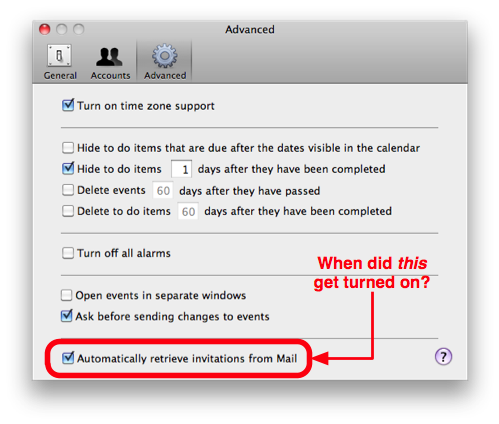
I would swear that I never turned on the “Automatically retrieve invitations from Mail” option. Is it possible that this got turned on by the 10.6.7 update? Or is Alzheimer’s coming on faster than I think?
Either way, I left the option turned on. I got another email invitation a couple of days later, and it too took over the computer. I was out of my office when it happened, but I could tell that Mail and iCal had been working on their own because when I returned Space 2 was on the screen and iCal was displaying the new event. Very “Elves and the Shoemaker.”
I’m going to live with this automatic scheduling for a while longer to see how I like it. I know I’d like it a lot more if it ran in the background. Having my computer whisked away from me while I’m working seems like something Apple could handle better.
