Hard disk failures, past and present
April 14, 2011 at 9:26 PM by Dr. Drang
When I woke up my office computer yesterday morning and looked in the upper left corner, I saw this:
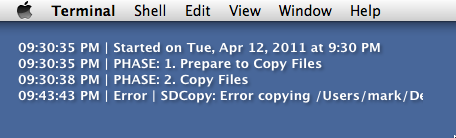
That’s the output of my SuperDuper! log file extractor being displayed on my Desktop by NerdTool. Not good, but not the worst thing in the world. My nightly backup sometimes fails because the backup disk won’t mount or unmount1 for some obscure reason. The problem, which is quite rare, has always been cleared up by unmounting and remounting the backup drive and running SuperDuper! manually.
Unfortunately, I was busy yesterday and never got around to doing the manual backup. When 5:00 rolled around and I needed to leave for home, I realized this, but didn’t have time to do it. No problem, I thought, the automatic backup should work tonight anyway.
The same message was on my screen this morning, and the date hadn’t changed, which meant that SuperDuper! hadn’t even started. I looked at the error message more closely than I had yesterday and realized that the error came during the copy operation, not during mounting or unmounting the drive. That was bad.
Disk Utility told me that the backup drive had problems and that it couldn’t be repaired. I reformatted it and tried to do a full backup to it. No dice—SuperDuper! failed about 3 GB into the copying operation. I had a dead drive.
The backup disk was about 5 years old, so I didn’t feel cheated, but I did feel vulnerable. A dozen or so years ago I had a hard disk failure without any decent backups and had to pay $$$ to get the data recovered. I’ve been a diligent daily backer upper ever since. As luck would have it, I’d recently bought a portable USB hard disk for another reason and hadn’t gotten around to using it yet. It’ll be my backup until can get a faster and more robust replacement.
All things considered, today’s failure was benign. It wasn’t my main disk that failed, just the backup, so I didn’t lose any time or data. And, after several hours of chugging away, SuperDuper! returned me to where I want to be: with a bootable backup of my entire system.
Still, I felt very uneasy with only one copy of all my files, and I’m going to use this experience to rethink my backup strategy to see if I can improve it.
In my Linux days, I used rsync and a cron job to do incremental backups of my home directory every night. I figured all the system files could be recovered from other sources. That arrangement worked OK; when I had another hard disk failure 5-6 years later, all my stuff was safe. Getting back to work took some time, though. I had to get a new hard disk, install Linux on it, install all my usual applications2, and then copy over all my files. It took at least a day to get the computer back to a reasonably workable state.
When I came back to the Mac I kept using rsync, but after a year or two decided to switch to SuperDuper!. I’d been reading that some versions of rsync didn’t copy certain Mac file resources. SuperDuper! didn’t have that problem and would make a fully bootable backup. That second feature was what sold me. The value of having an immediately bootable backup is much clearer when you’ve spent a day or so reinstalling software.
When Time Machine first came out, I was skeptical and stuck with SuperDuper!. There were reports of difficulties, and I didn’t want any of that. I’ve stayed away from Time Machine to this day, which probably isn’t smart. You’re more likely to lose a file to an inadvertent Trashing than to a hard disk failure, and my current recovery option is limited to yesterday’s version of all my files. If I mistakenly delete a file and don’t notice for two days, that file is gone. Time Machine, which I understand is much improved, would fix that.
I don’t want to give up SuperDuper!, though, because Time Machine backups aren’t bootable. So I’m considering a two-backup strategy: one with SuperDuper! as I have now and another with Time Machine. Is this overkill? Hard disks are awfully cheap these days.
And then there’s the option of backing up to the great “cloud.” There’s a lot of competition in this area, which has driven the cost down. My biggest concern with cloud backup is doing the initial upload. My office is in an odd location, and we don’t have many inexpensive options for internet service. What we have right now is asymmetric—much faster download speeds than upload speeds. This is fine for most of what we do, but it means the initial backup to a cloud storage service will take forever. That’s always held me back, but maybe it should have spurred me to get started sooner.
Are there other options that I’m missing? Is SuperDuper! and Time Machine too much? If you have particular expertise or experience with different backup regimens, I’d love to hear what you think.
-
I keep my backup drive connected to the computer, but unmounted except when the backup is being performed. This way, I can’t inadvertently open, alter, or delete anything on that disk. ↩
-
That’s easier said than done. It’s hard to remember all the things you have installed. I did a lot of
apt-geting that first day to get most of what I needed, but over the next month or so I kept running into situations where a program I expected wasn’t there. ↩
