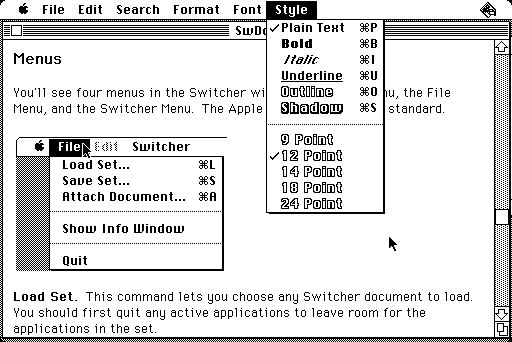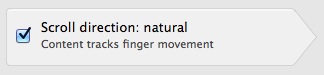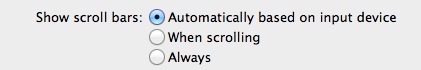Yet another blog post about Lion and scrolling
July 27, 2011 at 9:45 AM by Dr. Drang
No one really needs to read another blog post about Lion’s new scrolling method, but I feel the need to write one anyway. It’s a followup—and possibly a retraction—of a post about mice and trackpads that I wrote almost exactly a year ago.
In that post I said
I think the problem with the trackpad is that it falls into a sort of uncanny valley between the touchscreen and the mouse.
With a well-made touchscreen, the behavior is almost physical. You touch the items and move them around; you pinch and pull to resize. In every case, you see your fingers right on the thing being manipulated, and it seems natural.
With a mouse, your hand is off to the side moving an object around on your desk to change things up on the screen—the whole business is more abstract. But somehow, the unrealistic motion of your hand matches up with the fact that the effect it’s having is a foot or two away. I can’t say that this feels natural, but it does feel right.
The trackpad uses the touchscreen’s natural finger movements, but has them tied to a screen some distance away. It works OK—I’m using a trackpad right now, and it’s just fine—but its mixture of the real and the abstract isn’t quite as good as the mouse’s more fully abstract behavior.
I still believe what I said about touchscreens, but I’m starting to feel more favorably toward trackpads.
Part of this, I’m sure, is due to the trackpad I’m using. When I wrote that post, I was still using the rudimentary—no multitouch!—trackpad on my old iBook G4. It’s only natural I’d feel better about my MacBook Air’s trackpad; it can do so much more.1 Another part, though, is due to the new gestures that work with Lion, chief among them the new scrolling gesture.
Before you read any further in this post, you really should listen to John Gruber’s description of the history of the scrolling interface on the most recent episode of The Talk Show. I’m sure most people reading this are Talk Show subscribers, but if you aren’t
- Shame on you.
- Start listening at the 47-minute mark to hear the part about scrolling.
The point John makes, which I haven’t heard from any of the other Mac pundits who’ve been talking about Lion’s scrolling, is that scrolling on the Mac (and Windows, for that matter) has always involved interaction with the scrollbar. The scrollbar served two purposes: First, the position of the thumb told you roughly where you were in the document; and second, clicking and/or dragging elements in the scrollbar allowed you to move within the document.
Before mice had scrollwheels, your manipulation of the scrollbar consisted of
- dragging the thumb down or up to move immediately forward or backward to any position in the document;
- clicking in the alley below or above the thumb to jump forward or backward one windowful; or
- clicking in the down or up arrows to move a tiny bit forward or backward.
The important thing is that you weren’t moving the content directly, you were manipulating the scrollbar’s thumb, which reflected your position within the document. And before scrollwheels, it was obvious that you were manipulating the scrollbar because you had to have the mouse pointer in the scrollbar to do any of these things.
When the scrollwheel came along, it still manipulated the scrollbar, even though you didn’t have to put the mouse pointer in the scrollbar to get the wheel to work. When you rolled the wheel down, the thumb moved down; when you rolled the wheel up, the thumb moved up.
This was natural to people who were already in the habit of manipulating the scrollbar because they were unconsciously relating the movement of the wheel to the movement of the thumb. And that concept of up and down movement referring to the thumb rather than the content of the window was carried along when trackpads added multitouch scrolling.
But is this concept natural to people who haven’t been habituated to the idea of manipulating the scrollbar? I have only one data point: my wife. When she started using a computer seriously in the early 2000s, it had a mouse with a scrollwheel, and initially she’d always start scrolling in the wrong direction because her conceptual model of how the scrollwheel worked was that it moved the content, not the thumb. She had to learn the “right way” to scroll.
Was what she learned really the right way? The mouse pointer was usually over the content of the window, not the scrollbar. In that case, shouldn’t the wheel move the content rather than the thumb? With the advent of the scrollwheel—and the later trackpad gestures—who uses the scrollbar to move around in a document, anyway? In practice, hasn’t it lost its second purpose, degenerating into just an indicator?2
Apple clearly thinks my wife’s instincts were right. That’s why “reversed” scrolling is called “natural” in the Trackpad Preference Pane.
I certainly can’t say that the new way of scrolling feels natural to me. I’ve become accustomed by 26 years of use to think of scrolling as moving the thumb, not the content, so it’s not surprising that I’m still making mistakes. But I understand why Apple made the choice it did, and I’ve decided to keep the scrolling preference at the default. Even after just three days of Lion, I’m getting pretty good at scrolling in the right direction first.
I suspect one reason I’m adjusting to the new scrolling fairly quickly is my decision to also keep the other scrolling-related preference at its default setting.
Keeping the scrollbar hidden until I start the scrolling gesture makes me focus on the content instead of the thumb.
The semi-hidden scrollbar is, of course, the other scrolling controversy in Lion, and although it’s helping me adjust to the new gesture direction, I confess I’m ambivalent about the loss of scrollbars as position indicators. I miss being able to tell where I am in a document at a glance, and I don’t like having to “paw” (in John Siracusa’s apt description) at the window just to see where I am. While it’s true that pawing is exactly what I do on my iPhone, it’s different there because
- my thumb is never more than a fraction of an inch away from the iPhone’s screen; and
- there are no inactive windows on the iPhone’s screen.
In contrast, I often find myself looking at an inactive window on my Mac and wondering what portion of the document it’s showing me. This is mainly for applications that get their content updated periodically, like Twitter clients or log file viewers. In these cases, I now have to move the mouse pointer over to the inactive window and then paw to see where the scrollbar is. A pain in the ass compared to what we had before. I’m keeping the default visibility setting for now but wouldn’t be surprised if I change it in a week or two.
As Gruber said, no content manipulation done through a trackpad is as natural or direct as what you get on a touchscreen. But I do think that the combination of improved trackpad capability and the decision to have Lion’s scrolling gestures manipulate content rather than the scrollbar does a pretty good job of filling in the uncanny valley I complained about last year.