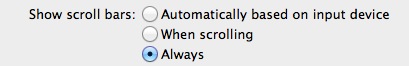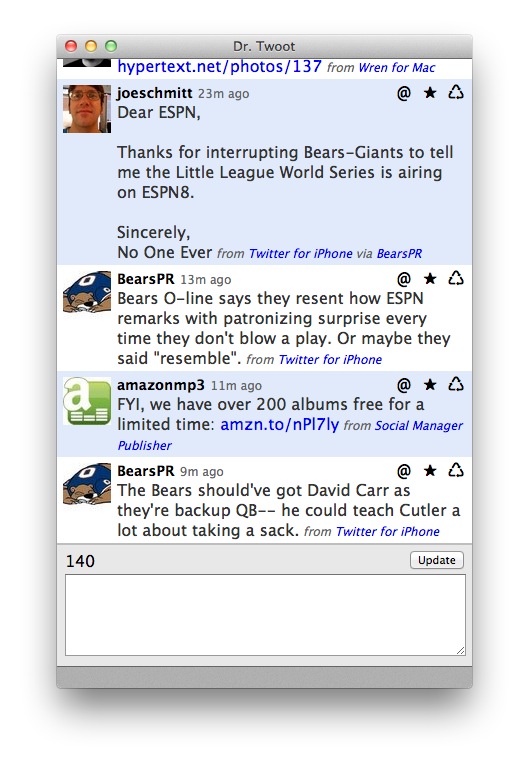Backward
August 22, 2011 at 9:21 PM by Dr. Drang
Last week I tweeted this:
I gave the Lion scrollbar visibility default a chance, but I like knowing where I am at a glance. http://t.co/XlR975c
The link1 is to this image from the General System Preference:
I didn’t change the way scrolling works, because I’d gotten used to the new Lion/iOS/natural scrolling.
Last night I changed the scrollbar setting back to the default (Automatically…) because I was finding myself scrolling in the wrong direction. Apparently, the presence of the scrollbar was giving my brain a Snow Leopard flashback. My first instinct was to move my fingers in the direction I wanted the thumb to move, not the direction I wanted the content to move.
Now, you could say this doesn’t make sense because even under Lion’s default the scrollbar appears as soon as I start scrolling. But by the time the scrollbar appears, my brain has already processed what it sees on the screen and has decided which way my fingers should move. If the scrollbar is visible before it makes the decision, it tells my fingers to move in the Snow Leopard direction; if the scrollbars isn’t visible, it tells my fingers to move in the Lion/iOS direction.
Brains are funny, aren’t they?
So what about my concern about knowing where I am at a glance? Frankly, the only application for which that’s a problem is Dr. Twoot.
Dr. Twoot adds new tweets to the bottom of the “document” but doesn’t scroll the view, so new tweets aren’t visible as they come in. Before Lion, I could take a quick look at Dr. Twoot’s scrollbar and know from the position of the thumb whether there were new tweets to read. Now I don’t have that information, and I have to move the pointer over the window and scroll up to see if there’s anything new.
I don’t think it’d be too hard to change Dr. Twoot to give me the feedback I want, I’m just not sure which approach to take. I could
- Scroll to the bottom whenever new tweets arrive.
- Put a badge in the Dock icon.
- Mimic Tweetbot by putting a “fence” between the old and new tweets.
- Do some other overlay or color change to indicate the presence of new tweets.
I’m leaning toward the badge solution. There’s an obvious analogy to Mail’s badge, and unlike the other solutions, it would work even when I have Dr. Twoot hidden. That would be an improvement even on my Snow Leopard machine.
I can think of other situations where always-on scrollbars would be helpful, but I seldom find myself in those situations. Unless my work habits change dramatically, I think I’ll stick with the Lion defaults.
-
Looks like I need to update my fork of blackbirdpy to get it to handle display URLs. ↩