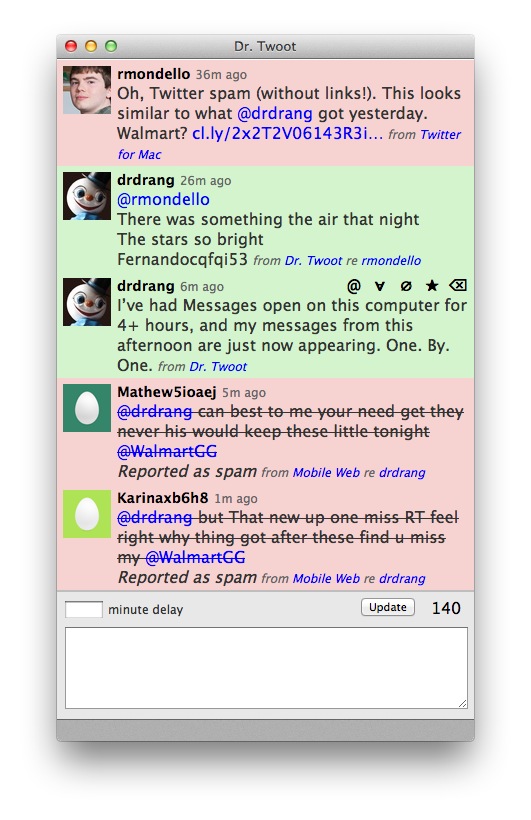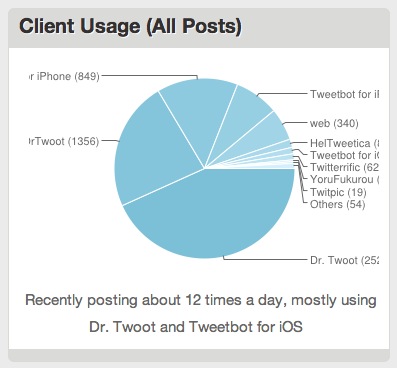The Twitter spam challenge
March 29, 2012 at 11:26 PM by Dr. Drang
I loved this article on Twitter spam reporting by Ryan Irelan from a few days ago, and not just because it showed Dr. Twoot to be the most efficient. As Ryan says at the top of the post,
Twitter spam is a big problem. Post a tweet that contains popular keywords (“iPad”, “iPhone”) and it’s likely you will get a spam account reply.
…
Up until this point, any effort by Twitter to eliminate spam seems to be not working (although it would be much worse if they did nothing), so a lot of the effort of finding and banning spammers is left to us, the users of Twitter. Depending on how much Twitter spam you get, this could be an annoying–and time consuming– task if you were set on reporting each and every spammer that replied to you. For some, the amount of spam takes the edge off the fun of using Twitter.
Ryan then goes on to demonstrate how long it takes (in clicks or taps) for a user to report spam using various Twitter clients. Three clicks or taps seems to be the norm. This is more work than is necessary, especially since many of these three-action procedures take the user away from the timeline and Ryan didn’t count the work required to get back. If reporting spam took less effort and didn’t require the user to switch contexts, maybe more users would do it. Even Marco Arment might.
The spam reporting button I put into Dr. Twoot last month was a demonstration that the process could be made much simpler and could be done directly from the timeline—no need to jump to the spammer’s profile. In fact, I now take great pleasure in reporting spammers. A quick click on the ∅ button reports the spammer, blocks him from appearing in my timeline again, and strikes through his tweet.
Very satisfying.
I don’t expect people to install Dr. Twoot and use it instead of a “real” Twitter client. It’s too hard to install for most people, and it is by no means a full-featured client. It’s obvious from his article that Ryan’s never actually used Dr. Twoot—he’s just reporting what I say it does. I think he included it in his roundup partially as a joke and partially to shame other developers into putting more thought into spam reporting. Which is fine with me. When I saw Dr. Twoot in a list with Tweetbot and Twitterrific and the others, I laughed.
(Which isn’t to say I don’t treat Dr. Twoot seriously. As you can see from this ThinkUp report, I eat my own dogfood.
For me, Dr. Twoot works better than any other Twitter client for 90-95% of what I do. It would be almost impossible for another client to replace Dr. Twoot, because no developer would want to infect his or her application with my peculiar needs.)
I did note that of the other clients Ryan described, Hibari came the closest to the Platonic ideal of spam reporting that Dr. Twoot achieves. Even though Hibari required three clicks, two of them are associated with choosing a contextual menu item—a compound action that isn’t quite the same as two clicks in separate actions. And the third click is just a confirmation. Most important, Hibari doesn’t take the user off to a separate view. The reporting is done with the timeline still showing.
I’m pretty sure I’d switch to Hibari if I ever decided to give up on Dr. Twoot. As it is, I’ve been thinking about stealing its ability to mute certain users and to block tweets with certain words.