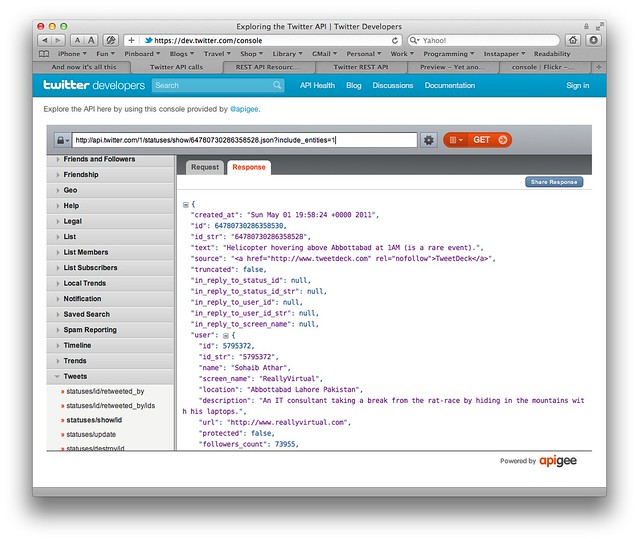Yet another Twitter post
March 7, 2012 at 9:33 PM by Dr. Drang
I realize I’ve been on a Twitter kick here lately, and I don’t want to overdo it, but there are two more Twittery things I want to mention.
First, there’s this notice from Twitter, reminding developers (and that’s anyone who’s written any kind of program, script, or extension that interacts with the Twitter API) that deprecated methods are going to be removed on May 14. If your code calls one of these methods, you should start making changes soon:
DELETE :user/:list_id/members
DELETE :user/:list_id/subscribers
DELETE :user/lists/:id
GET :user/:list_id/members
GET :user/:list_id/members/:id
GET :user/:list_id/subscribers
GET :user/:list_id/subscribers/:id
GET :user/lists
GET :user/lists/:id
GET :user/lists/:id/statuses
GET :user/lists/memberships
GET :user/lists/subscriptions
GET geo/nearby_places
GET statuses/followers
GET statuses/friends
GET statuses/friends_timeline
GET statuses/public_timeline
GET trends
GET trends/current
POST :user/lists/:list_id/create_all
POST :user/:list_id/members
POST :user/:list_id/subscribers
POST :user/lists
POST :user/lists/:id
POST account/update_delivery_device
POST account/update_location
Second, if you ever want to know everything there is to know about a particular tweet, go to the Twitter console page and enter this
http://api.twitter.com/1/statuses/show/64780730286358528.json?include_entities=1
where you’d replace that long number before .json with the ID of the tweet you’re interested in.
What you’ll get is all the data Twitter has on that tweet, including: the time and date posted; what tweet, if any, it’s a reply to; the user’s publicly available account information; the client software the user tweeted with; any geotagging coordinates or attached image URLs; and the original URLs of any embedded links. Your Twitter client gets this same information but suppresses most of it in the interest of clarity.
The Twitter console page is also a great resource for trying out Twitter API calls because it formats the JSON output into easily readable lines. I use it whenever I add new features to Dr. Twoot. (To forestall your helpful but unnecessary comments: yes, I know about twurl, I’ve just never gotten around to installing and configuring it.)