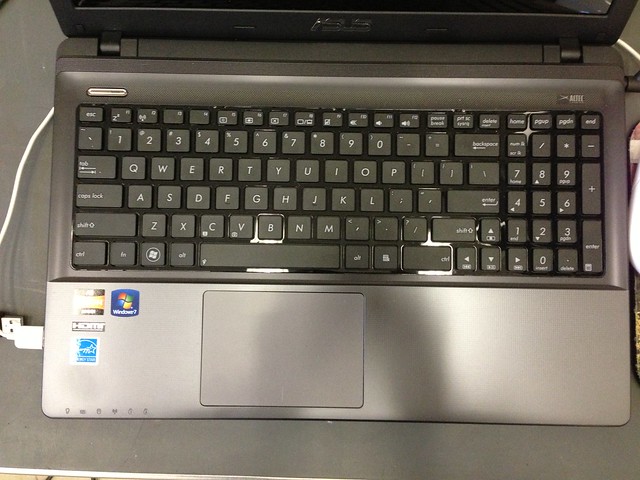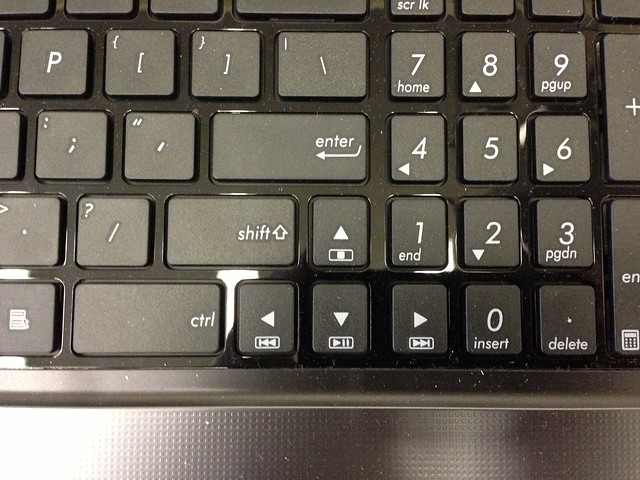A trip to the dark side
February 8, 2013 at 10:09 PM by Dr. Drang
I’ve spent the past week or two working with this beauty.
It’s an ASUS something-or-other that I picked up for $400 to act as a lab computer at work. A notebook is ideal for our lab, because our test fixtures are built on a per-project basis and could be almost anywhere in the building. It needs to be more portable than the dedicated boxes that drive our SEM and EDS machines.
It also needs to be a Windows computer, because the data acquisition software that works with the sensors I’m using in my current project is Windows-only. So I’ve been getting more exposure to Windows than is good for my blood pressure.
But let’s talk about the hardware first. Obviously, for $400 I didn’t expect much, and my expectations were met. The screen is fine and would no doubt display lovely images if the software I was using weren’t so unremittingly ugly. The processor (an AMD) is plenty fast for what I’m doing. But the keyboard! How can anyone use a keyboard like this for regular work?
The keys are mushy and the whole deck deflects when I type. And the layout of had to have been cooked up by someone who uses voice recognition software exclusively. I’ve often been annoyed at Apple’s half-sized cursor keys, but look at this:
The Shift key has been shortened so the up-arrow key can fit in next to it. Guess how often I find the cursor one line up from where it ought to be?
The cursor keys are jammed in like that to accommodate the thoroughly unnecessary numeric keypad. This is the natural result of the checkbox school of design.
☑ Full-sized keyboard
☑ Full numeric keypad
It speaks also to what John Gruber was talking about in this post about the Microsoft Surface: there is no such thing as a “no compromises” design. Providing the numeric keypad ruined the usability of the rest of the keyboard.
The trackpad is worse than the keyboard. It’s too sticky, and my fingers skip and jump across the surface. Maybe it’ll get worked in with time, but I don’t have time—I need to use it now. I immediately plugged in an old mouse and wouldn’t consider using it any other way.1
The ASUS has three USB ports (☑), but the two on the left side are so close together that only the narrowest plugs can fit side-by-side. The reason the mouse is plugged in on the left is when the plug for the data sensors is in the other left port, I have to use the right side for my Kingston USB thumb drive. (Yes, I probably should just get the TUFF ’N’ TINY.)
I don’t have much to say about Windows 7 itself, other than
- The translucent windows are incredibly annoying with smeary text showing through every titlebar. There’s a setting to turn that off, right?
- For the first week, whenever I plugged in my thumb drive—the same thumb drive every time, I must add—a notice would pop up from the taskbar saying that it was installing a driver for the newly detected hardware. Why did it do that? Why did it stop? It’s Windows, Jake.
You will not be surprised to hear that the data acquisition software that came with the sensors is shit. It can’t remember most settings from one session to the next. It pops up huge windows with input fields at the top and the OK/Cancel buttons on the bottom. Because of the height of the window and where it’s positioned on the screen, the OK/Cancel buttons are hidden behind the taskbar, and I have to drag the screen up to get at them. It happily overwrites data files without warning if you forget to export the data or create a new file before running a new test.
I’ve said before that I believe Windows developers get away with this kind of crap because most Windows users don’t expect better. They believe working on a computer is painful drudgery, and because they don’t aim higher, that’s what they get.
[I feel certain there are delightful Windows programs out there somewhere, but I never see them. What I’m regularly exposed to are MS Word (ugh), Adobe Reader (double ugh), and QuickBooks (kill me).]
I realize that to some these complaints will sound like the whining of a child, someone too delicate to work outside Apple’s exquisitely manicured garden. But I just want to get my work done quickly and efficiently. Being forced to move a window to click a button or reposition the cursor because it’s jumped out of place prevent me from doing so.
-
You may have noticed that the mouse cord in the top photo was an unusual color for Windows hardware. It’s my old Apple (née Mighty) Mouse. To its credit, Windows 7 recognized the mouse immediately and has worked with it as well as if it were a Logitech. ↩