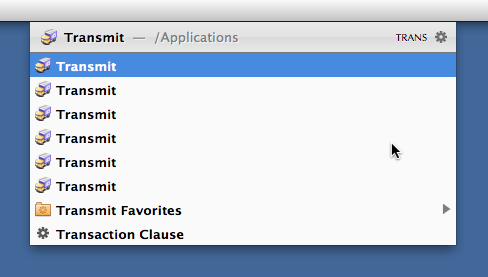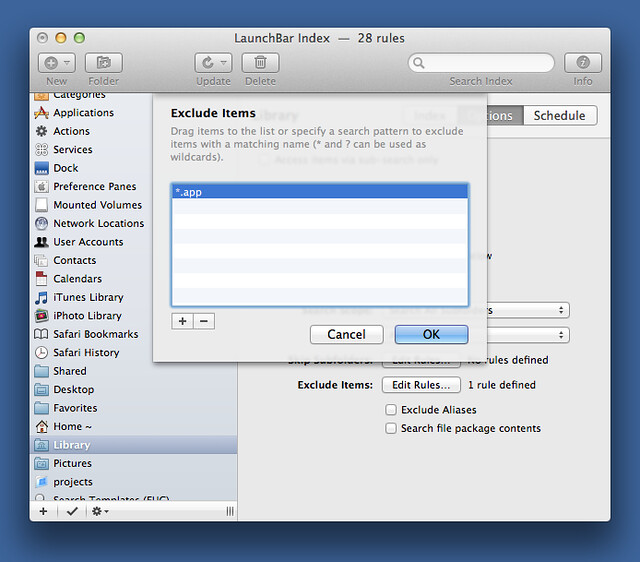LaunchBar duplicates
February 18, 2013 at 11:12 PM by Dr. Drang
After my success at getting rid of Open With duplicates a couple of days ago, I decided to attack another duplicate problem: multiple copies of Transmit in my LaunchBar menu.
These were, I learned, old copies of Transmit—versions 4.0.x and 4.1.x—that were, for some reason, being stored in subfolders of ~/Library/Application Support/Sparkle. My copy of Transmit predates the Mac App Store, so my updates always come via Transmit itself, which uses the Sparkle update system. My guess is that something was a little off in those older updates, and Sparkle left behind copies of the app when it updated Transmit.
There are at least a few ways to solve this problem:
- Delete the old copies of Transmit in
~/Library/Application Support/Sparkle. LaunchBar won’t index files that don’t exist. - Stop LaunchBar from looking so deeply in my Library folder. I have its indexing rule for
~/Libraryset to Search All Subfolders. If I change that rule to search just one or two levels deep, LaunchBar won’t find those old apps. - Set up an exclusion rule to keep LaunchBar from returning apps it finds in
~/Library.
I decided to do both 1 and 3. Those old copies aren’t doing me any good, so there’s no point in keeping them around. But as a bit of preventative maintenance, I figured there was also no point being able to launch any other apps that might get put or left in ~/Library, so I added this exclusion rule:
It’s simple: don’t index anything that ends with .app.
I decided against Solution 2. I figured there must have been a reason I wanted to search all the subfolders of ~/Library, even though I can’t remember what that reason was. Best not to fiddle with that in case I break something.