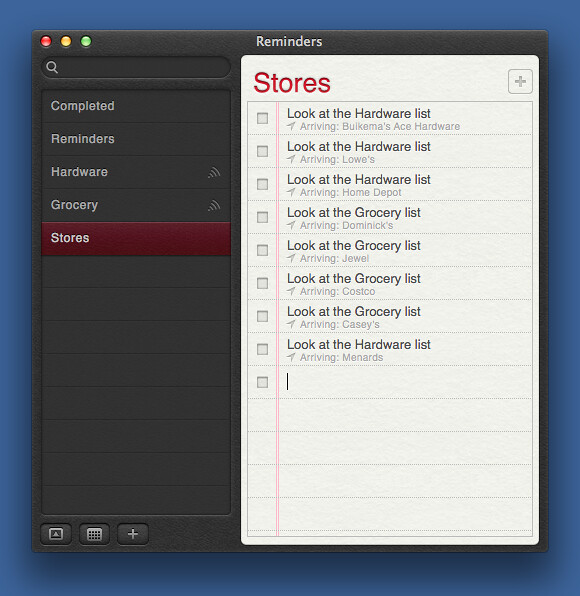Reminders for reminders
October 6, 2013 at 10:13 PM by Dr. Drang
Today I stopped at a hardware store to pick up a few parts for a project at work. As I was driving home, I realized that I’d forgotten to buy something for home. What made this especially annoying is that I have a Hardware shopping list in Reminders and what I was supposed to buy for home was on that list. In fact, it’s been on that list for a couple of weeks.
The problem is that each time I’ve been at a hardware store recently it’s been like today, where I have a specific work project in mind but don’t have a list of items to buy for it.1 As a result, I don’t look at my phone while I’m in the store and forget to buy the things I carefully and responsibly put on the list.
I could, of course, assign a location to the items I put on my hardware shopping list, but there are two obstacles to this:
- It’s a pain in the ass.
- There are several hardware stores near my home and office, and I don’t play favorites. Reminders allows only one location per list item.2
So what I did after today’s debacle was make a special Stores list that contains nothing but location-based reminders to tell me to look at my shopping lists.
Four hardware stores, four grocery stores. These reminders, which I will never mark as completed, should alert me when I drive into a store’s parking lot. With luck, I won’t forget about the list by the time I get into the store.
-
I often have to cobble up little devices to help me run tests at work. I know the function the device is supposed to perform, but I don’t know how I’m going to make it until I see what’s available. I basically design the part while walking up and down the aisles of the store. This is pretty common among people who need to build something out of the ordinary. ↩
-
Is OmniFocus more flexible than this? If so, I don’t care. I own OmniFocus and have used it enough to know it isn’t for me. As with Vim for text editing, I appreciate OmniFocus’s power, and I admire those who use it well. But I know I’ll never be one of them. ↩