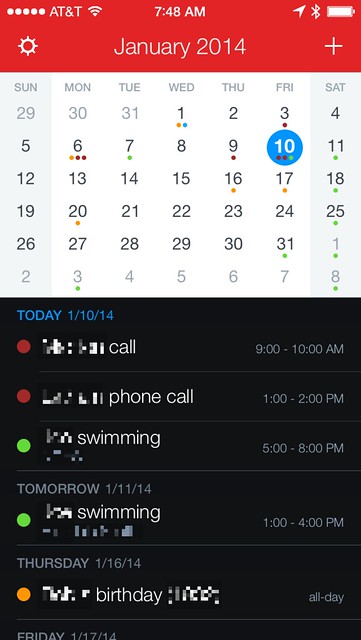Some MacSparky followup
January 17, 2014 at 9:59 PM by Dr. Drang
Today, my iPhone setup was featured on David Sparks’s continuing series on the Home Screens of the internet glitterati. David is, of course, widely known as the nicest guy in podcasting,
I’m pretty sure the nicest guy in podcasting just called me an ignorant slut.
— macdrifter (@macdrifter) Fri Dec 20 2013 6:14 PM CST
so I’m a little surprised to find him referring to my benevolently smiling snowman avatar as psychopathic, especially as I prefer to think of myself as a high-functioning sociopath.
Anyway, I sent that screenshot off to David a couple of weeks ago,1 and some new developments in the meantime prompted me to do this same-day followup.
First, my home screen no longer looks like the screenshot on David’s site: Day One is gone. I put it there at the beginning of the month, in the optimistic glow of a new year, with the determination that this time I’m going to start keeping a journal and I’m damned well going to stick to it. And, like every other time I decided would start a journal and damned well stick to it, I stopped after a couple of days because my life simply isn’t interesting enough. I took it off my home screen about a week ago because I got tired of seeing its reproachful stare.
Day One’s place has been taken by Command-C, a nifty utility that lets you shuffle your clipboard between iOS devices or between a Mac and an iOS device. This is the kind of service Apple should provide but doesn’t because it’s too busy removing functionality from iWork.
I tweeted about Command-C last week, and some people asked if it uploaded your clipboard data to a server out in the cloud. The answer is no, as explained on the Command-C website:
Your clipboard data will never be sent on the internet, it will be securely encrypted and transferred using only your local WiFI connection directly between your devices.
I have no idea what encryption Command-C uses, and that might be a concern if you’re making a transfer on a public WiFi network, but you probably shouldn’t be moving sensitive information on a public network anyway.
The biggest change I’ve noticed since using Command-C is that my inbox is no longer cluttered with emails of images sent from iPhone-me to Mac-me.2
Next, I mentioned in my answer to one of David’s questions that Fantastical had taken the place of Agenda in the “calendar spot” on my home screen. A couple of days ago, The Sweet Setup—which has a wonderful article on the best iPhone calculator—published a very nice writeup on Fantastical, explaining why it’s considered the top calendar app for the iPhone.
I was happy to see that TSS didn’t focus entirely on Fantastical’s natural language input. It’s great, of course, but as the article points out, most people don’t do a lot of event entry on their phone. Most of time when I open Fantastical on my phone, I’m checking my schedule, not adding to it. If Fantastical’s design for displaying events were ugly or inefficient, I’d still be using Agenda. Luckily, Fantastical gives me both good entry and good display.
Even with a full month’s calendar at the top of the screen (I’m one of those people who prefers month view to week view), there’s still room for a list of several upcoming events. The stock Calendar from Apple somehow manages to be uglier and pack less information onto its screen.
Fantastical also works well with TextExpander, which leads me to my last topic: a few snippets for even faster event entry.
I think the fastest way to enter an event in Fantastical is to tap the little microphone button on the keyboard and dictate the event, and that’s what I do most of the time. But for those times when I prefer to type it in—whether because of privacy concerns or loud background noise—I use these snippets to add alarms to the entries.
Fantastical has a simple syntax for alarms. If something like
alarm 15 minutes
or
alarm 2 hours
is included in the entry string, Fantastical will set an alarm for that amount of time before the event.3 The abbreviations min, m, hr, and h will work, too.
When I add a phone call to my calendar, I like to set an alarm for 15 minute before the call so I have time to go to the bathroom, brew another cup of tea, and get my notes prepared (in that order of importance). The abbreviation I use to add alarm 15 min to the event string is aqz, which I think of as “alarm, quarter of an hour.” The z is how I end all my TextExpander snippets for the iPhone. Very few of the words I type end in z, and it’s easy to access on the iPhone keyboard.4
I don’t use any other alarm intervals often enough to justify having special snippets for them, but I do have a couple of general purpose alarm snippets:
- The snippet
alarm %| minis assigned the abbreviationamz. The%|puts the cursor between the two words after the expansion, so it’s in the right spot for me to enter the duration. - The snippet
alarm %| hris assigned the abbreviationahzand works the same way.
If you haven’t used TextExpander with Fantastical before, be aware that you’ll have to go into Fantastical’s settings5 and tap the Update TextExpander Snippets bar after you’ve defined new snippets. An unfortunate side effect of the changes Smile had to make in the TextExpander sharing system last month.
I’m not sure this added anything to what’s over at David’s place, but I did manage to squeeze five footnotes and two parentheticals into a 1200-word blog post.
-
He actually thinks about his posts in advance instead of just typing whatever pops into his head. Weird. ↩
-
No, I don’t have Photo Streaming turned on. I hate iPhoto, and although I know there are other ways to get at your stream, iPhoto is clearly what Apple intends you to use. Also, iCloud is working really well for me now, and I don’t want to add a big new service that might mess it up. ↩
-
Although calendar entries can have more than one alarm, you can set only one alarm this way. If you put two in the entry string, Fantastical uses only the first one. ↩
-
I use a semicolon prefix for my TextExpander snippets on the Mac, a habit I developed before there was a TextExpander for iOS. I should probably settle on a single abbreviation style, but I’m set in my ways on the Mac and hate switching keyboards on the iPhone. ↩
-
Remember “Settings are in the Settings App”? Neither does anyone else. ↩