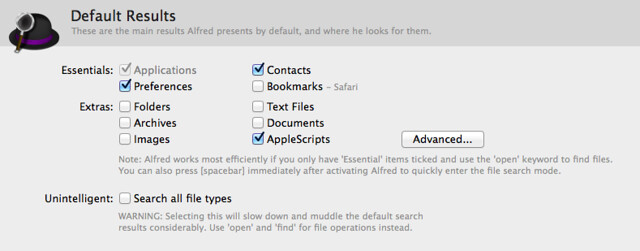Back to LaunchBar
August 18, 2014 at 8:50 PM by Dr. Drang
I gave Alfred a fair shot, I think. A two- to three-week trial in which I used it exclusively on both of my Macs. I even created some workflows to run scripts that I used to run through LaunchBar. And I really wanted Alfred to “stick,” because it uses far less memory than LaunchBar. But I’m back running LaunchBar again.
Two things brought me back. First, I didn’t like how Alfred wanted me to start folder and file searches by hitting either the spacebar or the single quote key. There are ways to have Alfred search files and folders without using this signal, but the preference pane for changing the setting warns against it. I didn’t want to slow Alfred down.
Which leads to my second problem: Alfred was, on my iMac at least, distinctly slower than LaunchBar at finding files and folders. I didn’t notice a speed difference on my MacBook Air—probably because its “disk” is all flash storage and only 128 GB—but Alfred’s lag was palpable on the iMac. It drove me crazy.
So what about LaunchBar’s huge appetite for RAM? That was, after all, the reason I gave Alfred a try. I went through LaunchBar’s index settings and pared down both the number and depth of the folders it indexes. I still get the quick results I want—I’m not sure why some of the settings were the way I used to have them—and LaunchBar’s long-term memory footprint is now down to about 100 MB on the MacBook Air and about 150 MB on the iMac. To be sure, this is about an order of magnitude more than what Alfred uses, but it’s a far cry from the 500–900 MB that LaunchBar was using before. And it’s worth it to get the behavior I want.