Formail followup
September 4, 2015 at 4:05 PM by Dr. Drang
A few more comments on archiving old email:
The fastest way to open a Finder window of the folder where the eml files are stored is to open the corresponding mail folder in MailMate and right-click on one of the messages. That’ll bring up a longish menu with the item near the bottom. Boom.
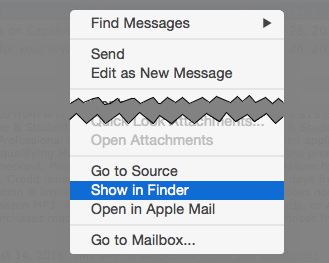
- Both DEVONthink and EagleFiler are general-purpose organizing tools that have ways of archiving email messages, and MailMate has commands that work with each of them. I’ve tried them both and have come to the conclusion that I’m just not an organizer guy. I prefer to stick with well-named directories and files.
- Benny Kjaer Nielsen tells me that MailMate itself is going to be adding an Export command relatively soon. Like my little command line trick, it’s based on
formail. - There are a couple of other
formailtricks in this message from Bill Cole to the MailMate mailing list. Maybe I should subscribe. - Rob Mathers pointed out that
formailwon’t be included with El Capitan, because Apple is droppingprocmail. I knew from some of Dave Nanian’s tweets that thelockfileutility, which SuperDuper relies on, was being dropped, but I didn’t realize that it was going because it was part ofprocmail. I guess I’ll have to learn how to build it myself.
