Back to LaunchBar
April 14, 2019 at 11:57 AM by Dr. Drang
Back in October, after over ten years of using LaunchBar, I decided to give Alfred a try. Five months is, I would say, a fair trial, and while there were a few things about Alfred I preferred, last week I returned to LaunchBar and am happy to be back.
The obvious question is why did I switch in the first place? After getting a new iMac in late 2017, I noticed that LaunchBar wasn’t as smart on that machine as it was on my 2012 iMac (which I had moved from my office to home and am still using). I assumed this was because LaunchBar needed some time on the new computer to learn my habits, but even after the better part of a year, it still seemed to be making mistakes, especially when predicting which folder I wanted to open. I was pretty sure the indexing rules on the new iMac were the same as on the old one, so the difference in behavior didn’t make sense to me. Some corruption in whatever internal database LaunchBar uses to make and update its predictions?
Since I was considering wiping LaunchBar from the 2017 iMac and starting over from scratch, I thought it might be a good time to give Alfred a try. It and LaunchBar do roughly the same thing and seem to be equally well thought of among Mac power users. So I installed it and the Powerpack on both computers, training it in my habits and myself in its habits.
LaunchBar and Alfred are both launchers, apps that I always consider to be successors to the legendary Quicksilver1 but which most people probably think of as similar to Spotlight. Like Spotlight, they use a keyboard shortcut to bring up a floating text entry field. Depending on what you type into that field, the launcher may
- Launch an app (hence the generic term “launcher” for this type of app).
- Open a folder in the Finder.
- Open a file in whatever app is associated with that file type.
- Present a clipboard history for you to select and paste from.
- Display information on someone in your Contacts.
- Play a song in iTunes.
- Run an AppleScript or shell script.
- Any number of other things.
Launchers, especially their ability to dig though a folder hierarchy in one step, are one of the main reasons I find certain types of work much easier on a Mac than on an iPad. Once you get acclimated to using one, you find working on a device that doesn’t have one like working with mittens on.2
Given the overlap in features, my ultimate preference for LaunchBar over Alfred comes down to just a few differences:
Folder navigation. When working your way down a directory hierarchy in LaunchBar, you switch to searching within a folder by tapping the spacebar; in Alfred you switch by tapping the right arrow key. This may seem like a tiny difference, but I find using the spacebar—even after five months of training myself to use the right arrow—so much easier. Part of it is that the spacebar is always right there under my thumb, and part of it is that the inline arrow key layout on the Magic Keyboard (which I use on both computers) makes the right arrow less distinct than it would be if the arrows were in an inverted T.
The disadvantage of using the spacebar for folder hopping is that you can’t use it as part of the search term. This is a point in Alfred’s favor, but to me it’s overwhelmed by the convenience of hopping with the spacebar.
- Running scripts. In Alfred, I was never able to run scripts by simply typing their names, I always had to first navigate to the folder they were in and then start typing the name of the script. Maybe there was a setting in Alfred to change this that I never found, but LaunchBar, out of the box, just “knew” what I wanted to do and would run scripts without any need for navigation first. Given how often I run scripts, this was a big plus for LaunchBar.
Contact and phone number display. I use my launcher to search for contacts all the time, and the way LaunchBar displays the contact information,
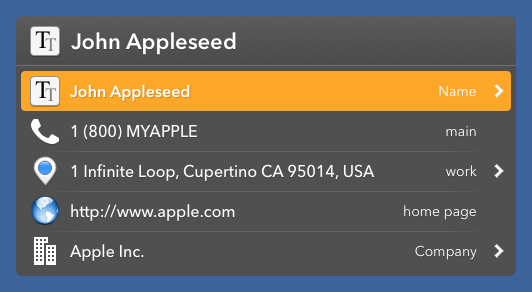
just seems cleaner to me than the way Alfred does it,
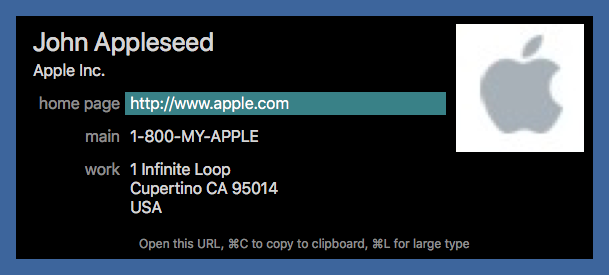
Alfred’s display looks prettier, but it’s not consistent with its usual list-based display of results. LaunchBar’s display is consistent, and consistency is important when you’re trying to zip through information quickly.
Also, LaunchBar will a show phone number in large type with a tap on the Return key, which is simpler than Alfred’s requirement to use ⌘L.
LaunchBar remembers the last thing you did with it and presents that to you when activated,

whereas Alfred always starts you with a blank entry field,
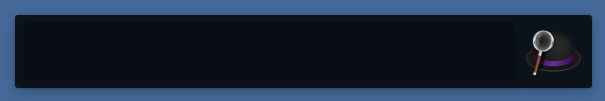
This turns out to be very useful, as you can repeat actions by simply activating LaunchBar and tapping Return. And the default entry doesn’t get in your way, because it disappears as soon as you start typing a new search term.
Update Apr 14, 2019 2:09 PM
A tweet from Tom Grimwood-Taylor alerted me to a way to get Alfred to (probably) activate with the last action ready to go. Turn on the “Show latest query if within 5 minutes” option in Alfred’s advanced preferences.
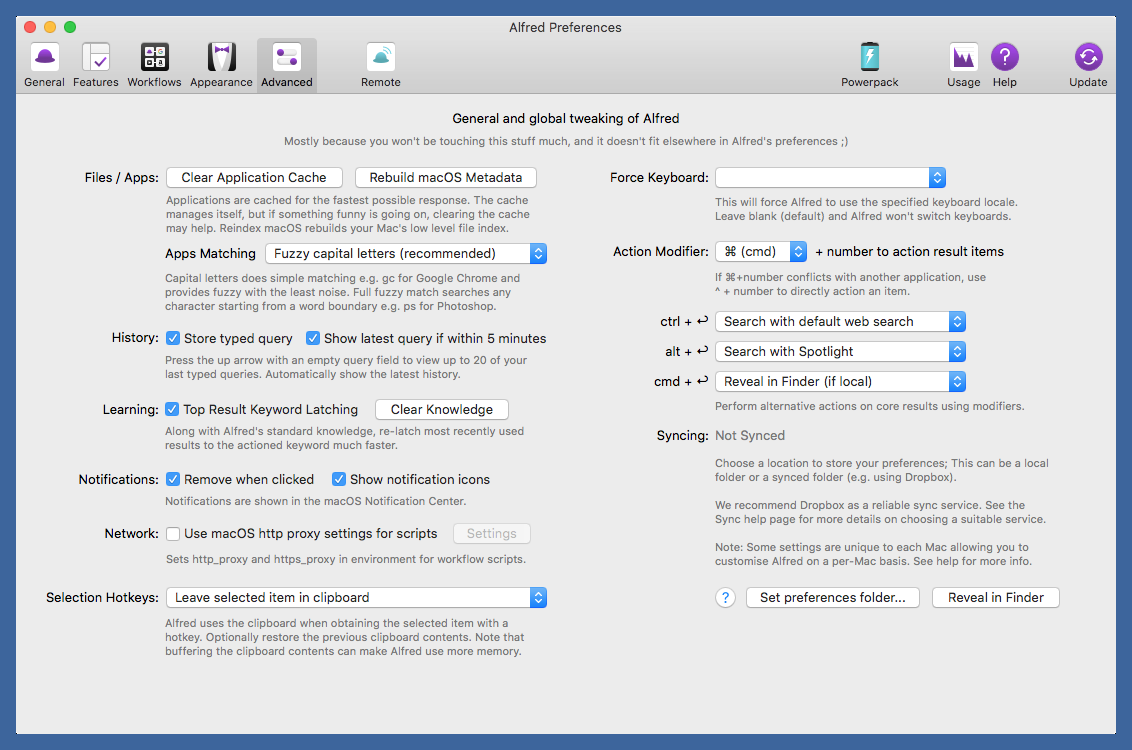
I had the “Store typed query” option set. Don’t know why I didn’t set its neighbor. Thanks, Tom!
The biggest advantage Alfred has is patience. LaunchBar requires you to enter your search term within a certain amount of time (which can be adjusted in its Preferences); Alfred gives you as much time as you need to think about what you’re looking for and see how the search results change as you type more. While this isn’t enough to make me stay with Alfred, it does comes in handy sometimes. When I returned to LaunchBar this week, I increased its Retype Delay setting from 0.75 seconds to 1 second.
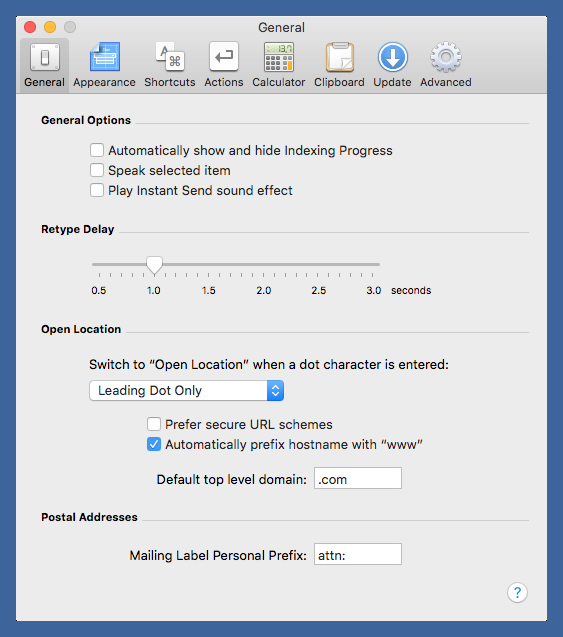
After returning to LaunchBar, I did some tweaking to its Indexing settings, and it seems to be doing a better job of predicting my searches.
Despite my return to LaunchBar, I don’t regret my five-month detour into Alfred. It’s good to go off every once in a while and see how other people get their work done. My time with Alfred has me considering different ways of using LaunchBar.
One thing (not inspired by Alfred) that I’m considering is getting into HoudahSpot for more refined search filtering. John Voorhees’s article in MacStories did a good job of showing what the new HoudahSpot 5 can do, but I was still reluctant to add yet another app to my toolbox.3 It was when I saw Jason Snell’s note that I got more interested, as being able to run HoudahSpot’s filtered searches within LaunchBar would be a good fit for how I work.
-
That I consider LaunchBar to be a Quicksilver successor doesn’t mean it is, it just means that I came to it after Quicksilver. As I was informed by Roben Kleene, LaunchBar goes back to the NeXTSTEP/OPENSTEP days. Which, frankly, I should have guessed from the name of the developer, Objective Development. ↩
-
Apps like Shortcuts and Launch Center Pro are great, but iOS simply doesn’t allow them to have the power and range of apps like LaunchBar and Alfred. ↩
-
David Sparks and Brett Terpstra have written about HoudahSpot in the past, and I’ve had the same yeah, but… reaction. ↩
