Announcing new posts on Mastodon
November 12, 2022 at 4:24 PM by Dr. Drang
With lots of people, including me, either starting up new Mastodon accounts or dusting off the old ones they created during a previous Twitter crisis, I decided to write a script that would autotoot to Mastodon whenever I publish a new post here. It didn’t take long, as the Mastodon API is pretty easy to use. I put everything together while watching college football.1
If you want to write your own autotooting script, you’d do well to start by reading this post at DEV instead of following the Getting Started section of the API docs. The DEV post’s author, Joseph, makes the very useful suggestion to get your script’s authorization credentials through the Mastodon web interface instead of interacting with the API directly. Had I done that to begin with, it would have saved me about a quarter’s worth of time and frustration.
You get the authorization credentials by navigating to the Development page of your Mastodon account profile, clicking the NEW APPLICATION button, and filling in a couple of fields. Don’t bother changing the redirects or the scopes; the default entries will be fine.
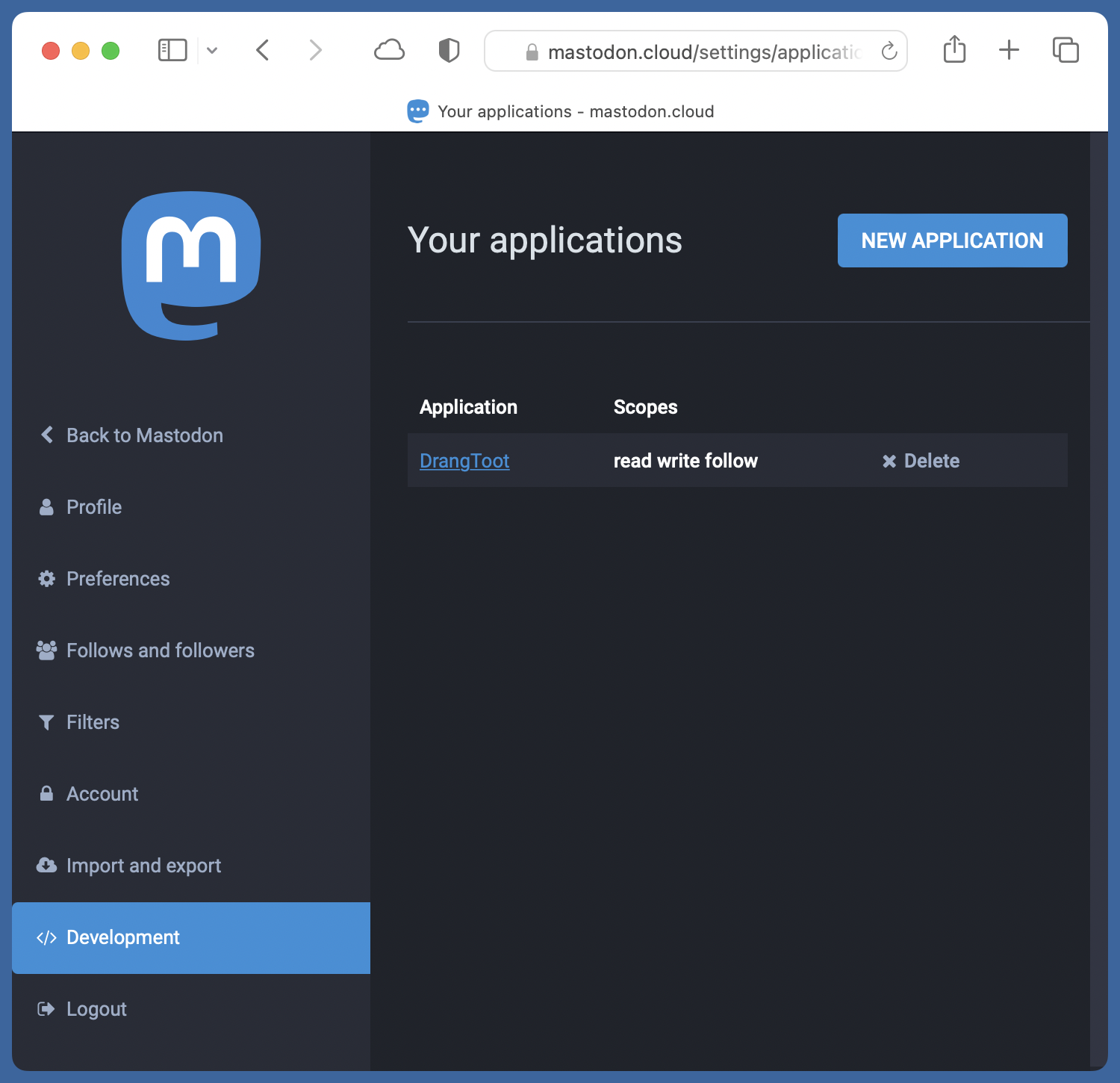
With that done, you’ll have an access token to use in your script. The part of the script that creates a new status is really short, thanks to the wonders of Kenneth Reitz’s Requests module. Here are the key parts of my autotooting script:
python:
1: #!/usr/bin/env python3
2:
3: import requests
4:
5: [ more imports ]
6:
7: # Mastodon information.
8: murl = 'https://mastodon.cloud/api/v1/statuses'
9: auth = {'Authorization': 'Bearer XXXXXXXXXXXXXXXXXXXX'}
10:
11: [ Stuff to collect the info I want in the toot. ]
12: [ The pieces of text I need are the summary ]
13: [ and URL of the post. They're stored in variables ]
14: [ named "summary" and "url." ]
15:
16: toot = {'status': f'''☃️ {summary}\n{url}'''}
17:
18: # Send the toot and return its URL.
19: r = requests.post(murl, data=toot, headers=auth)
20: print(r.json()['uri'])
The Mastodon URL you post to (Line 8) will depend on which server you’re hosted at. The bunch of Xs in Line 9 is replaced by the access token described above. The text of your toot goes into the status field of a dictionary (Line 16) that’s passed as the data parameter to the Requests post command (Line 19). That’s all.
Well, there is one other thing you may want to know. As you’re writing and debugging your script, you probably don’t want your followers to keep seeing your test toots. But you do want to see them yourself so you can make sure they’re working. To do that, add a visibility field to the toot dictionary.
16: toot = {'status': f'''☃️ {summary}\n{url}''', 'visibility': 'direct'}
By setting the visibility to direct, it will act like a direct message to no one. Only you will see it. After debugging, just remove that part. Thanks to mdhughes for the tip.
-
I will not mention the game, because the results were disgusting. I guess schools that are academically inferior need to win football games to make their alumni feel better about themselves. ↩
