Tot shopping redux
August 4, 2024 at 5:32 PM by Dr. Drang
A couple of days after the post about my Tot shopping list was published, I got this request on Mastodon from roguewolf:
I wonder if it’s possible to create a shortcut to delete only the completed / checked off lines (haven’t checked yet, just thinking out loud)? If I don’t get everything on my list, it would be good to keep the unchecked lines.
Personally, I don’t want to reset my shopping list this way. When there are items left on my list that I didn’t buy, it’s generally because I looked them over and decided I didn’t want them. Items like that should be wiped out, which is why I wrote my original Shortcut the way I did.
But I can see how others would like to manage their lists like roguewolf. So I made another Shortcut, named , that does just that. You can download it or build it yourself from these steps:
| Step | Action | Comment |
|---|---|---|
| 1 | 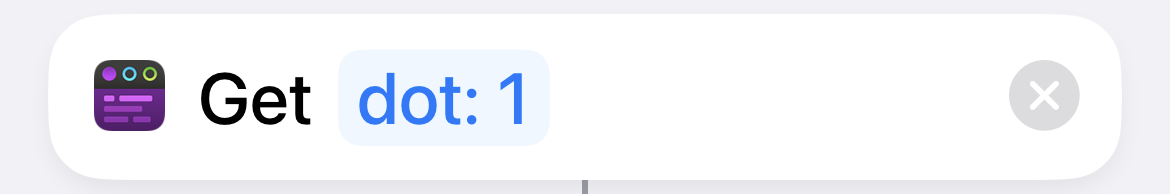 |
Get the current text of Dot 1. Call it “Original list.” |
| 2 | 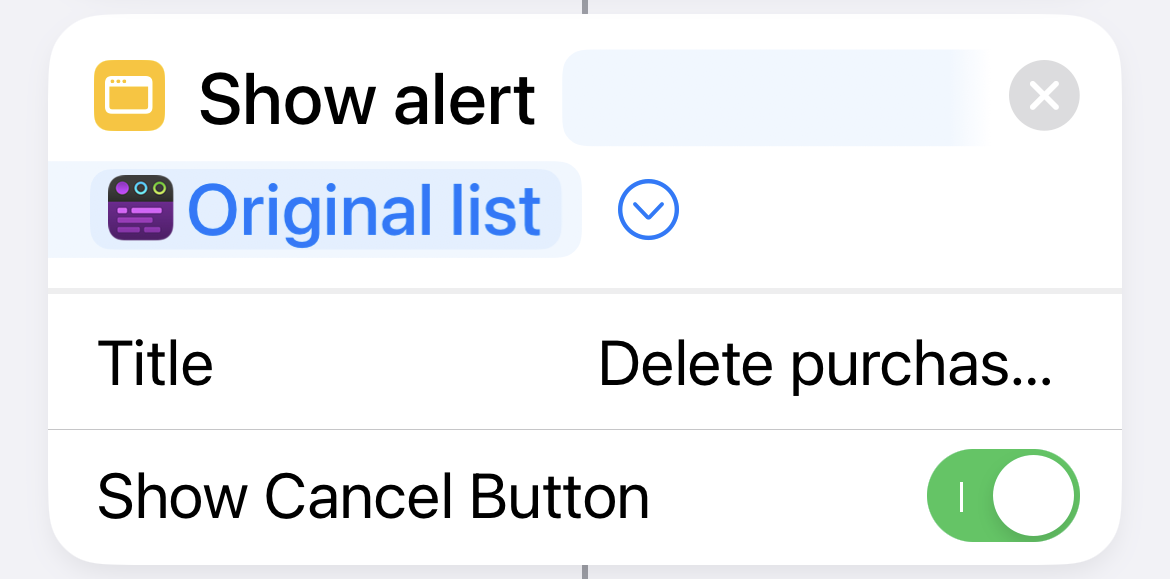 |
Show the current text of Dot 1 in an alert that asks if the user wants to reset it. If the user taps the Cancel button, the Shortcut is aborted. This protects against accidentally resetting a list that’s partially written. |
| 3 | 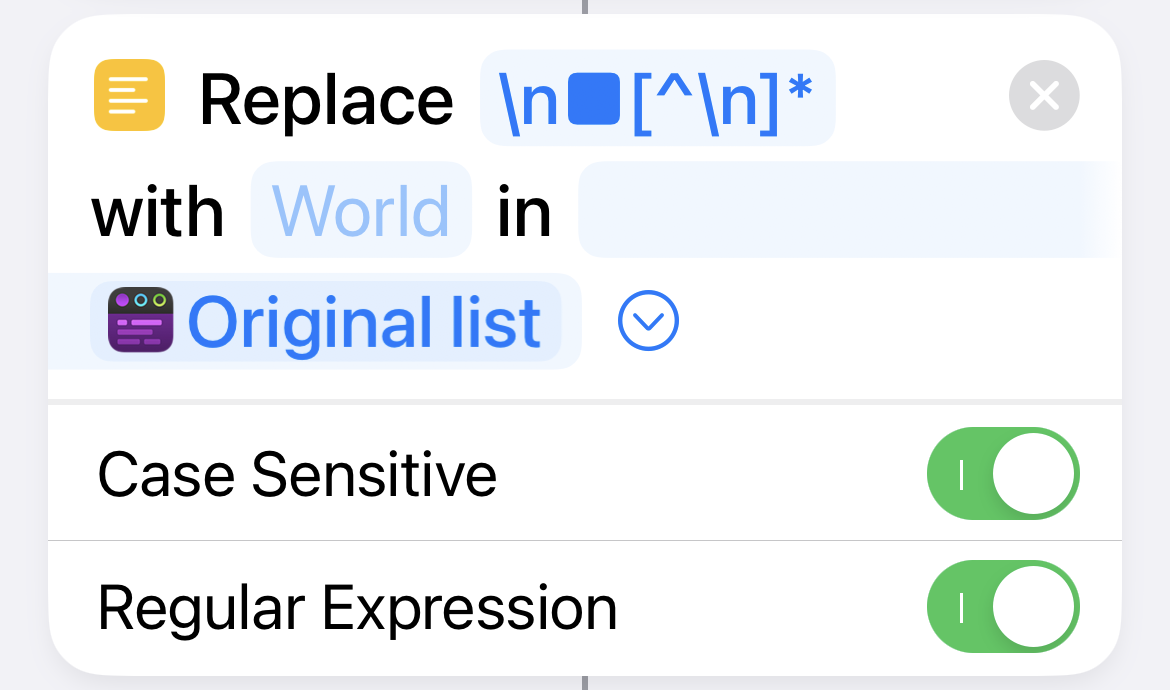 |
Delete all lines beginning with a filled box (■). Call the result “First pass.” |
| 4 | 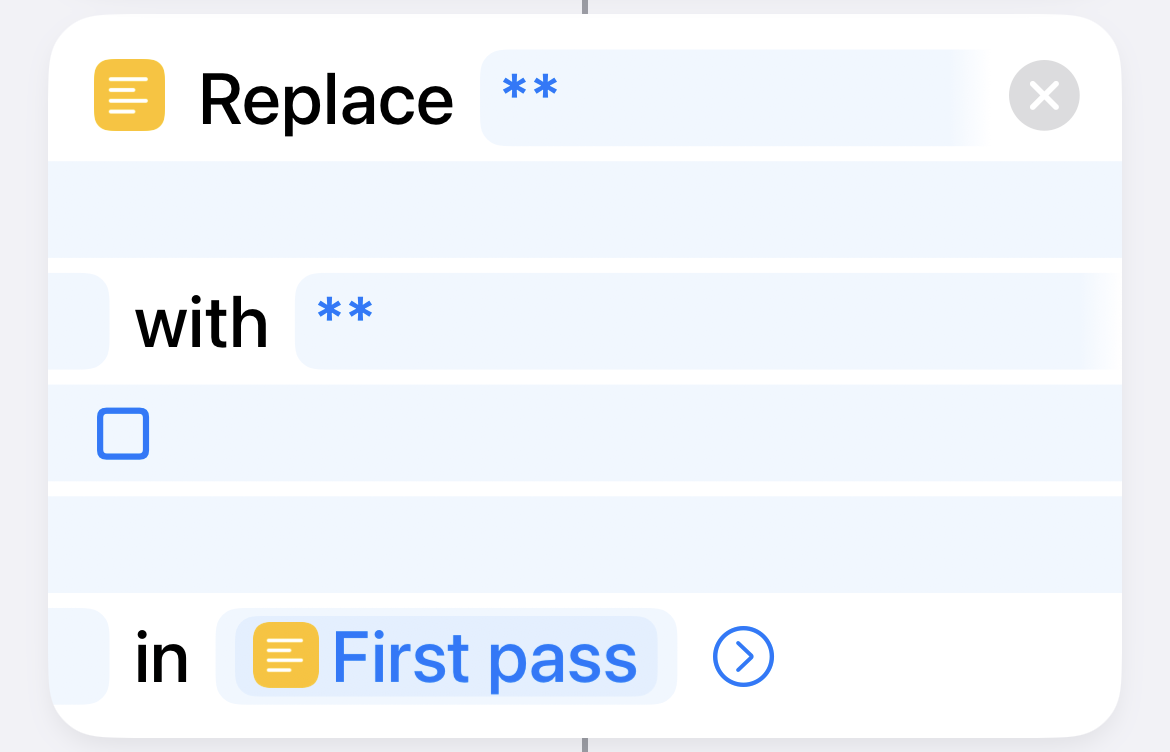 |
If a store name (which is bold) is followed by a blank line, insert an open box and a space (□ ) to initialize the list for that store. Call the result “Second pass.” |
| 5 | 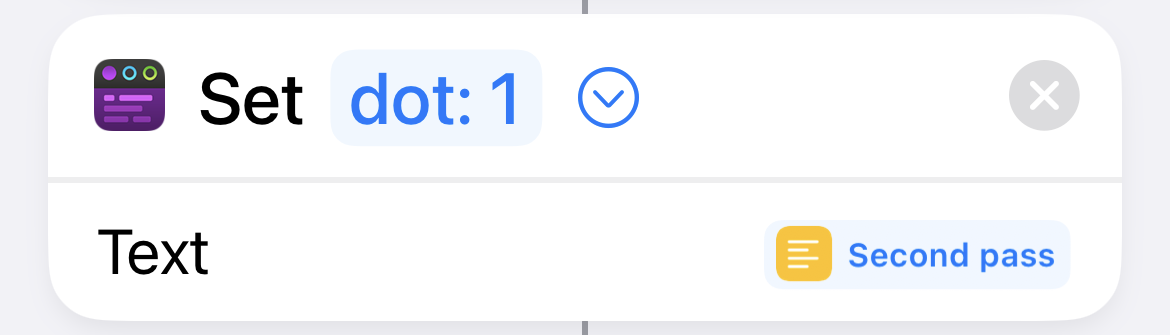 |
Replace the current contents of Dot 1 with “Second pass.” |
Further explanation of Step 3: If you’re like me, you might be expecting to see the regular expression start with a caret (^) to indicate the beginning of a line. That’s how Unix tools like grep, sed, awk, and Perl work. But in Shortcuts, the caret represents the beginning of the entire input string, so I had to use linefeeds immediately followed by a filled box to indicate a checked-off item.
If you think this Shortcut fits your shopping habits better than the original, thank roguewolf.
