Tweaking settings (or not) on my new MacBook Pro
November 12, 2024 at 11:42 AM by Dr. Drang
I got my new MacBook Pro last Friday, and so far only two things have annoyed me. The first I got used to much faster than I thought I would, and the second I’ve turned off in System Settings.
The initial surprise was how thick the menu bar was. For literally decades, I’ve been using Macs in which the menu bar is only slightly thicker than the height of the menu fonts. Here’s what the menu bar looks like on my 2020 MacBook Air:
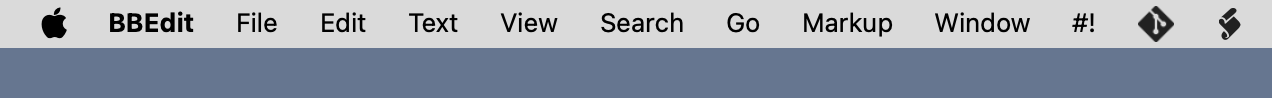
And here it is on my new MacBook Pro:
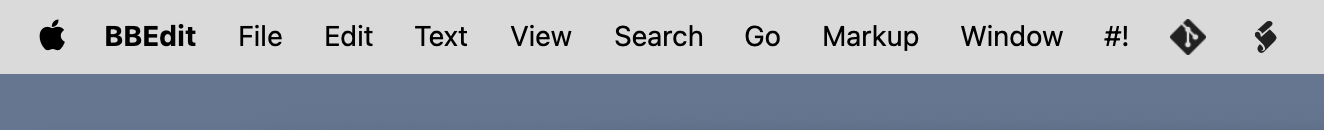
I assume the menu bar is thicker because of the notch. I remember a lot of complaints about the notch when it first came out but not about the thicker menu bar. Maybe I just wasn’t paying attention because I wasn’t in the market for a new computer back then.
The notch itself doesn’t bother me, although it looks like I’ll have to start using some Bartender-like utility, as I’ve found that several apps I use regularly have menus that jump over to the right side of the notch and cover up some of my menu bar apps. I stopped using Bartender a couple of years ago when I noticed that I was no longer using enough menu bar apps to make it worthwhile. So I didn’t care about the recent kerfuffle regarding its change of ownership. Now I do, and I’ll have to look into alternatives.
Anyway, I’m happy to say that although I found the thick menu bar extremely annoying at first, it took less than a week for me to accept it. Now when I open my MacBook Air (as I did to take the screenshot above) its menu bar looks weird.
The second annoyance has to do with window tiling. I’m not a fan of tiling and have always thought that people who complained about the Mac’s lack of it were either crybabies or control freaks. Is it really that hard to manage windows? But live and let live. I assumed that whatever tiling features Apple added to Sequoia wouldn’t affect me. And they haven’t in the month or so that I’ve been using Sequoia on my MacBook Air.
But for some reason, as soon as I started using the MacBook Pro, windows were jumping to full size as I dragged them around. Apparently, I was dragging them up to touch the menu bar, which is the trigger for making a window fill the screen.1 After this happened a few times, I went into System Settings to see what I could do about it. Basically, all the tiling options were turned on, and I turned almost all of them off.
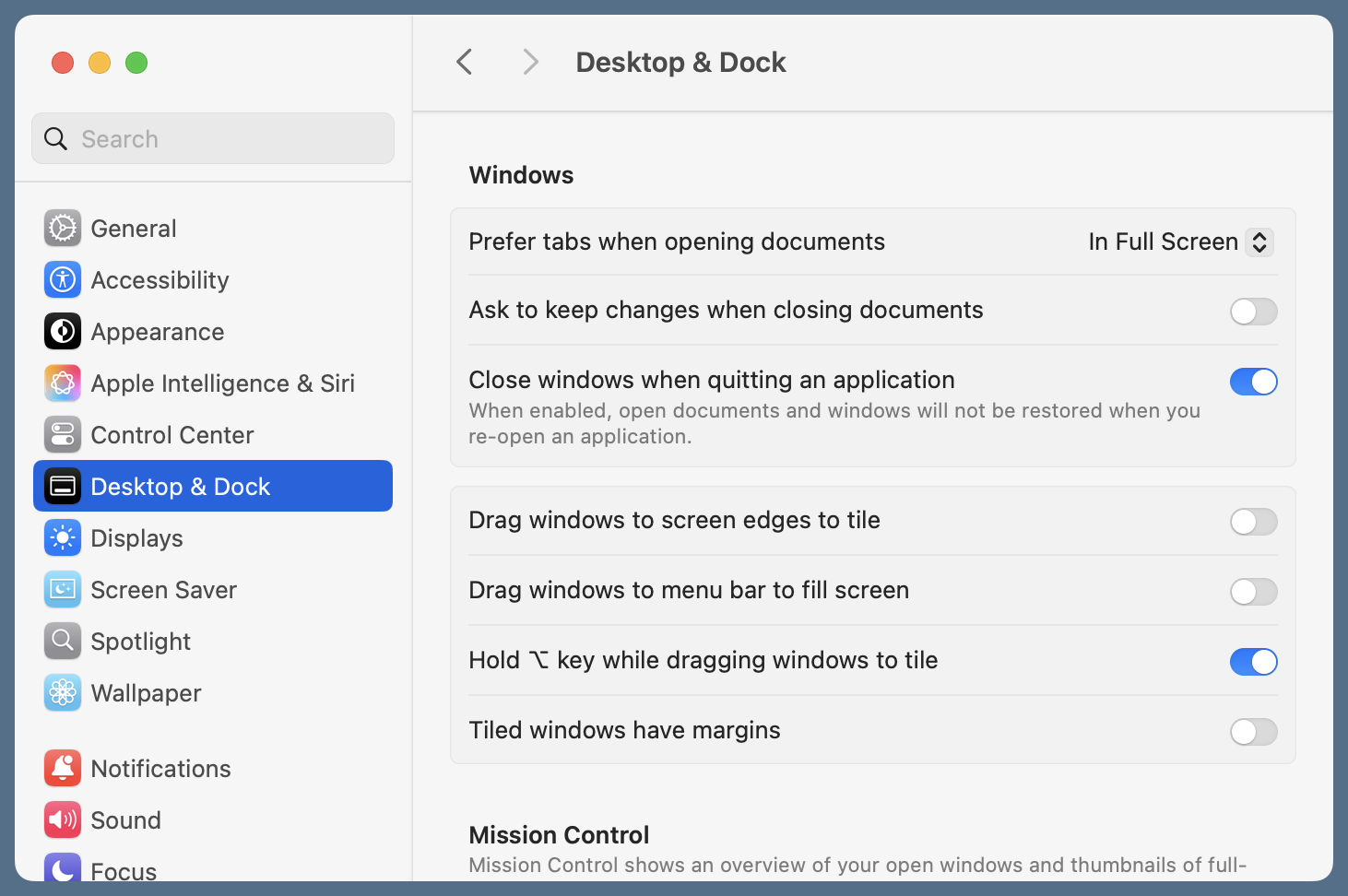
I kept the option for tiling when holding down the Option (⌥) key because I’m a tolerant person at heart. Maybe someday I’ll use it.
-
Could it be that I hit the menu bar while dragging windows because the menu bar is thicker? Or is that just a coincidence? ↩
