A macOS 15.4 wallpaper bug
April 1, 2025 at 12:19 PM by Dr. Drang
I updated my Mac to macOS 15.4 last night and after the reboot, my desktop was white. Pure white.
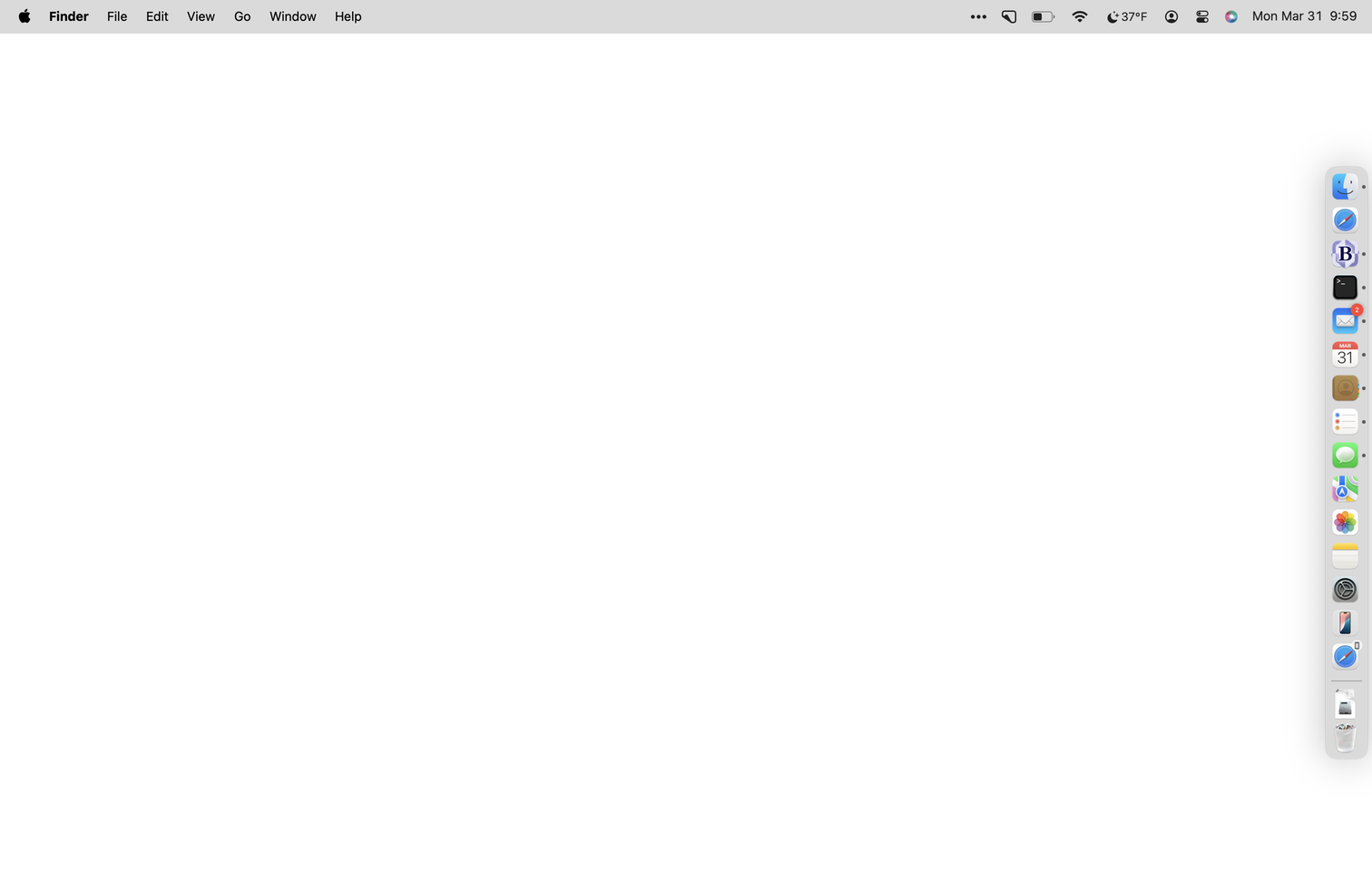
Not a particularly soothing color or one that’s easy to work with.
I opened System Settings, chose Wallpaper from the list along the right edge, and saw that although my custom color was displaying properly in the little box on the right, the miniature desktop on the left was white.
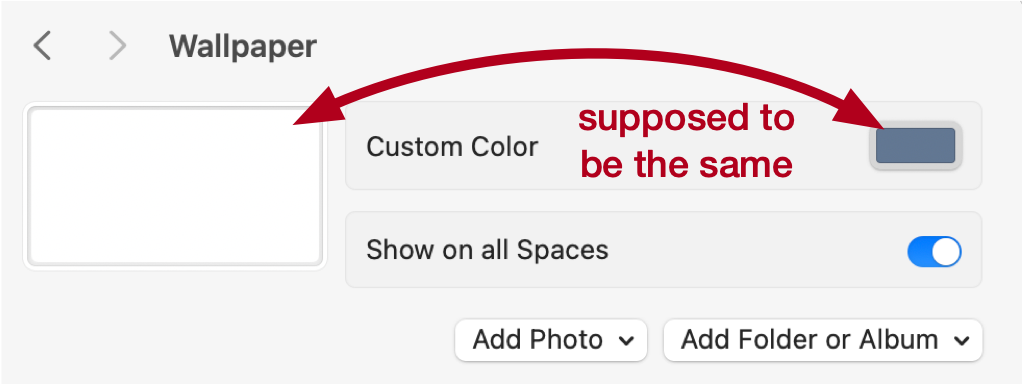
If I switched to one of Apple’s photos or built-in color choices down lower on the Wallpaper pane, the desktop changed to that choice. But whenever I switched to a custom color—any custom color—the desktop reverted to white.
You know the saying about how doing something over and over and expecting different results is a sign of insanity? That doesn’t apply to computers. We all know that quitting applications or rebooting can make a computer change its behavior. There is undoubtedly a good reason behind this—something to do with clearing memory or caches or some other bullshit programmers mention when they don’t really know what’s happening—but I always feel that I’m acting irrationally. But I do it.
This time it didn’t work, and I stopped after five reboots. The five reboots weren’t the same. I tried leaving the wallpaper setting in different states, I changed between and , and I tried out different screen resolutions. Nothing worked.
I complained on Mastodon and learned that I wasn’t the only person bitten by this bug. I also heard from someone who didn’t have the problem, which always makes me wonder how deterministic computers really are. Luckily, the workaround was simple and, unlike most workarounds, made my Mac work exactly as it would if the bug weren’t there.
I made a 1×1 PNG image of my preferred desktop color (which I found in a recent screenshot), saved it to the Photos app, and chose that photo to be my wallpaper. I made sure the option was chosen, and now my desktop looks the way it should.
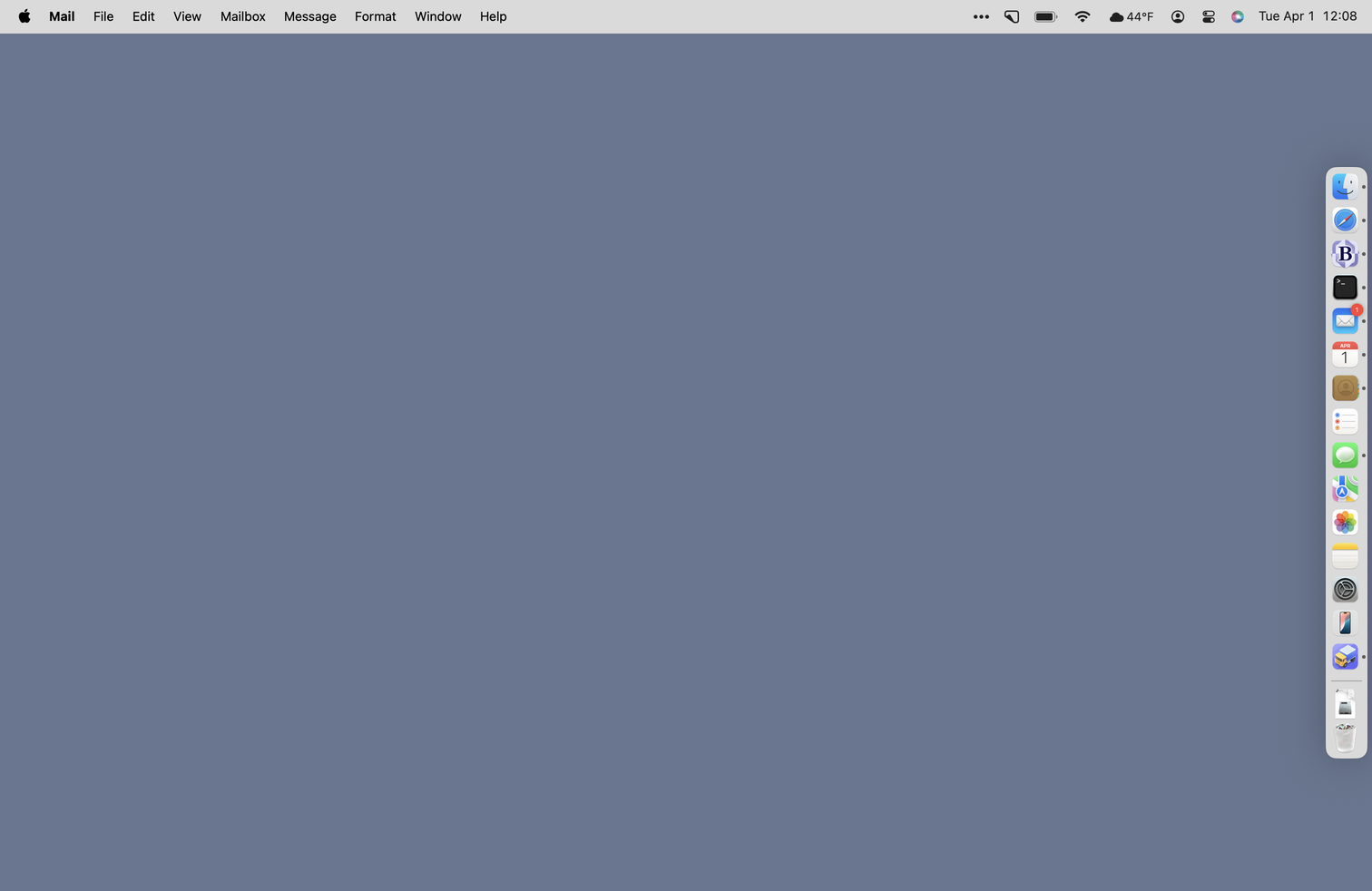
If only Apple’s other bugs were so easy to deal with.
Update 17 Apr 2025 8:33 PM
And with the 15.4.1 update, custom colors work for desktop wallpaper again. Maybe some Apple bigwig’s desktop turned white and they had a fit. Whatever happened, I’m back to using a custom color, but I’ve saved the 1×1 PNG with my fave color (#667790) in case things go bad again.
Thanks to Alexander Allori for finding this out and sharing it with me.
