iPod customization on the iPhone
August 21, 2008 at 1:21 PM by Dr. Drang
I’d been using my iPhone for months before I discovered this: you can customize the toolbar at the bottom of the iPod application screen.
Since I listen to a lot podcasts, I wanted that to be one of the items in the toolbar. I had been using a two-step process to get to my list of podcasts:
- Tap the More button in the toolbar.
- Choose Podcasts from the list.
Once, when I was in the middle of doing this, I noticed the Edit button at the top of the More screen.
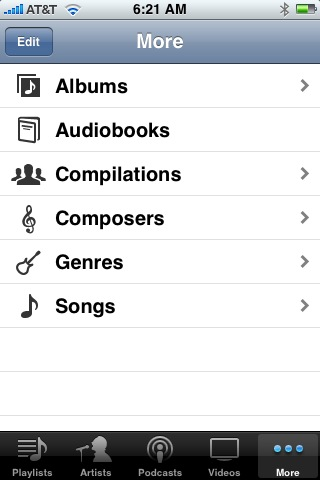
When I clicked it, I was taken to this screen:
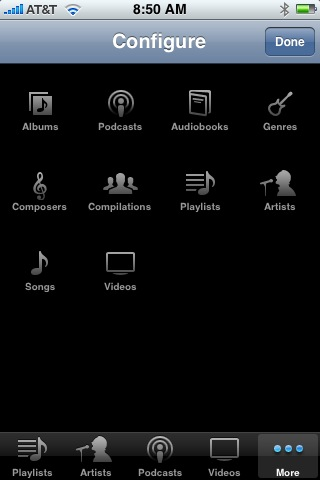
Here, you can drag any of the category icons in the upper part down into the toolbar, replacing whatever you drag it onto (you can’t drag it onto More, of course). I can’t remember what I replaced with Podcasts—Albums, maybe?
In any event, a simple thing, but I didn’t know about it for a long time.
