1Password and me
October 15, 2008 at 6:37 PM by Dr. Drang
I’ve been using 1Password from Agile Web Solutions for a couple of months now. I got it as part of one of those Mac software bundles that show up periodically (not MacHeist, but similar; I can’t remember the name of it), but didn’t start using it until I realized how many times I was using the same 2–3 passwords for my online memberships and accounts. They’re good passwords, but reusing them again and again seemed like a disaster waiting to happen.
1Password fixes that by generating unique, secure passwords for you and then storing them in an encrypted form on your computer. It adds a popup menu to the toolbar of your browser, from which you can generate a new password or retrieve a saved password associated with the web site you’re visiting.
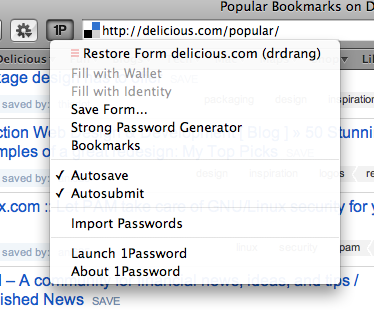
When you ask 1Password to generate a new password for you, it presents you with this window, where you can fiddle with the length and format of the password.
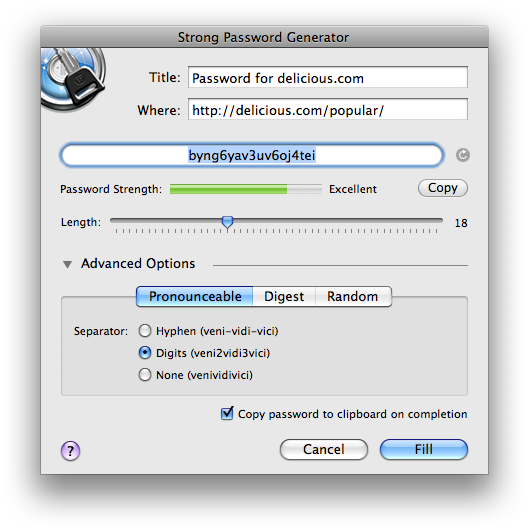
(No, that’s not my real delicious.com password; it’s just an example.)
One of the nice features of 1Password is that when you tell it to retrieve a password for a site, it goes ahead and fills out the web form with both your username and password and “clicks” the Submit button for you. This saves a few steps and is certainly much faster than my old method of having my passwords saved in an encrypted text file.
Until recently, 1Password saved its passwords within your systemwide keychain. In theory, this allowed you to sync your passwords across computers via MobileMe’s Keychain syncing feature. My experience with this was a bit disappointing. For some reason, new passwords generated on, say, my work computer often got garbled in some way during the sync, making them unusable on my home computer. Then, with the next sync, they became unusable on the work computer, too! This seemed to happen only with 1Password entries—the rest of my Keychain always seemed to sync properly.
With version 2.9, released earlier this month, 1Password offers the option of saving its passwords in its own encrypted keychain, outside the system keychain. You can then sync this file—it’s actually a directory but looks like a file in the Finder—using whatever syncing tool you have at your disposal. Following Agile Web Solutions’ lead, I installed the DropBox client on my computers and saved the 1Password file there. It’s working fine so far.
I still have 50+ days left on my free trial account with MobileMe. Despite the troubles I had, 1Password syncing was one of the significant items in favor of keeping my MobileMe account. If DropBox syncing works, the chances of me paying for MobileMe have been lowered.
