HelTweetica
August 25, 2010 at 10:02 PM by Dr. Drang
As the OAuthcalypse draws nigh, it’s looking more and more like I won’t have time to get Dr. Twoot updated before Twitter closes the door on Basic Authentication. Plan B is to use HelTweetica, an application I mentioned a couple of month ago and which has since been updated and improved.
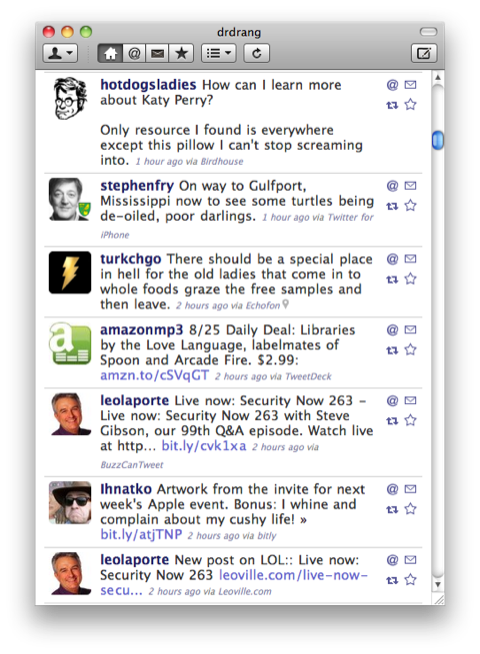
Heltweetica is both free and open source. If you want to tweak it, you can get the source code from its GitHub repository, change it around and compile it for yourself.
I mentioned in that earlier post that I didn’t like HelTweetica’s small display font and that there was no apparent way to change it. There’s still no preference or menu option for changing the font or font size, but after nosing around in the repository, I learned that the timeline styling is controlled by a CSS file. You don’t even need to recompile to get HelTweetica to look different.
Just right click on the application and choose Show Package Contents from the menu. Open the Contents and then the Resources folders; there you’ll find the style.css file, which governs HelTweetica’s main window display. I haven’t explored all the options, but right up at the top is the body style:
body {
margin: 0px;
padding: 0px;
font-size: 15px;
font-family: Helvetica, Arial, sans-serif;
line-height: 1.15em;
background-color: #888;
color: #333;
width: auto;
}
Fifteen-point Helvetica is a little small for me, but 15-point Lucida Grande is quite readable, so I changed the font-family. Lucida Grande is what you see in the screenshot above.
Yes, there’s something inherently wrong with changing the default font of an application called HelTweetica to Lucida Grande, but I don’t care as long as I can read the tweets easily.
Unfortunately, the current version of Heltweetica requires Snow Leopard, which means I can’t run in on my iBook G4. More incentive to update Dr. Twoot.
