Prooflistening
June 28, 2011 at 8:04 AM by Dr. Drang
On last week’s Hypercritical, John Siracusa talked about how difficult it is to proofread your own writing because when you read your own work you tend to hear an internal voice that says what you meant, not what you actually wrote. That’s certainly jibes with my experience, but all is not lost; you just need to drown out that internal voice.
One way to do that is to read your work out loud. I used to print out my reports, go back into an empty part of my company’s lab, and walk around reading out loud with a red pen in my hand. I think both reading aloud and getting away from my desk helped me see my reports differently.
Similarly, you can use OS X’s Text to Speech feature. This used to be a Service, but now it’s found near the bottom of an application’s Edit menu.
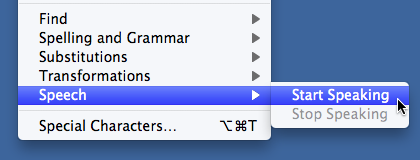
Select what you’ve written and tell your Mac to Start Speaking. Follow along as Alex or Victoria or whichever voice you’ve chosen1 recites your prose. I like to correct mistakes as soon as I find them, so I typically select a short section—a few paragraphs at most—and get it cleaned up before moving on to the next section.
Despite the effectiveness of these tricks, I don’t use them nearly as often as I should. I do one or the other with every report I write for clients, but I’m usually too impatient to use them on my blog posts. It shows; almost every post has a typo or two. Maybe posting this will shame me into using them more often.
-
There are supposed to be some new, better voices coming in Lion. ↩

