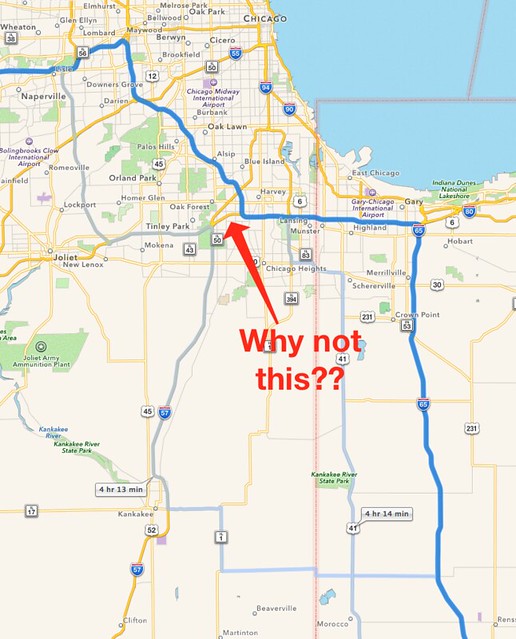A couple of problems with Maps and/or Siri
March 12, 2014 at 10:42 PM by Dr. Drang
I’ve never been as unhappy with Apple Maps as everyone else has been, but two things have been bothering me recently: the lack of flexibility in choosing a route and Siri’s intermittent failure to announce the turn-by-turn directions.
I think we’re all used to how Google Maps gives us the opportunity to click on the purple route line and drag it around to adjust the directions. This is especially nice for a route that’s mostly right but needs a little fine tuning. I used to use this feature all the time in the pre-iPhone days when I printed out directions to take with me in the car.
Now I use Apple Maps so I can have Siri give me the turn-by-turn directions over the car’s stereo system. Unfortunately, Maps doesn’t let me fine tune the directions. I usually get a choice of three routes, but if none of them are exactly right, there’s nothing I can do to fix them.
Today I needed to drive to a small town near Indianapolis. I didn’t need directions on how to get to the Indianapolis area, but I did need help getting to the exact address once I was nearby. The easiest way to handle this was to just have Maps get the entire route and have it on for whole trip. Unfortunately, Maps was kind of stupid about navigating the Chicago area interstates.
Maps’ first choice (the darker blue line) was to send me on I-294, a road with a lot more traffic than its second choice—and my first choice—a combination of I-355 and I-80 (the lighter blue-gray line). But Maps didn’t get that route right, either, inexplicably turning off I-80 at I-57 and sending me down to Kankakee, where I was supposed to start on a variety of surface roads. The 4 hour, 13 minute estimate for this route was a half-hour longer than the other one. Who in their right mind would go this way when a few more miles east on I-80 connects you back into the fast route into Indiana and down I-65?
But the real problem is not Maps’ odd route choices—Google Maps makes plenty of those, too—it’s Maps’ refusal to give the user a chance to make corrections.
(I do give Maps and Siri credit for accepting my decisions to disobey directions while en route. Unlike other GPS systems I’ve used, Siri never says “recalculating” in an annoyed tone of voice. She simply adjusts to the new reality and gives new directions based on where the car is. When I left the office today and started driving down I-355, Siri’s first reaction was to send me back toward I-294, but after I disobeyed a couple of her directions to exit, she switched to the course I wanted. This uncomplaining acceptance is something Apple got exactly right.)
The second problem—that of Siri being silent when she should be giving me directions—is far more frustrating, mainly because I can’t figure out exactly what set of conditions is causing it. It usually happens when I’ve chosen a route from Maps on my computer and have shared it to my phone. I get in the car, wait for the Bluetooth connection, and tell Maps to start giving me directions. It does—the screen updates with my position and displays the instructions—but Siri keeps mum. These aren’t the only conditions under which Siri refuses to talk, nor does she always stay silent when I send directions to my phone this way.
I know the Bluetooth connection is active because I can listen to music or a podcast over the car’s speakers. I know Maps is working because I can see the directions on the screen. But in a scenario familiar to husbands everywhere, Siri is giving me the silent treatment, and I don’t know why.
One set of circumstances that always seems to work is when I ask Siri for directions to an address in my Contacts list. As long as she can understand whose address I’m asking for, she starts up Maps and calls out the directions. I’m certainly not going to add every hotel I stay at to Contacts, but I have thought about putting my destinations into generic Contacts entries (like “Hotel” and “Meeting Site”) and changing them prior to each trip. This isn’t as burdensome as it might seem; I always have these addresses somewhere in my phone, it’s just a matter of putting them into Contacts instead of a text note.
I’m going to give this a try on my next trip and see if there’s an improvement. Even if it’s a little more work, it’ll be worth it to avoid the cold shoulder.
Update 3/14/14
Yesterday, I learned the trick to get Siri to speak the directions. I was driving from one work site to another, Maps had the properly located the address I was going to and was displaying the turn-by-turn directions on the screen, but Siri wouldn’t talk. In frustration, I pressed the Home button and waited for the familiar two notes. “Tell me the directions,” I said. And she did. It was as simple as that.
Interestingly, she didn’t ask me which directions I wanted. Maps was active and had a set of directions, so she knew what I wanted and just started talking. I still don’t know why she didn’t talk in the first place, but at least I have a workaround.