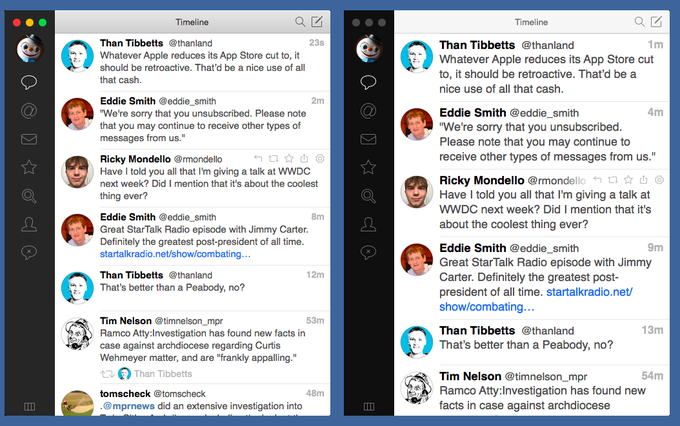Tweaking Tweetbot
June 6, 2015 at 2:24 PM by Dr. Drang
I bought Tweetbot for the Mac a couple of years ago with the expectation that I’d retire Dr. Twoot and just go with Tweetbot on both my phone and my computers. It didn’t work out that way, but maybe now it will.
The problem has always been with the way Tweetbot looks. I’m not keen on the black icon stripe that runs the left side of the window, but what I really dislike is the limited set of font sizes available and that none of them are a size I like.

I know there’s a lot of support nowadays for limiting user options. “Opinionated design” is the phrase people use to put a positive spin on what is, at its core, a negative trend. I can sort of understand allowing few options in a phone app because of the limited screen space for preferences.1 But there’s no excuse for that in a Mac app, especially not when it comes to choosing fonts, because the system has a built-in font picker.

I bitched about this yesterday on Twitter,
The font size jump between Large and Huge in @tweetbot is too big. Way bigger than the jump between Small and Medium.
— Dr. Drang (@drdrang) Jun 5 2015 1:07 PM
Honestly, @tweetbot, I’ve been choosing my own fonts and font sizes on the Mac since 1985. How about you trust me to know what I want?
— Dr. Drang (@drdrang) Jun 5 2015 1:14 PM
and got a great response from Lucifr:
@drdrang defaults write com.tapbots.TweetbotMac fontSize 14
— Lucifr (@lucifr) Jun 5 2015 6:14 PM
I feel kind of dumb for not looking at Tweetbot’s plist file to see if there was an entry for font size that could be tweaked with a defaults write command, but I’m glad Lucifr did and shared his finding with me. For the record, setting the font size to 14, as he did, doesn’t fix my problem, as that’s a size between Medium and Large. But it didn’t take much experimenting for me to learn that
defaults write com.tapbots.TweetbotMac fontSize 17
was what I wanted.2
If you read this and go searching your ~/Library/Preferences folder for the com.tapbots.TweetbotMac.plist file, you’ll be disappointed. You might find such a file there, but it isn’t the one Tweetbot is currently using to store its preferences. For that you’ll have to dig deeper, into
~/Library/Containers/com.tapbots.TweetbotMac/Data/Library/Preferences/com.tapbots.TweetbotMac.plist
where you’ll find an entry that looks like this:
<key>fontSize</key>
<string>17</string>
Sadly, there seems to be no way to change the font itself. I’ve tried adding entries for font, fontFamily, and fontName, but none of them have worked. I prefer Lucida Grande for on-screen reading, but I can live with Helvetica.
By the way, if you’re wondering what point sizes correspond to the size names in Tweetbot’s preferences, here they are:
| Name | Points |
|---|---|
| Tiny | 11 |
| Small | 12 |
| Medium | 13 |
| Large | 15 |
| Huge | 18 |
Am I surprised that young designers who haven’t suffered the ravages of presbyopia tend to have lots of closely spaced options at the small end of the scale and only big jumps at the large end? Of course not. But their time is coming, and when they can no longer read 12-point text comfortably, I’ll be laughing so loud my nurse will have to come in and sedate me.