A simple shortcut for directions
October 30, 2020 at 12:17 PM by Dr. Drang
Last week, I got angry at Siri:
Me, in car: Hey, Siri, get directions to my next appointment.
— Dr. Drang (@drdrang) October 21, 2020
Siri: OK, where do you want to go?
M, through gritted teeth: My next appointment.
S: Your next appointment is blah blah blah…
M: <opens Calendar, taps Location>
What’s frustrating about this, of course, is that Siri has access to all the information necessary to give me what I want:
- It knows how to interpret “next appointment.”
- It knows the location of that entry in my calendar. If I ask “Where is my next appointment?” it answers with the address.
- It knows how to get directions to a location.
As is too often the case, Siri’s inability to tie things together is its greatest failure.
Fortunately, Shortcuts allows us to apply real intelligence where artificial intelligence fails. Here’s a simple shortcut called Next Location.
| Step | Action | Comment |
|---|---|---|
| 1 | 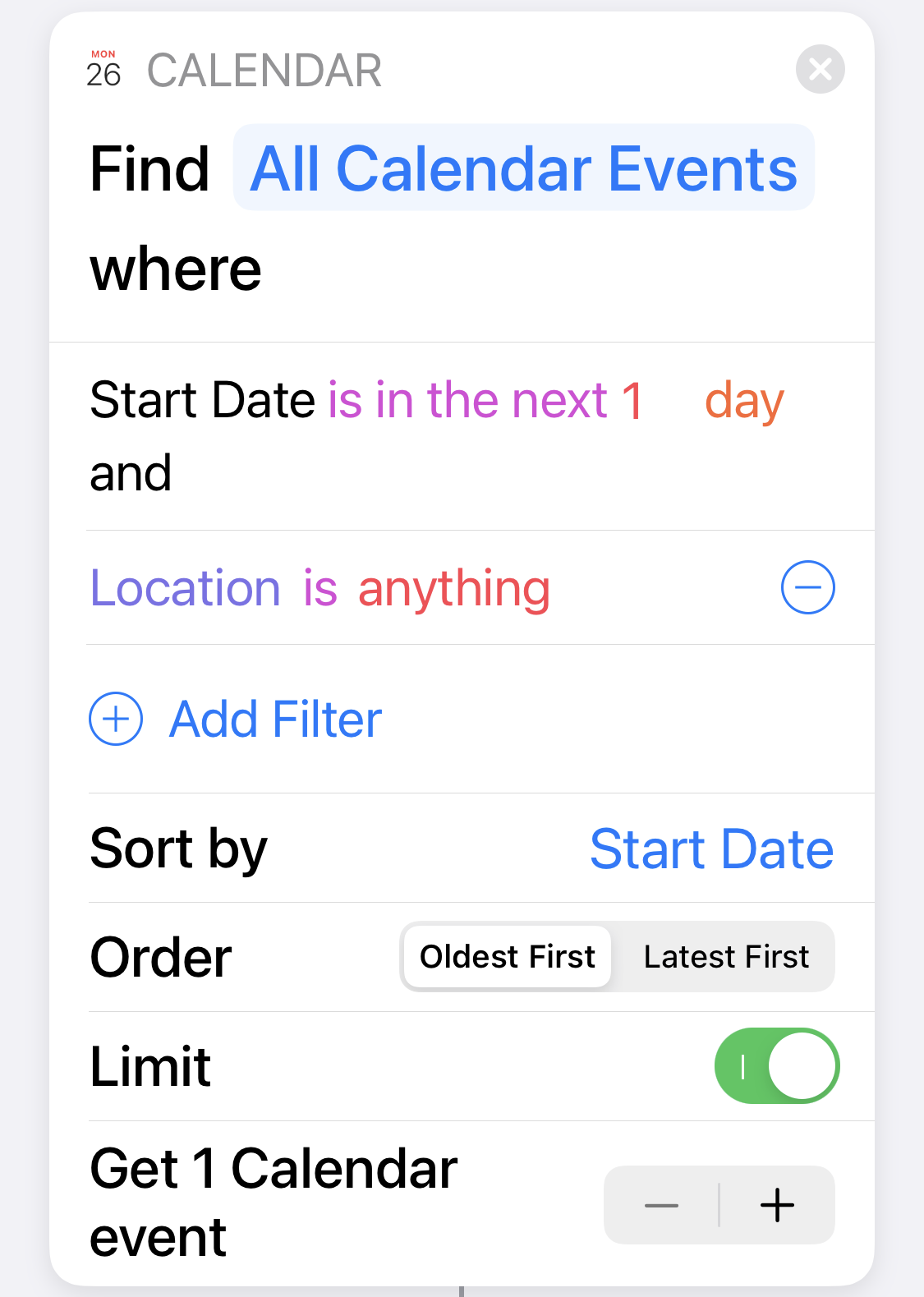 |
I chose the “Find Calendar Events” action instead of “Get Upcoming Events” because I wanted to make sure the event returned has a Location associated with it, and the filtering included with this action gives me that. I must say the terminology used for the Order is confusing; the choices should be Earliest/Latest not Oldest/Latest. “Oldest” is not the opposite of “latest.” |
| 2 | 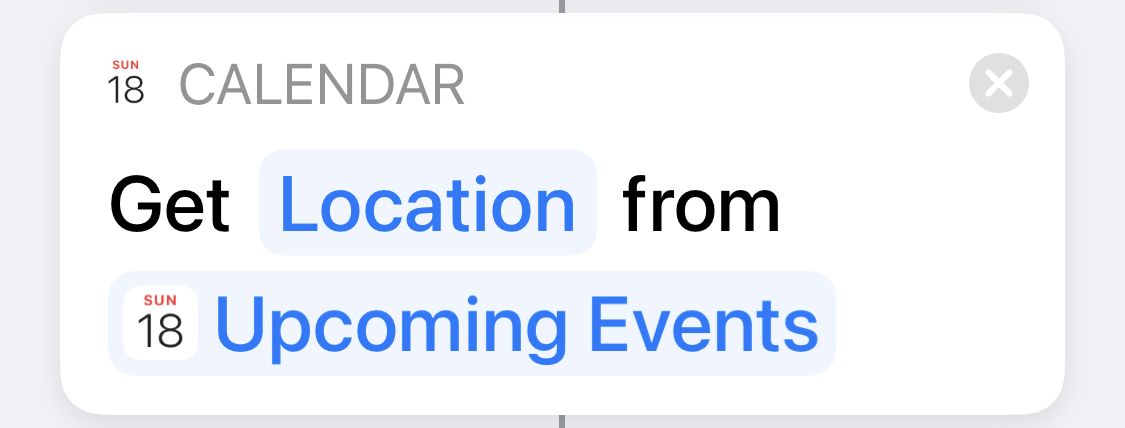 |
Because of the filter in the previous step, we know this step will return a location… |
| 3 | 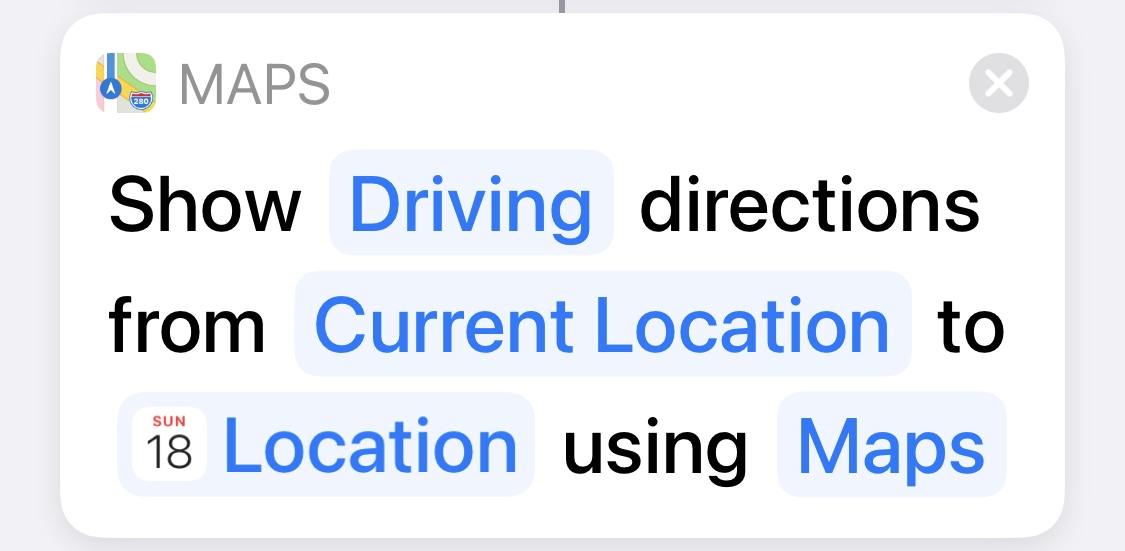 |
so there won’t be a problem getting directions to it. |
Now I can say “Hey, Siri, next location” to get the directions. I still have to tap a button to choose one of the three sets of directions the phone gives me, but that’s better than screaming “What the fuck is wrong with you?!” when sitting in a car by myself.
