Dictation automation
October 28, 2023 at 10:24 PM by Dr. Drang
Writing about how I work leads me to think about improvements I can make, which I then want to write about, leading me to think about making further improvements, and so on. So it was with my recent “one notebook” post. The last paragraph included this ominous sentence:
I’m already thinking I’ll give up on the handwritten index on the endpapers and just dictate the last several entries into the text file every week or so.
Wouldn’t it be even better, I thought a couple of days later, if I had a semi-automated way of adding entries to the index file? That way I could add entries immediately after writing a note—no need to flip back through the notebook and scroll back through the index file to figure out where I made the last entry.
Since I always have my phone with me, the obvious thing to do was make a Shortcut that prompts me to dictate the index entry and then adds that to the end of the index file. Here it is:
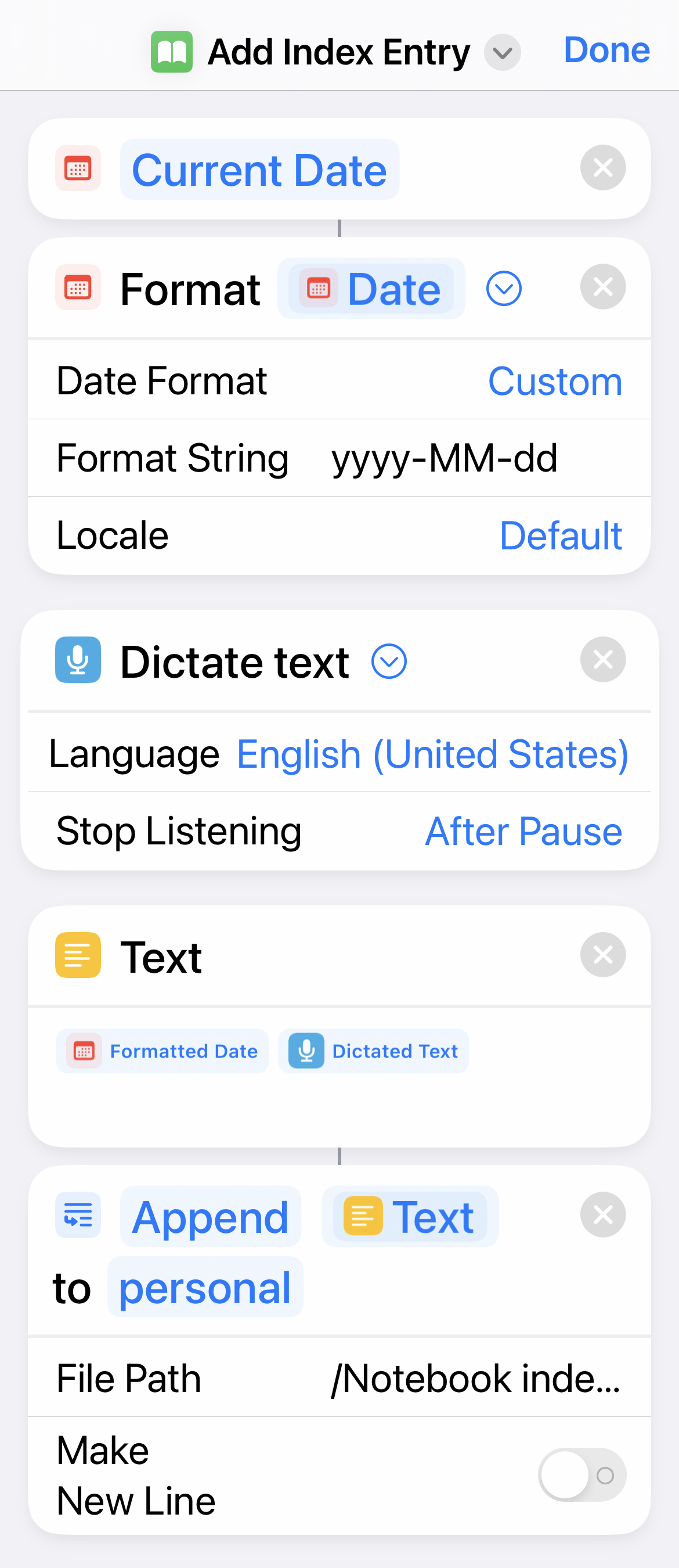
Since my goal is to add entries to the index right after writing them in the notebook, I have Shortcuts get and format the date for me in the first two steps. Step 3 brings up the dictation UI and records my description of the note. Step 4 combines the date, dictated text, and a trailing linefeed into a chunk of text that Step 5 then appends to the index file. The file is named “Notebook index.txt,” and it’s stored in a folder named “personal” in the root directory of iCloud Drive. Dictation errors can be fixed in either BBEdit on my Mac or Textastic on my phone.
I launch Add Index Entry from the Shortcuts widget on my home screen.
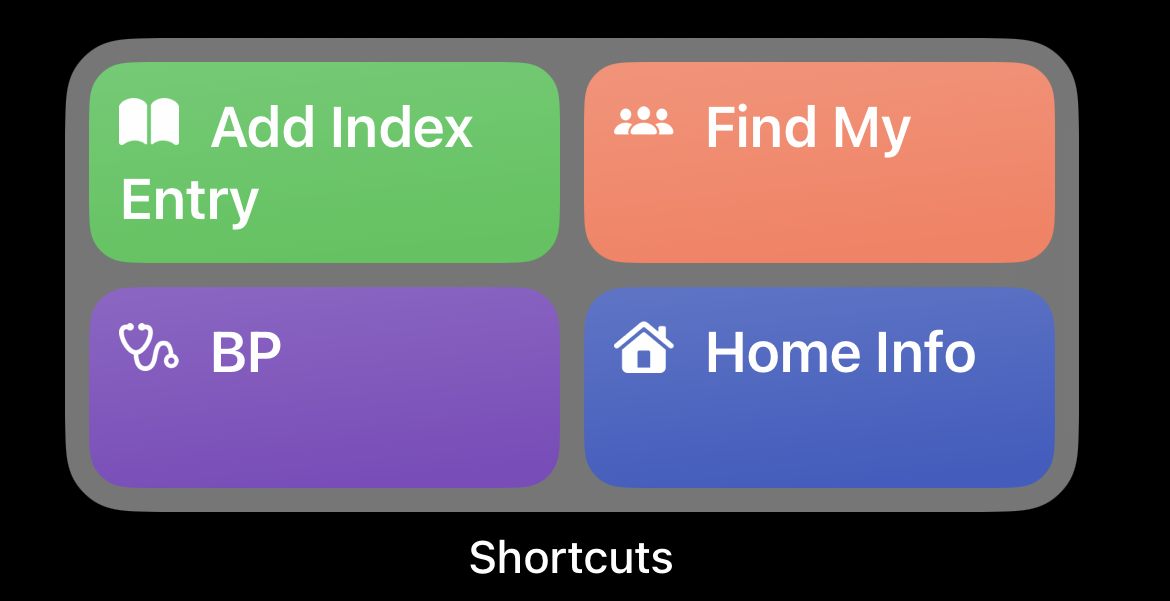
I find this way of launching more reliable than using Siri.1
One more thing on the notebook front: I had some trouble writing the other day and noticed that I’d worn down the tip of my Razor Point. This is a rarity. Usually I lose them before they have a chance to get to this state.

-
More reliable than Siri? Say it ain’t so! ↩

