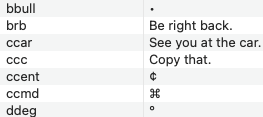Typing special characters
April 21, 2024 at 12:01 AM by Dr. Drang
A couple of days ago, two tweets appeared in my Mastodon timeline1 that got me thinking about how and why I type special characters on my Mac. The first was from Cabel Sasser,
… these are permanently hardwired into my brain: Option-2 for ™, Option-R for ®, Option-G for ©, Option-. for …, and Option-8 for •
and the second was a reply from David Friedman,
Great idea. Personally I use macOS text replacement: hhalf for ½, ccent for ¢, ttm for ™, ccopy for ©, aapple for , bbull for •, etc.
What struck me was that I use a mixture of these two techniques (OK, I use Typinator instead of the macOS’s text replacement system, but the idea is the same).
For example, like Cabel, I type the bullet (•) and ellipsis (…) characters directly; But like David, I use abbreviations (the Typinator term for text substitutions) for the cent (¢), trademark (™), and apple () symbols. Is there any logic to my system?
Certainly, some symbols that I use fairly frequently, like ⌘, ⌥, ⇧, and ⌃, have to be handled by abbreviations because they can’t be typed directly using the Option or Option-Shift keys.
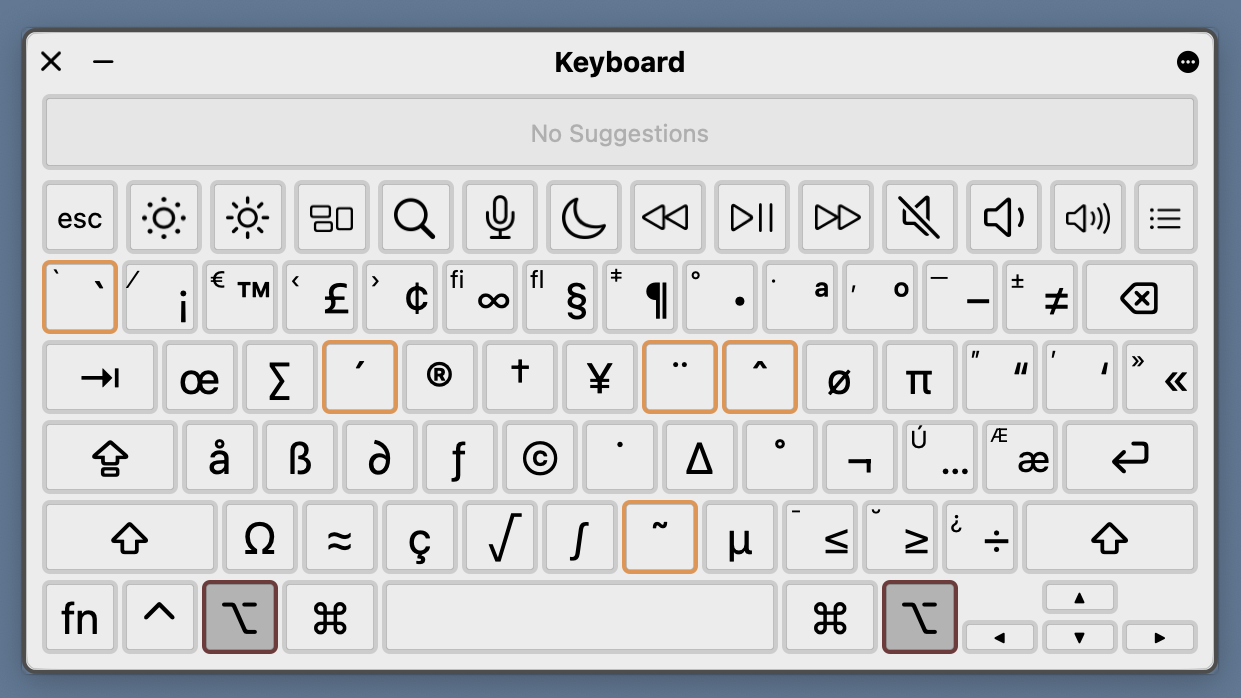
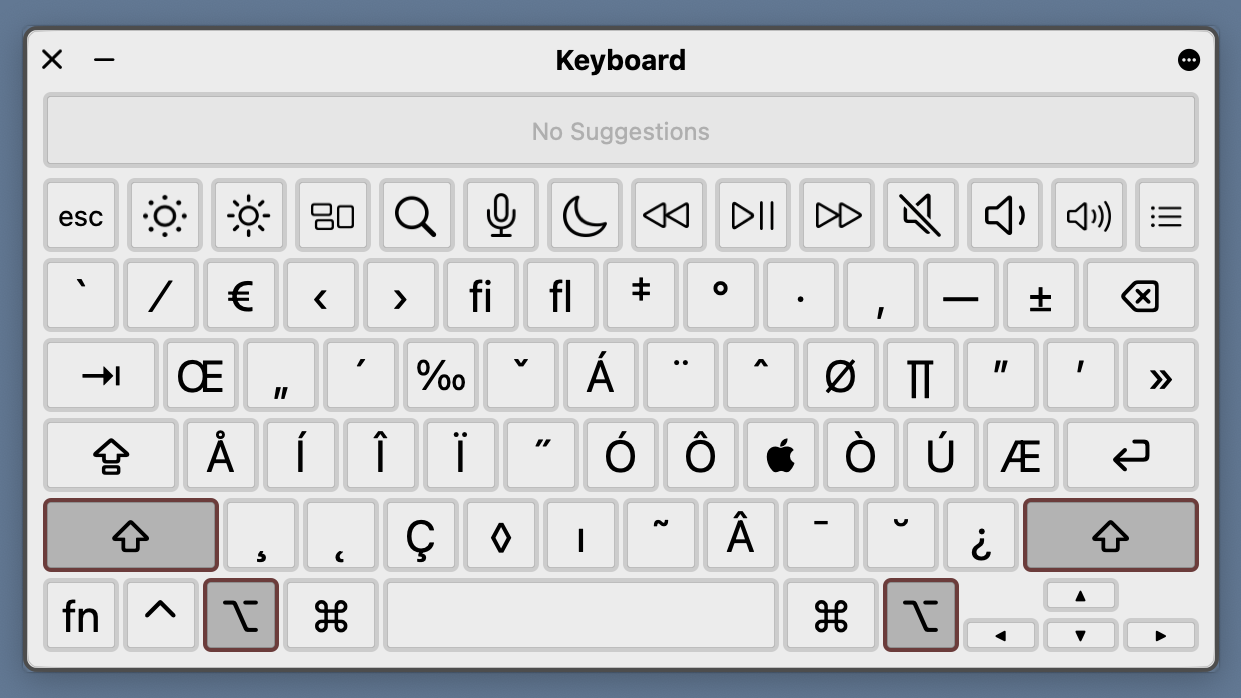
But as you can see, the and ¢ characters can be typed directly. So why don’t I? I guess it comes down to habit. Long, long ago—back in the 80s, before the Mac had text substitutions or abbreviation utilities—I learned how to type certain characters using Option and Option-Shift because I needed them and there was no other way to get them. So bullet (•), degree (°), ellipsis (…), the n- and m-dashes (– and —), and all the curly quotation marks (‘,’,“, and ”) became part of my muscle memory—muscle memory that was somehow retained even after I took an eight-year Mac hiatus in the late 90s and early 00s.
But I never needed ™, ©, or enough to train my fingers how to type them. When I returned to the Mac and started using text expansion utilities,2 these were among the special characters I created abbreviations for. Expansion made it unnecessary to learn new key combinations.
There is one special character I’ve recently learned to type directly: Δ. I use this character to delimit equations here on the blog. I wanted something that was easy to type (⌥J) and had a mathy feel to it. So when I want to show something like
I type
ΔΔ \int_0^a \sin x \, d x ΔΔFor inline equations I use a single Δ.
I have a feeling many longtime Mac users are like me: some special characters are typed directly, some are done through expansion, and the rest—never used before and never expected to be used again—come through the Character Viewer.
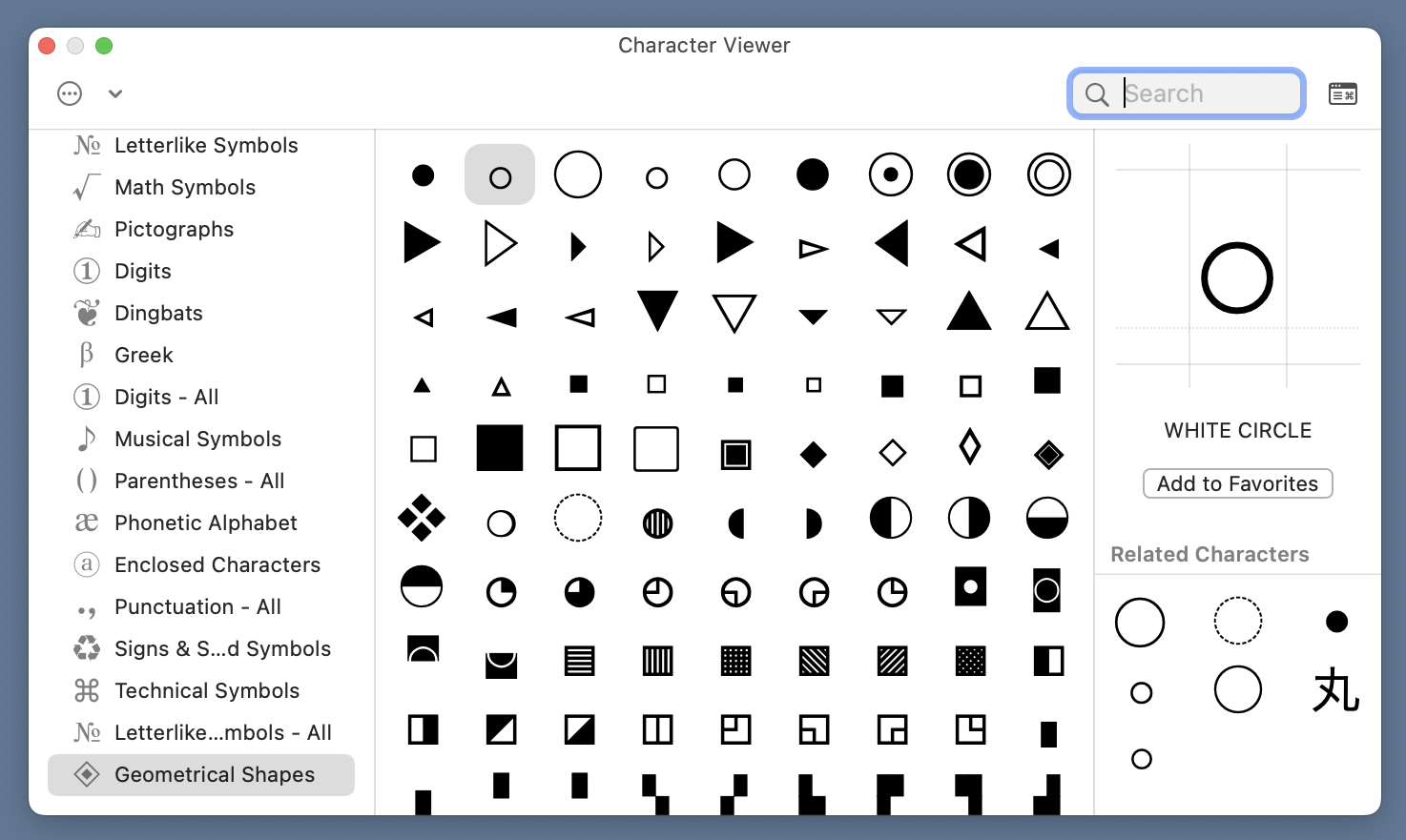
-
Since Twitter is now X, I feel “tweet” has fallen into the public domain and can be applied to any shortform social media system. ↩
-
I’ve used TypeIt4Me, TextExpander (originally as Textpander), and now Typinator. ↩