Nearly cheating
November 14, 2023 at 11:47 AM by Dr. Drang
Last week I solved Wordle in a single guess. My go-to first guess, IRATE, finally came in after months (over a year, I think) of use. So what do I do now? Seems like a good time to switch my starting guess.
Before we go any further, I should mention, for those of you who don’t commit every utterance of mine to memory and are thinking “There was no IRATE last week,” that I don’t play the NY Times version of Wordle. Back in early 2022, right after the Times bought Wordle, I downloaded the original version and set it up on a server I control. That’s the game my family and I have been playing ever since. Overall, I’d say this was unnecessary. The Times hasn’t screwed up the game the way I thought it would,1 but it’s too late now for us to change.
Based on letter frequency tables, I figured ALTER would be a good new initial guess. But because I was so delighted when IRATE came up, I’d like to choose a word that
- Is among the list of 2315 words that are answers.
- Hasn’t been an answer already.
And I want to see if ALTER passes these two tests without spoiling myself with other answers, especially those that may be coming up soon.
I have the data to do this if I’m careful. In order to build my wordle script, I needed to pull out all the answers and acceptable guesses from the original Wordle JavaScript source code. I was able to do this nearly blind—I saw just the first and last couple of words in each list and have long since forgotten them—and save them to three files: guesses.txt, answers.txt, and wordle.txt, the last of which is a blending of the two others.
Some simple shell commands got me what I wanted. First, the simple part:
grep alter answers.txt
returned alter, which confirmed my belief that ALTER is an answer and didn’t reveal any other answers. Checking whether it had already been an answer was only a little trickier.
The answers.txt file has the answer words in chronological order, one per line. To figure out where I currently am in that list, I got the line number of yesterday’s word, DWELT.
grep -n dwelt answers.txt
The -n option causes the line number of the found text to be printed along with the text:
878:dwelt
With this information, I can now see if ALTER has already been the answer:
head -n 878 answers.txt | grep alter
The head command outputs just the first 878 lines of answers.txt and the grep command looks for alter in that text. It returned nothing, so ALTER has not been an answer so far. It passes my test and will be my first guess from now on.
What I like about this solution is that I was run my test quickly without seeing any other answer words and without tipping myself off to when ALTER will appear, which I could have easily done with
grep -n alter answers.txt
I recognize that some of you will read this and think I’ve crossed the line of Wordle ethics into outright cheating. You can keep your opinions to yourself.
-
Although I recall some outrage about a year ago when FEAST was the too-on-the-nose word for Thanksgiving Day. ↩
Consecutive heads or tails
November 11, 2023 at 8:26 PM by Dr. Drang
Earlier today, I talked about sticking with a problem longer than I probably should because I can’t stop. Let’s apply that pathology to the Taskmaster coin flip subtask and think about a slightly different problem.1 Suppose we flip a fair coin and stop when we’ve flipped either five consecutive heads or five consecutive tails. What is the expected number of flips?
As we did with the simpler game, we can imagine this as a board game to help us configure the Markov chain transition matrix. Here, we treat consecutive heads as positives and consecutive tails as negatives.
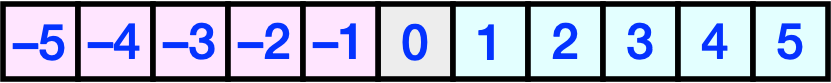
Update 11 Nov 2023 11:12 PM
I screwed this up the first time through and should’ve seen the error before I published. The transformation matrices are correct now and give a result that makes more sense. Sorry about that.
We start with our marker on Square 0 and start flipping. A head moves us one square to the right; a tail moves us one square to the left. If we’re on a positive square, a tail takes to Square –1. If we’re on a negative square, a head takes us Square 1. The game ends when we reach either Square 5 or Square –5.
Here’s the game’s transformation matrix, where we’ve set the squares at the two ends of the board to be absorbing states:
The rows and columns represent the squares in numerical order from –5 to 5. The lower right half is similar to the transformation matrix we used in the earlier post, and the upper left half is sort of the upside-down mirror image of the lower right half. The main difference is that we never go to Square 0 after a flip; if the coin comes up opposite the run we were on, we go to the first square on the opposite side of Square 0.
As we’ve done in the past, we create a transformation matrix by eliminating the rows and columns associated with the absorbing states from the matrix:
Then we proceed as before, forming the matrix equation
where is the column vector of the expected number of flips to get to an absorbing state from Squares –4 through 4, and is a nine-element column vector of ones. Solving this2 we get
So the expected number of flips to get either five consecutive heads or five consecutive tails is , the value in the middle of this vector. This is half the value we got last time, which makes sense.
Am I done with Markov chains now? I hope so, but you never know.
-
By the way, you can now see the whole episode on YouTube. ↩
-
Which I did with Mathematica, but you could do with any number of programs. Excel, for example. ↩
More general sunrise/sunset plots
November 11, 2023 at 11:47 AM by Dr. Drang
I recently did that thing we’ve all done, where I kept working on a problem, refining the solution far beyond its value. I don’t think it’s necessarily wrong to overwork a problem—I always learn from the experience, and the reason I keep at it is that I’m having fun making the little improvements. And sometimes I get a blog post out of it.
Earlier this week, Michael Glotzer on Mastodon reminded me of a little script I wrote about 5 years ago that made this sunrise/sunset plot for Chicago:
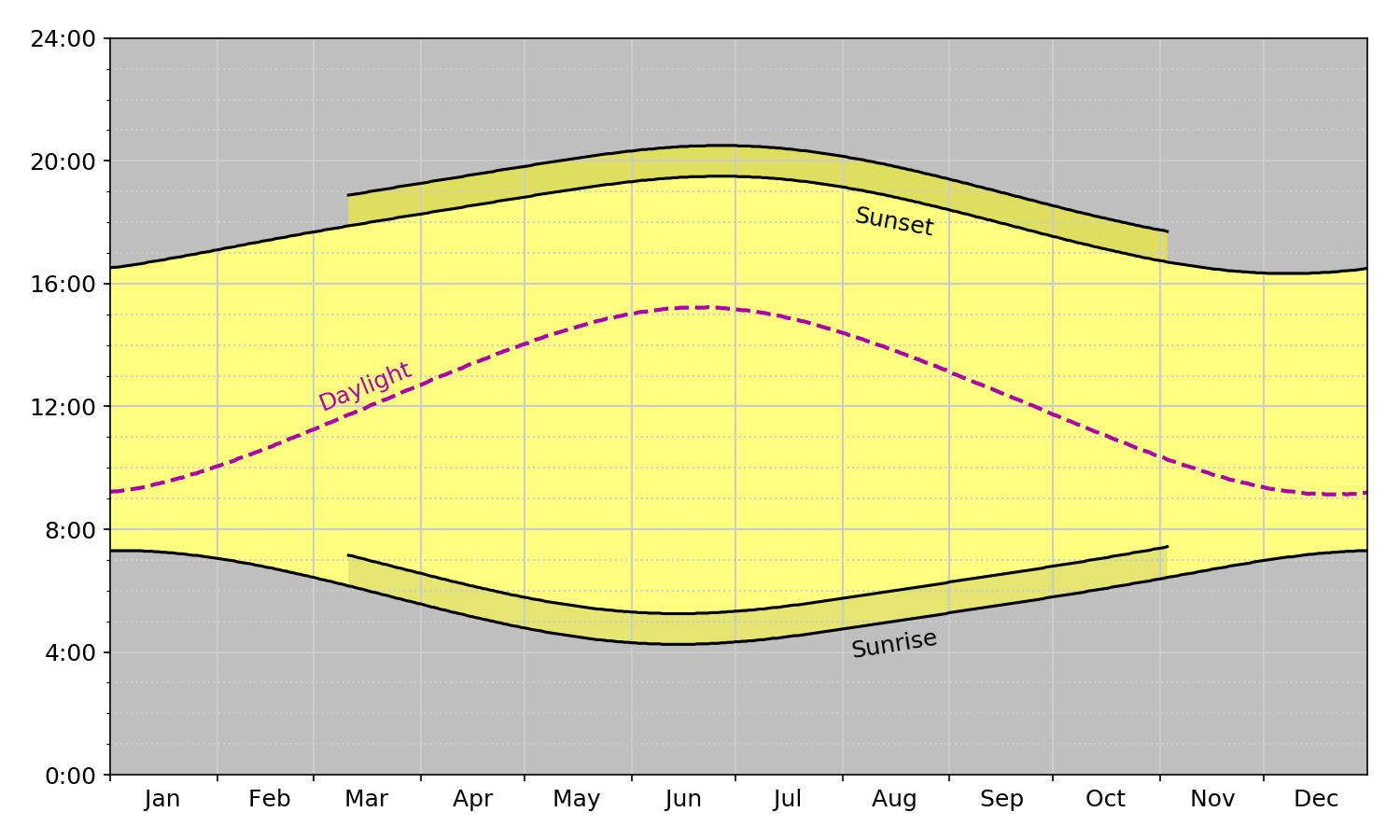
As I said at the time, there were several bespoke aspects to the script that built this plot. I did a lot of hand-editing of the US Naval Observatory data that was the script’s input. Also, the “Sunrise,” “Sunset,” and “Daylight” curve labels were set at positions and angles that were specific to the plot; they’d have to be redone if I wanted to make a plot for another city. To generalize the script to handle any set of USNO sunrise/sunset data, I’d have to alter the code to do the following:
- Read the data directly from the USNO text without editing.
- Add titles containing the location and year so the plots could be distinguished from one another.
- Change the way the curve labels were positioned to make them look good for any curve.
My goal was to feed the data to my script through standard input. I’d choose the location and year on the USNO site, copy the text that appears on the followup page,
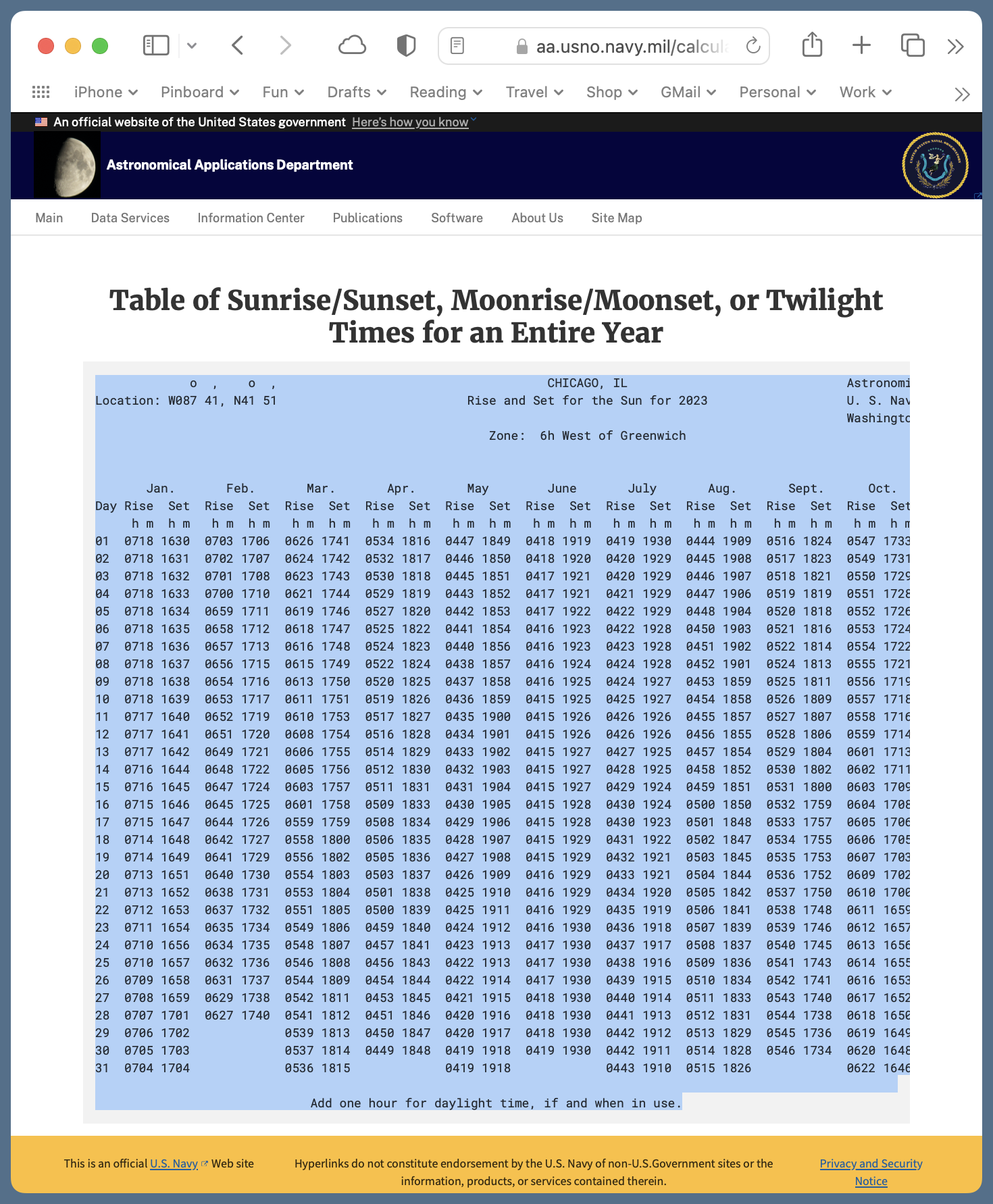
and then pipe the text on the clipboard to my script via pbpaste:
pbpaste | sunplot
The result would be a PNG file in the current working directory, named according to the location and year—in this case, Chicago, IL-2023.png.
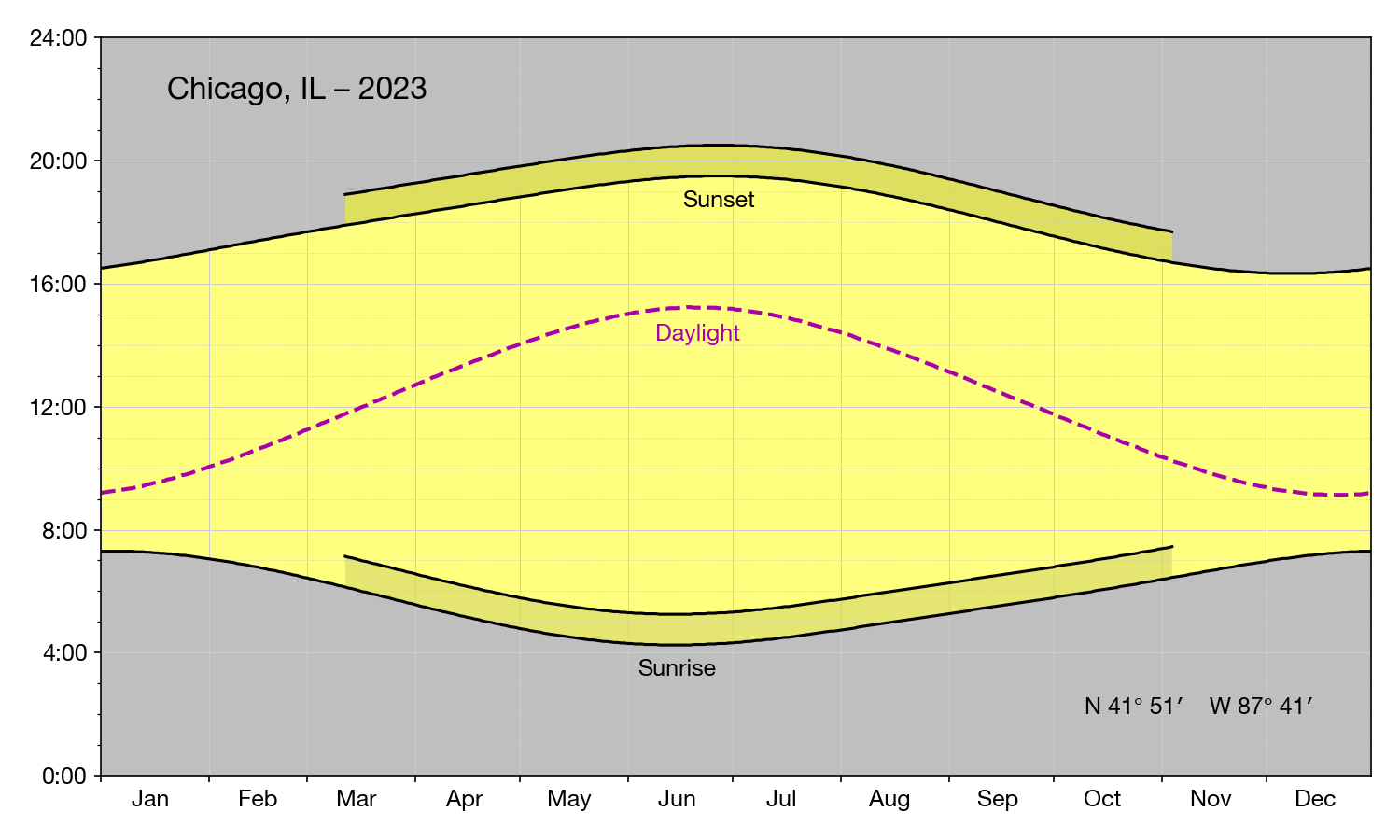
As you can see, I’ve added the name and year as a title in the upper left corner and the latitude and longitude in the lower right corner. Also, the curves are labeled at their peaks or valleys, as appropriate. As before, the main curves are given in Standard Time (as the USNO presents it in its tables) and the curves associated with the darker yellow are given in Daylight Saving Time.
Here’s the code for sunplot:
python:
1: #!/usr/bin/env python
2:
3: import sys
4: import re
5: from dateutil.parser import parse
6: from datetime import datetime
7: from datetime import timedelta
8: from matplotlib import pyplot as plt
9: import matplotlib.dates as mdates
10: from matplotlib.ticker import MultipleLocator, FormatStrFormatter
11:
12:
13: # Functions
14:
15: def headerInfo(header):
16: "Return location name, coordinates, and year from the USNO header lines."
17:
18: # Get the place name from the middle of the top line
19: left = 'o , o ,'
20: right = 'Astronomical Applications Dept.'
21: placeName = re.search(rf'{left}(.+){right}', header[0]).group(1).strip()
22:
23: # If the place name ends with a comma, a space, and a pair of capitals,
24: # assume it's in location, ST format and capitalize the location while
25: # keeping the state as all uppercase. Otherwise, capitalize all the words.
26: if re.match(r', [A-Z][A-Z]', placeName[-4:]):
27: placeParts = placeName.split(', ')
28: location = ', '.join(placeParts[:-1]).title()
29: state = placeParts[-1]
30: placeName = f'{location}, {state}'
31: else:
32: placeName = placeName.title()
33:
34: # The year is at a specific spot on the second line
35: year = int(header[1][80:84])
36:
37: # The latitude and longitude are at specific spots on the second line
38: longString = header[1][10:17]
39: latString = header[1][19:25]
40:
41: # Reformat the latitude into d° m′ N format (could be S)
42: dir = latString[0]
43: degree, minute = latString[1:].split()
44: lat = f'{int(degree)}° {int(minute)}′ {dir}'
45:
46: # Reformat the longitude into d° m′ W format
47: dir = longString[0]
48: degree, minute = longString[1:].split()
49: long = f'{int(degree)}° {int(minute)}′ {dir}'
50:
51: return placeName, lat, long, year
52:
53: def bodyInfo(body, isLeap):
54: "Return lists of sunrise, sunset, and daylight length hours from the USNO body lines."
55:
56: # Initialize
57: sunrises = []
58: sunsets = []
59: lengths = []
60:
61: # Lengths of monthly columns
62: if isLeap:
63: daysInMonth = [31, 29, 31, 30, 31, 30, 31, 31, 30, 31, 30, 31]
64: else:
65: daysInMonth = [31, 28, 31, 30, 31, 30, 31, 31, 30, 31, 30, 31]
66:
67: # Rise and set character start positions for each month
68: risePos = [ 4 + 11*i for i in range(12) ]
69: setPos = [ 9 + 11*i for i in range(12) ]
70:
71: # Collect data from each day
72: for m in range(12):
73: for d in range(daysInMonth[m]):
74: riseString = body[d][risePos[m]:risePos[m]+4]
75: hour, minute = int(riseString[:2]), int(riseString[-2:])
76: sunrise = hour + minute/60
77: setString = body[d][setPos[m]:setPos[m]+4]
78: hour, minute = int(setString[:2]), int(setString[-2:])
79: sunset = hour + minute/60
80: sunrises.append(sunrise)
81: sunsets.append(sunset)
82: lengths.append(sunset - sunrise)
83:
84: return(sunrises, sunsets, lengths)
85:
86: def dstBounds(year):
87: "Return the DST start and end day indices according to current US rules."
88:
89: # Start DST on second Sunday of March
90: d = 8
91: while datetime.weekday(dstStart := datetime(year, 3, d)) != 6:
92: d += 1
93: dstStart = (dstStart - datetime(year, 1, 1)).days
94:
95: # End DST on first Sunday of November
96: d = 1
97: while datetime.weekday(dstEnd := datetime(year, 11, d)) != 6:
98: d += 1
99: dstEnd = (dstEnd - datetime(year, 1, 1)).days
100:
101: return dstStart, dstEnd
102:
103: def centerPeak(data):
104: "Return the maximum value and the index of its central position."
105:
106: peak = max(data)
107: # Average (to the nearest integer) the first and last peak indices
108: peakPos = (data.index(peak) + (len(data) - data[-1::-1].index(peak))) // 2
109: return peak, peakPos
110:
111: def centerValley(data):
112: "Return the minimum value and the index of its central position."
113:
114: valley = min(data)
115: # Average (to the nearest integer) the first and last valley indices
116: valleyPos = (data.index(valley) + (len(data) - data[-1::-1].index(valley))) // 2
117: return valley, valleyPos
118:
119:
120: # Start processing
121:
122: # Read the USNO data from stdin into a list of lines.
123: # Text should come from https://aa.usno.navy.mil/data/RS_OneYear
124: usno = sys.stdin.readlines()
125:
126: # Get location and year from header
127: placeName, lat, long, year = headerInfo(usno[:2])
128:
129: # Is it a leap year?
130: isLeap = (year % 400 == 0) or ((year % 4 == 0) and not (year % 100 == 0))
131:
132: # Get sunrise, sunset, and sunlight length lists from body
133: sunrises, sunsets, lengths = bodyInfo(usno[9:], isLeap)
134:
135: # Generate list of days for the year
136: currentDay = datetime(year, 1, 1)
137: lastDay = datetime(year, 12, 31)
138: days = [currentDay]
139: while (currentDay := currentDay + timedelta(days=1)) <= lastDay:
140: days.append(currentDay)
141:
142: # The portion of the year that uses DST
143: dstStart, dstEnd = dstBounds(year)
144: dstDays = days[dstStart:dstEnd]
145: dstRises = [ x + 1 for x in sunrises[dstStart:dstEnd] ]
146: dstSets = [ x + 1 for x in sunsets[dstStart:dstEnd] ]
147:
148: # Plot the data
149: fig, ax =plt.subplots(figsize=(10,6))
150:
151: # Shaded areas
152: plt.fill_between(days, sunrises, sunsets, facecolor='yellow', alpha=.5)
153: plt.fill_between(days, 0, sunrises, facecolor='black', alpha=.25)
154: plt.fill_between(days, sunsets, 24, facecolor='black', alpha=.25)
155: plt.fill_between(dstDays, sunsets[dstStart:dstEnd], dstSets, facecolor='yellow', alpha=.5)
156: plt.fill_between(dstDays, sunrises[dstStart:dstEnd], dstRises, facecolor='black', alpha=.1)
157:
158: # Curves
159: plt.plot(days, sunrises, color='k')
160: plt.plot(days, sunsets, color='k')
161: plt.plot(dstDays, dstRises, color='k')
162: plt.plot(dstDays, dstSets, color='k')
163: plt.plot(days, lengths, color='#aa00aa', linestyle='--', lw=2)
164:
165: # Curve annotations centered on the peaks and valleys
166: # To get these labels near the middle of the plot, we need to use
167: # different functions for the northern and southern hemispheres
168: riseFcn = {'N':centerValley, 'S':centerPeak}
169: setFcn = {'N':centerPeak, 'S':centerValley}
170: lengthFcn = {'N':centerPeak, 'S':centerValley}
171:
172: # Sunrise
173: labeledRise, labeledRiseIndex = riseFcn[lat[-1]](sunrises)
174: ax.text(days[labeledRiseIndex], labeledRise - 1, 'Sunrise', fontsize=12, color='black', ha='center')
175:
176: # Sunset
177: labeledSet, labeledSetIndex = setFcn[lat[-1]](sunsets)
178: ax.text(days[labeledSetIndex], labeledSet - 1, 'Sunset', fontsize=12, color='black', ha='center')
179:
180: # Daylight length
181: labeledLight, labeledLightIndex = lengthFcn[lat[-1]](lengths)
182: ax.text(days[labeledLightIndex], labeledLight + .75, 'Daylight', fontsize=12, color='#aa00aa', ha='center')
183:
184: # Place name and year in upper left; coordinates in lower right
185: ax.text(datetime(year, 1, 20), 22, f'{placeName} – {year}', fontsize=16, color='black', ha='left')
186: ax.text(datetime(year, 10, 10), 2, f'{lat}, {long}', fontsize=12, color='black', ha='left')
187:
188: # Background grids
189: ax.grid(which='major', color='#cccccc', ls='-', lw=.5)
190: ax.grid(which='minor', color='#cccccc', ls=':', lw=.5)
191:
192: # Horizontal axis shows month abbreviations between ticks
193: ax.tick_params(axis='both', which='major', labelsize=12)
194: plt.xlim(datetime(year, 1, 1), datetime(year, 12, 31))
195: m = mdates.MonthLocator(bymonthday=1)
196: mfmt = mdates.DateFormatter(' %b')
197: ax.xaxis.set_major_locator(m)
198: ax.xaxis.set_major_formatter(mfmt)
199:
200: # Vertical axis labels formatted like h:mm
201: plt.ylim(0, 24)
202: ymajor = MultipleLocator(4)
203: yminor = MultipleLocator(1)
204: tfmt = FormatStrFormatter('%d:00')
205: ax.yaxis.set_major_locator(ymajor)
206: ax.yaxis.set_minor_locator(yminor)
207: ax.yaxis.set_major_formatter(tfmt)
208:
209: # Tighten up the white border and save
210: fig.set_tight_layout({'pad': 1.5})
211: plt.savefig(f'{placeName}-{year}.png', format='png', dpi=150)
For me, a 200-line script is pretty long. A lot of that is due to the continual tweaking I did to make it more general, more accommodating of different inputs.
The sunrise and sunset data is read in from standard input on Line 122 and stored in a list of lines. Here’s an example:
o , o , CHICAGO, IL Astronomical Applications Dept.
Location: W087 41, N41 51 Rise and Set for the Sun for 2023 U. S. Naval Observatory
Washington, DC 20392-5420
Zone: 6h West of Greenwich
Jan. Feb. Mar. Apr. May June July Aug. Sept. Oct. Nov. Dec.
Day Rise Set Rise Set Rise Set Rise Set Rise Set Rise Set Rise Set Rise Set Rise Set Rise Set Rise Set Rise Set
h m h m h m h m h m h m h m h m h m h m h m h m h m h m h m h m h m h m h m h m h m h m h m h m
01 0718 1630 0703 1706 0626 1741 0534 1816 0447 1849 0418 1919 0419 1930 0444 1909 0516 1824 0547 1733 0623 1645 0658 1621
02 0718 1631 0702 1707 0624 1742 0532 1817 0446 1850 0418 1920 0420 1929 0445 1908 0517 1823 0549 1731 0624 1644 0700 1620
03 0718 1632 0701 1708 0623 1743 0530 1818 0445 1851 0417 1921 0420 1929 0446 1907 0518 1821 0550 1729 0625 1643 0701 1620
04 0718 1633 0700 1710 0621 1744 0529 1819 0443 1852 0417 1921 0421 1929 0447 1906 0519 1819 0551 1728 0627 1641 0702 1620
05 0718 1634 0659 1711 0619 1746 0527 1820 0442 1853 0417 1922 0422 1929 0448 1904 0520 1818 0552 1726 0628 1640 0703 1620
06 0718 1635 0658 1712 0618 1747 0525 1822 0441 1854 0416 1923 0422 1928 0450 1903 0521 1816 0553 1724 0629 1639 0704 1620
07 0718 1636 0657 1713 0616 1748 0524 1823 0440 1856 0416 1923 0423 1928 0451 1902 0522 1814 0554 1722 0630 1638 0704 1620
08 0718 1637 0656 1715 0615 1749 0522 1824 0438 1857 0416 1924 0424 1928 0452 1901 0524 1813 0555 1721 0631 1637 0705 1620
09 0718 1638 0654 1716 0613 1750 0520 1825 0437 1858 0416 1925 0424 1927 0453 1859 0525 1811 0556 1719 0633 1636 0706 1620
10 0718 1639 0653 1717 0611 1751 0519 1826 0436 1859 0415 1925 0425 1927 0454 1858 0526 1809 0557 1718 0634 1635 0707 1620
11 0717 1640 0652 1719 0610 1753 0517 1827 0435 1900 0415 1926 0426 1926 0455 1857 0527 1807 0558 1716 0635 1634 0708 1620
12 0717 1641 0651 1720 0608 1754 0516 1828 0434 1901 0415 1926 0426 1926 0456 1855 0528 1806 0559 1714 0636 1633 0709 1620
13 0717 1642 0649 1721 0606 1755 0514 1829 0433 1902 0415 1927 0427 1925 0457 1854 0529 1804 0601 1713 0638 1632 0710 1620
14 0716 1644 0648 1722 0605 1756 0512 1830 0432 1903 0415 1927 0428 1925 0458 1852 0530 1802 0602 1711 0639 1631 0710 1620
15 0716 1645 0647 1724 0603 1757 0511 1831 0431 1904 0415 1927 0429 1924 0459 1851 0531 1800 0603 1709 0640 1630 0711 1620
16 0715 1646 0645 1725 0601 1758 0509 1833 0430 1905 0415 1928 0430 1924 0500 1850 0532 1759 0604 1708 0641 1629 0712 1621
17 0715 1647 0644 1726 0559 1759 0508 1834 0429 1906 0415 1928 0430 1923 0501 1848 0533 1757 0605 1706 0642 1628 0712 1621
18 0714 1648 0642 1727 0558 1800 0506 1835 0428 1907 0415 1929 0431 1922 0502 1847 0534 1755 0606 1705 0644 1628 0713 1621
19 0714 1649 0641 1729 0556 1802 0505 1836 0427 1908 0415 1929 0432 1921 0503 1845 0535 1753 0607 1703 0645 1627 0714 1622
20 0713 1651 0640 1730 0554 1803 0503 1837 0426 1909 0416 1929 0433 1921 0504 1844 0536 1752 0609 1702 0646 1626 0714 1622
21 0713 1652 0638 1731 0553 1804 0501 1838 0425 1910 0416 1929 0434 1920 0505 1842 0537 1750 0610 1700 0647 1625 0715 1623
22 0712 1653 0637 1732 0551 1805 0500 1839 0425 1911 0416 1929 0435 1919 0506 1841 0538 1748 0611 1659 0648 1625 0715 1623
23 0711 1654 0635 1734 0549 1806 0459 1840 0424 1912 0416 1930 0436 1918 0507 1839 0539 1746 0612 1657 0650 1624 0716 1624
24 0710 1656 0634 1735 0548 1807 0457 1841 0423 1913 0417 1930 0437 1917 0508 1837 0540 1745 0613 1656 0651 1624 0716 1624
25 0710 1657 0632 1736 0546 1808 0456 1843 0422 1913 0417 1930 0438 1916 0509 1836 0541 1743 0614 1655 0652 1623 0717 1625
26 0709 1658 0631 1737 0544 1809 0454 1844 0422 1914 0417 1930 0439 1915 0510 1834 0542 1741 0616 1653 0653 1623 0717 1626
27 0708 1659 0629 1738 0542 1811 0453 1845 0421 1915 0418 1930 0440 1914 0511 1833 0543 1740 0617 1652 0654 1622 0717 1626
28 0707 1701 0627 1740 0541 1812 0451 1846 0420 1916 0418 1930 0441 1913 0512 1831 0544 1738 0618 1650 0655 1622 0718 1627
29 0706 1702 0539 1813 0450 1847 0420 1917 0418 1930 0442 1912 0513 1829 0545 1736 0619 1649 0656 1621 0718 1628
30 0705 1703 0537 1814 0449 1848 0419 1918 0419 1930 0442 1911 0514 1828 0546 1734 0620 1648 0657 1621 0718 1629
31 0704 1704 0536 1815 0419 1918 0443 1910 0515 1826 0622 1646 0718 1629
Add one hour for daylight time, if and when in use.
It’s a wide table, so you’ll have to scroll sideways to see everything.
The location and year are in the first two lines of the header. They’re collected with the headerInfo function defined in Lines 15–51. It’s kind of a long function because the name of the location is given in uppercase (no matter how you specify the name in the input field), and I want mixed case in title. So there’s some messing around in the code to make sure the state or territory abbreviation, if present, is maintained as uppercase but the rest is converted to title case. Like this:
- CHICAGO, IL ⇒ Chicago, IL
- ST. PAUL, MN ⇒ St. Paul, MN
- CHARLOTTE AMALIE, ST. THOMAS, VI ⇒ Charlotte Amalie, St. Thomas, VI
- HOME ⇒ Home
As the last example suggests, you can enter the coordinates of your house and label it “Home,” but the web site will unhelpfully turn that into “HOME” in the output. The headerInfo function will reconvert that back to “Home.”
You’ll note also that the latitude and longitude comes with the direction letter first, the degrees (with a leading zero if necessary), a space, and then the minutes. I prefer a more conventional expression, so headerInfo does conversions like this:
- W064 56 ⇒ 64° 56′ W
- N18 20 ⇒ 18° 20′ N
This fussiness to fit my taste takes up lines of code, but I get what I want.
The body of the data, which starts on the tenth line of the input and continues more or less to the end, contains all the sunrise and sunset times at specific character positions. The bodyInfo function, defined in Lines 53–84, loops through the days of the year, month by month and day by day, extracting the data and converting it into a floating point number that represents the time of day in hours. It then simply subtracts the sunrise from the sunset to get the number of hours of daylight. A trick used later in the code—a holdover from the original version of the script—is that the vertical axis is plotting these floating point numbers. It only looks like it’s plotting a time object because the tick labels are formatted with a colon followed by two zeros.
Because the monthly data are in columns and the number of days in February is inconsistent, we have to pass a Boolean value, isLeap to bodyInfo to tell it how many rows of the February columns to go. The isLeap variable is set in Line 128 using the standard Gregorian rules. I’m sure I could have used an existing library function to do this, but it was fun to do it in a single line of code. And yes, I tested that line against every type of year, even though I’ll be long dead before the simple but incorrect
year % 4 == 0
rule will fail in 2100.
The dstBounds function in Lines 86–101 returns the start and end dates for DST using the current rules for the United States. I decided I didn’t need a more global approach because the USNO site is really geared to US locations. When it comes to weak points in the code, this is #1, because these rules could be changed at any time. As with leap years, I’m sure I could have used a library to work out these dates, but I liked the idea of writing the code myself. If the rules change, I’ll know what to do.
(By the way, I’d say the #2 weak point is the assumed format of the data in the body of table. The USNO could change that at any time, and I’d have to go through bodyInfo to update the character positions. Same with headerInfo. But since the table layout has been consistent for years, I think those functions will survive a while.)
To me, the most interesting new code is the stuff that centers the curve labels under the peaks and valleys. Matplotlib has an optional argument to the Axes.text function, horizontalalignment or ha for short, that knows how to center text at a particular coordinate, but that in itself isn’t good enough. Because the USNO data reports the sunrises and sunsets to the nearest minute, the minimum value of sunrise and maximum value of sunset last for several days. I want the labels to be centered within those stretches.
So I wrote the functions centerPeak and centerValley, defined in Lines 103–108 and 110–115, respectively, to return both the peak [valley] value and the middle location of the run of that peak [valley] value. Python’s max and min functions get the values, and the index function will return the index of the first occurrence of those values. What centerPeak and centerValley do is also reverse the given list to find the index of the last occurrence of the max or min. It then averages (to the nearest integer) the first and last indices to get the index in the middle. This could be off by half a day from the true middle, but that’s not enough to notice on the graph.
Another interesting thing about these labels is that while the earliest sunrise, latest sunset, and longest daylight occur near the middle of the year for most of the US, there’s a place where that is reversed. American Samoa is in the southern hemisphere, so if I used the same label-positioning rules for it as I used for the rest of the country, the labels would be off at one end of the year or the other and might run off the end of the plot. So Lines 165–182 account for that by determining whether we search for peaks or valleys depending on the N or S at the end of the latitude string. For example, here’s a plot for Pago Pago:
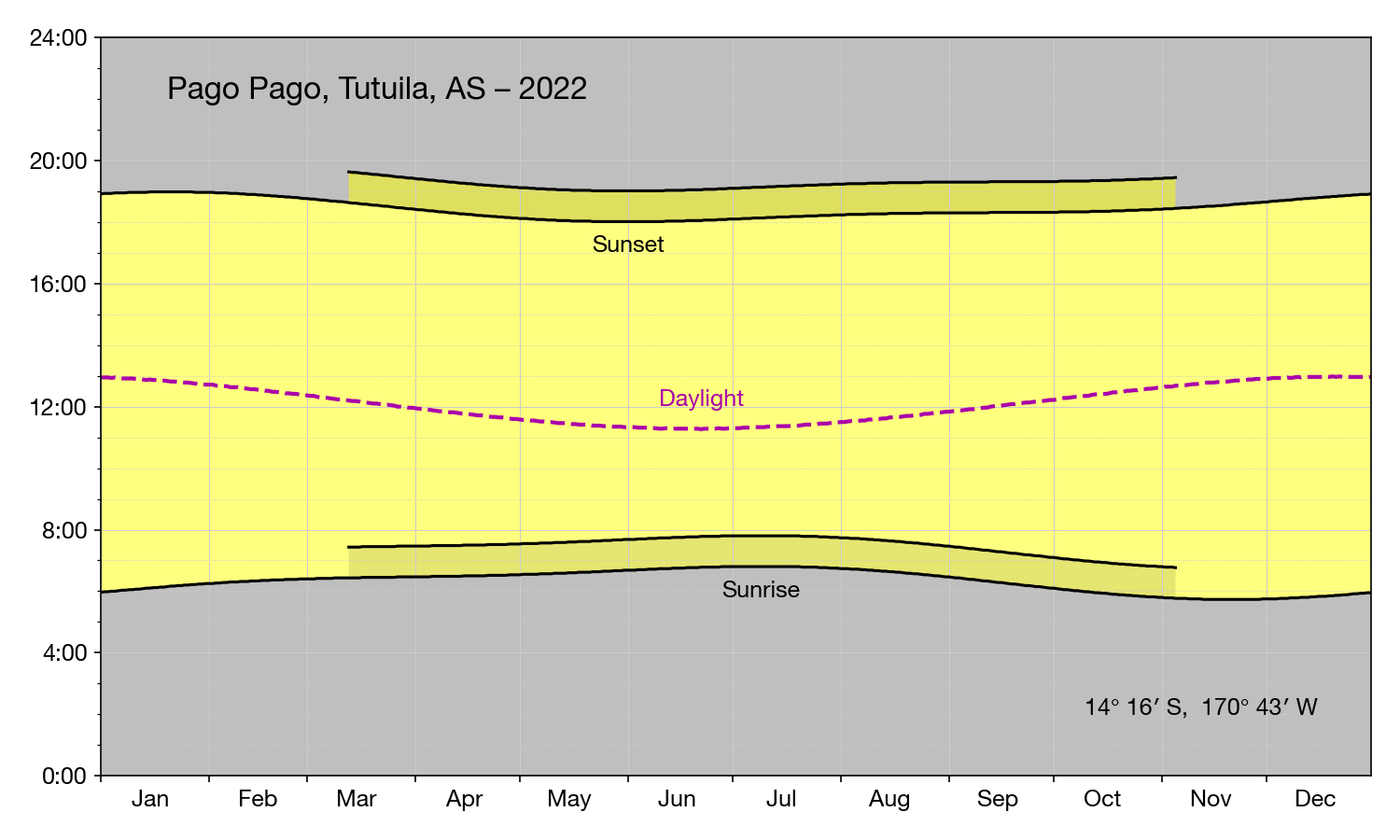
They don’t use DST in Pago Pago; it’s too close to the equator for DST to be useful, and the US rules would make the adjustments go in the wrong direction. But I’m plotting it anyway—just as I plot it for Phoenix, Honolulu, and other places that don’t use DST—to show how the rules would work if they were applied. I’m showing Standard Time in the summer for places that switch to DST, so it seems consistent to show DST even in places where it doesn’t apply.
I’ve thought about adding a dashed line showing where DST would be in the winter months. Last year, the Senate passed a bill for year-round DST (the House let it lie), so it might be nice to show the consequences of that graphically. But for now, I’m going to put this away and move on to other ways of wasting my time.
Update 11 Nov 2023 4:32 PM
Based on a tip from Marcos Huerta, I watched this video from Jacqueline Nolis and realized I have more work ahead if I expect to handle places in Alaska. Go to the USNO site and request data for Nome, AL. What a mess! Starting in late May, the sunsets are so late they roll over past midnight into the next day. From then until mid-July, a naive reading of the data (which is what my code does) says that sunset comes before sunrise. This year, and probably most years, there’s a day in mid-July with two sunsets, one just after the midnight at the beginning of the day and another just before the midnight at the end of the day. July 17, the day in question, has two lines associated with it.
Ms. Nolis, who’s pulling this same data from another online source and is using R to plot it, suggests using three days of data for each being plotted—the day before, the day of, and the day after—and then truncating the plot to show only the day of. That seems like a reasonable approach, but it may not be so reasonable if I continue to use the USNO data. I’ll have to give it some thought.
One thing I’m sure of is that I want to stick with Python and Matplotlib instead of switching to R. I’ve done enough with R to know that its syntax is not for me, no matter how appealing Kieran Healy makes it seem.
Taskmaster and Markov chains
November 10, 2023 at 7:19 AM by Dr. Drang
In the latest episode of Taskmaster, of which Channel 4 has posted a sneak peek, there’s a subtask related to my last post on Markov chains. The contestants are required to flip a coin and get five consecutive heads before moving on to the next part of the task. As you might expect, there are a few double-headed coins available from earlier in the task, and that makes this subtask very easy for the contestants who notice them. But the subtask can also be done by brute force with a regular coin, which raises the question: how many flips would it take, on average, to accomplish this subtask with a fair coin?
It might be easier to see how Markov chains can be used to answer this question if we build a little board game—an even easier version of Snakes and Ladders—that matches the logic of the coin flip subtask. Imagine a six-square board with the squares labeled from 0 through 5.
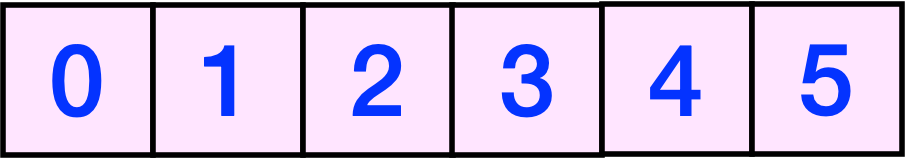
You start with your marker on the Square 0 and start flipping a coin. If it comes up heads, you move your marker forward; if it comes up tails, you go back to zero. You finish the game when your marker reaches the Square 5, which is the same as flipping 5 heads in a row.
As we did in the earlier post, we’ll take the end square to be an absorbing state and build a transition matrix that reflects the probabilities of moving from a given square to the others. The rows represent the current square and the columns represent the square after the next flip.
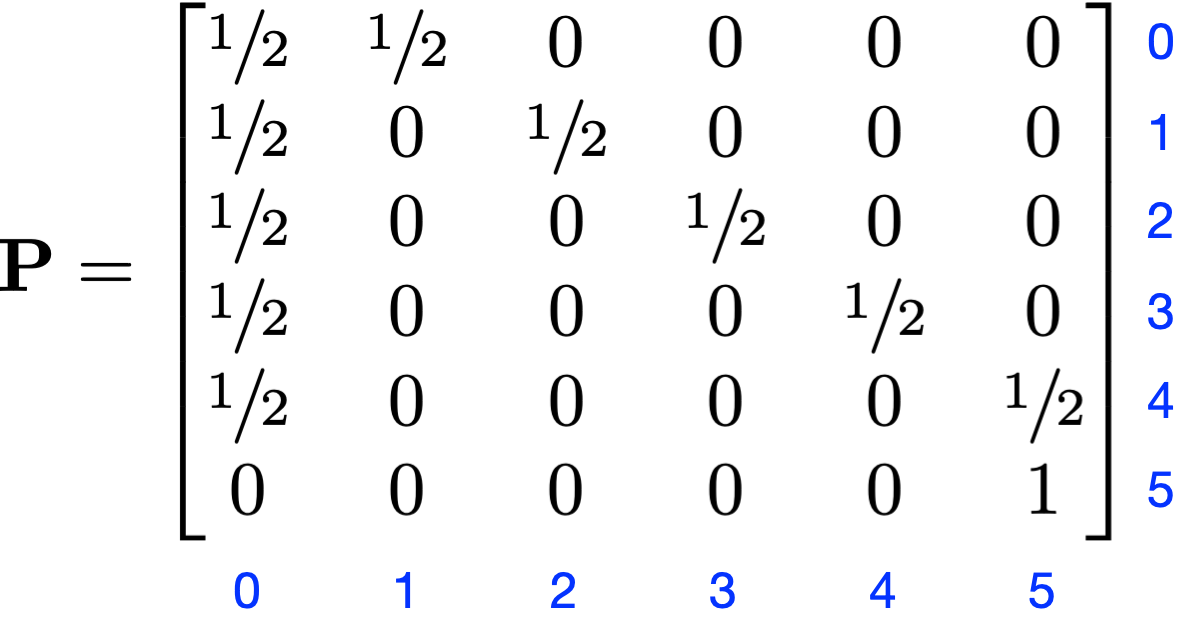
As you can see, the chance of moving forward one square is always ½, as is the chance of moving back to Square 0. The only square to which this doesn’t apply is Square 5 because that’s where the game ends.
We’ve worked out all the math on this before. We define another transition matrix, , as the same as but with the row and column associated with the absorbing state removed:
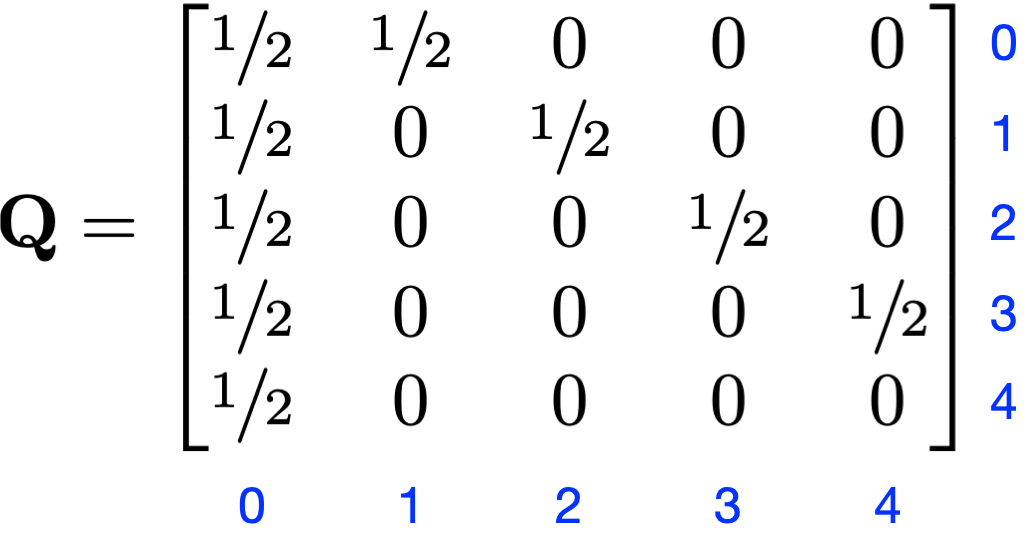
We now define , as the expected number of flips to get from Square 0 to the absorbing state at Square 5. Similar definitions apply to , , , and . Then
where is the column vector of the terms and is a five-element column vector of ones.1 Solving this yields
so the expected number of flips to get five consecutive heads is 62. Certainly doable but also frustrating—a common Taskmaster state of affairs.
You might be looking at the 32 at the end of and thinking it’s too high to be the expected number of flips needed to get from four consecutive heads to the fifth consecutive head. While it’s true that you could get from Square 4 to Square 5 in one flip, the problem is that it’s equally likely that that flip will take you back to Square 0. So the expected number of flips to get from Square 4 to Square 5 is
just as we calculated via the matrix equation.
-
I’m using bold for the vectors and matrices because that’s the common typographical convention. I didn’t use bold in the previous post because Marcus du Sautoy didn’t, and I wanted to be consistent with him. ↩

