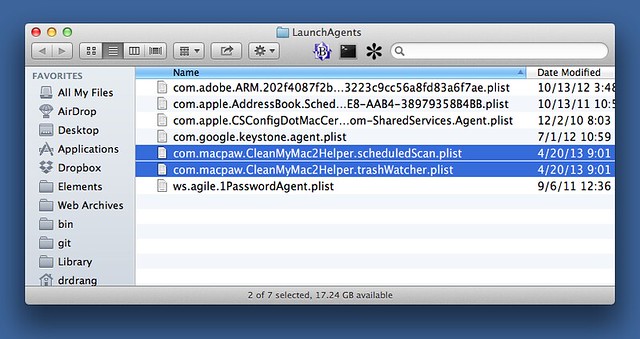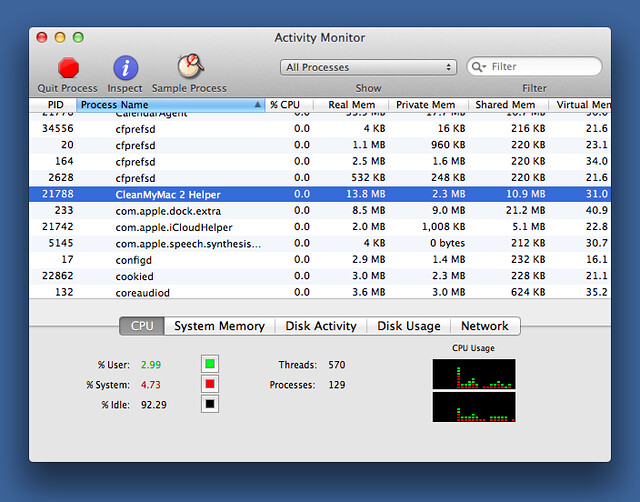Cleaning out Clean My Mac
May 12, 2013 at 9:40 PM by Dr. Drang
I just got a notification on my computer from Clean My Mac 2, a utility I bought as part of the recent MacHeist nanoBundle. I have nothing against CMM2—it does a fine job of scanning my disk and finding files that might be good to delete—but I don’t want it nagging me to do so. So I went searching for how that notification was sent.
I didn’t have to look far. The natural place for scheduled, periodic tasks to live is in your ~/Library/LaunchAgents folder. And that’s exactly where I found a couple of Launch Agent plist files from CMM2.
A quick review of the plist file shows that the scheduled scan is set to run on the 12th and 19th of the month. I installed CMM2 late last month, so it’s not surprising that today was the first day I saw the notification.
I didn’t want to delete the plist files (they might be useful later), but I did want to stop them, so I ran
launchctl unload -w ~/Library/LaunchAgents/com.macpaw.CleanMyMac2Helper.scheduledScan.plist
and
launchctl unload -w ~/Library/LaunchAgents/com.macpaw.CleanMyMac2Helper.trashWatcher.plist
from the Terminal. Running the launchctl command to look for other MacPaw processes
launchctl list | grep macpaw
showed that there was still a CMM2 Helper process running, so I opened Activity Monitor and killed it.
I suppose I could’ve edited the plist files to add a Disabled key, but I find running launchctl easier. I’m always worried that I’ll add an item at the wrong nesting level when I edit XML files.
I’m not going to rant against MacPaw for installing processes without telling me, because it’s entirely possible it did tell me and I didn’t pay attention. Either way, I shouldn’t get that unwanted notification again.